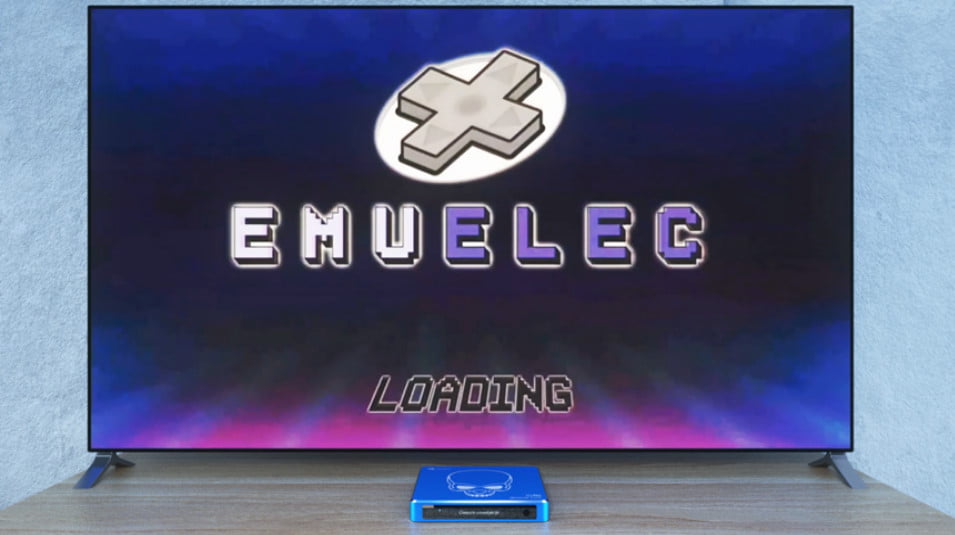We already have for download a new EmuELEC v4.2 version with significant changes from the previous v4, a version that only has support for Amlogic 64bit SoC with more modern instructions. You can see below the extensive list of changes in this version that maintains the installation system of the previous one.
EmuELEC v4 Installation Tutorial
- To install read our EmuELEC v4 installation and usage guide.
EmuELEC v4.2 Change List
General:
- Add ee_fstype to set the EEROMS partitions to the desired file system, between FAT32 (default), EXT4, EXFAT and NTFS (read the warning about using NTFS).
- Fix OGG background music
- Update setres.sh and advmame.sh for resolution 1280x1024p60hz
- Fix drastic game saves & save states erased when resetting scripts & binaries to default
- Add Potator a Watara Supervision emulator core, roms go into /storage/roms/supervision
- gptokeyb bump and fix missing trigger actions
- Crystal bump to latest
- emuelec-emulationstation bump to latest
- Bump Retroarch to v1.9.4
- Switch Duckstation name to Swanstation
- Rework 32bit core detection on emuelecRunEmu.sh
- Yabasanshiro: Revert back to 7ae0de7 as it gives much better performance
- Added freej2me Java games emulator, it accepts .jar files and they should go into /storage/roms/freej2me. Internet is required only on first run to download the Java JDK.
- Bump RigelEnfgine to fix a bug
- Hypseus replaced by Hypseus-singe
- Add auto gamepad configuration for Hypseus
- Add Non-Commercial Duckstation core
- Always update es_systems.cfg on system update (make sure you make a backup if you made manual changes to es_sytems.cfg)
- Fix unusual bug that metadata would not save on quit or restart (You need to remove the directory /storage/.config/
emulationstation/scripts/quit) - Replace SDL1.2 with SDL1.2-compat
- Bezels will now respect ratio and integer scale set in menu
Amlogic-ng:
- Enable qca6174 drivers
- Update SDL2 to SDL 2.0.12
- Fix Retroarch not updating after applying CPU video filter
- Bump kernel to 640e3a3
Odroid Go Advance/Super & GameForce:
- Bump kernel to use latest Mali G31 blobs
- Introduce RetroRun, available for Flycast for the moment
- Use gptokeyb for controls on Solarus
- Fix reboot while charging
- Fix retrorun reversed analogs
- Convert screenshots from pbm to png
GameForce:
- Move global hotkey to button 1 to avoid conflicting hotkeys in retroarch, 1+Dpad up/down for volume, 1+Dpad lef/right for brightness
- Brightness was not correctly calculated on GameForce
- Fix hypseus controls
- Update U-boot and Kernel
- Fix Opentyrian
- Fix Advancemame
New ee_fstype
Starting with 4.2 a new option for people that are having issues with the EEROMS partition is available, but it comes with a few warnings, please read carefully and decide if this is for you:
- To be able to use this option a fresh install is required
- Do not change anything if FAT32 works for you
- Use EXFAT instead of NTFS when possible
- If you use Linux EXT4 might be the best option for you!
- I repeat do not change anything if FAT32 works for you
- Keep in mind this is a very experimental feature (but it has been tried a lot with no issues, other than NTFS)
- If you insist in using NTFS please read the warning below
Instructions
If you would like to use FAT32 skip steps 2,3 and 4
1.- Flash the correct test image to your SD, it needs to be the .img.gz on a CLEAN sd, it will not work on update (.tar)
2.- Right after it is flashed open the first partition EMUELEC
3.- Create a file named ee_fstype (no extension!) on the root of the EMUELEC partition
4.- Open the file and type fat32 (default) exfat,ntfs or ext4 save it and close it
5.- Do whatever you do to the partition (dtb change, ee_default.txt, etc)
6.- Test
Keep in mind this is an experimental feature, only enable it if you would like to help testing it, please report any issues to the EmuELEC forum, Discord or Github
NTFS Filesystem warning
While I tried to do as much testing as possible with the new ee_fstype option, there still might be issues, NTFS is by far the most problematic so I suggest you first try fat32 or exfat, both will work on Windows computers and Macs. NTFS might have some issues with mounting the update folder, so please use it as a last resort.