You have now ready to download and install a new updated firmware for the Box MECOOL M8S Plus DVB that includes the SoC of Amlogic S905D, a Quad Core with a Mali-450mp5 GPU capable of taking video resolutions of up to 4K @ 60fps. Inside we also have 1 GB of DDR RAM and 8 GB of storage memory that we can expand thanks to the microSD card reader that we have in the back of the box. A very discrete memory configuration to have a DTT tuner. At the level of wireless connectivity we have Dual Band WiFi and Bluetooth 4.1 and as connectors we have an HDMI 2.0, a pair of USB 2.0 connectors, a RJ45 10/100 network connector, an analog A / V output and the antenna input for the DVB – T2 / T.
Price and availability in stores
- The MECOOL M8S Plus DVB TV-Box can be purchased at Gearbest.com from $ 56.99 free shipping.
Update Process
- Download the Firmware / ROM for the MECOOL M8S Plus DVB (02-26-2019) * Read Download note
- DOWNLOAD NOTE: Check “I am human”, uncheck “Download Addon”, close new windows and click Download.
- Update the firmware following our Amlogic Update Guide
Changelog
- Not available
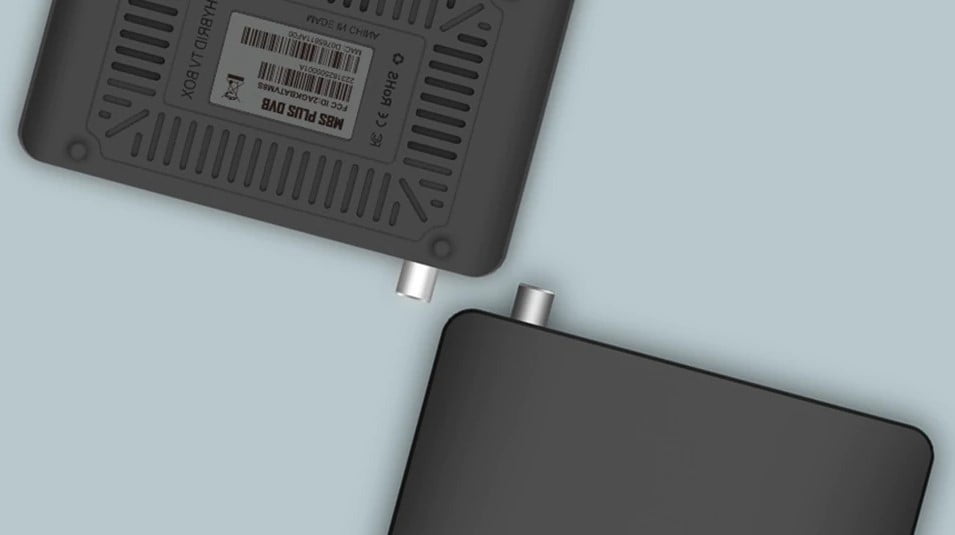
The firmware obtained in the link (M8S_PLUS_S905D_DVB_RS6060-ota-20190226.104739.V0213.zip) is for the S2 version of the box not the T2 which this page is all about.
When I go to settings > About > update, select the zip file on a usb it eventually reboots into android recovery and gives the following error:
“E3004: This package is for “M8S_PLUS_DVB_S2” devices; this is a “M8S_PLUS_DVB”.
Installation aborted.