Today thanks to the collaboration of the Gearbest we present the review of the new tablet Teclast T10, a model that integrates the powerful SoC Mediatek MT8176 Hexa core that is used for example also in the popular tablet Xiaomi Mipad 3. In this tablet we have a good 4GB of RAM, 64GB of internal storage, has wifi ac, GPS, metal body with compact design that has very contained frames and a very good 2K OGS SHARP screen. Let’s see on our following detailed analysis how this tablet behaves and how it is regarding its competence with the results of our tests.
|
SPECIFICATIONS
| Model | Teclast T10 |
| CPU | Mediatek MT8176 Hexa core 2x Cortex A-72 2,1 GHz + 4x Cortex A-72 1,7 GHz |
| GPU | PowerVR GX6250 |
| OS | Android 7.0 (64bit) |
| Format | Tablet |
| Battery | 3.7V / 8100mAh |
| Weight | 19.5 Oz |
| Dimensions | 9.41 x 6.57 x 0.31 inches |
| Screen | 10,1″ 1920 x 1200 / 16:10 multi-touch de 10 puntos |
| RAM | 2GB LPDDR3 |
| Storage | 64GB |
| Wifi | ac 2.4/5GHz |
| Bluetooth | 4.0 |
| Modem | No |
| GPS | Yes |
| Radio | No |
| Ports | microUSB (data/charge) audio jack in/out microSD microHDMI |
| Multimedia | 13MP Front camera 8MP + AF Rear camera Microphone 2x speakers |
| Sensors | Acelerometer Vibration Light sensor |
| Content | Manual microUSB to USB wire Pin for extract microSD |
CONTENT DESCRIPTION
Package content
The Teclast T10 tablet comes in a classic cardboard box with references to the Teclast brand, inside we find the tablet with a protector installed by default, and a series of small boxes with the manual and the micro-USB to USB cable and the extraction pin.
Product Details
The Teclast T10 tablet is made of glass, plastic and gray aluminum, has measures of 9.41 x 6.57 x 0.31 inches and a weight of 19.5 oz, it is light and compact in the hand. The front part has quite narrow frames, especially the sides, in the upper part we can see the 13 MP camera with the light sensor. The overall construction is quite solid, the screen is laminated (OGS) and not have separation with the outer glass which improves the image quality in addition to reducing the thickness of the tablet.
In one side of the Teclast T10 we have a micro-USB OTG connector that also allows electric charge, microHDMI connector, power and lock button and volume control.
In one of the sides we can see the perforation of one of the speakers, in that same side we have the trapdoor of the microSD card and a audio jack with microphone support. In this area we can also see the fingerprint reader.
In the lower part of the Teclast T10 we have an integrated microphone, in the upper part we have the 8 MP camera, in this middle area we also have the serial number and version of our model that is useful when downloading the exact firmware.
The slot of the SD card can be extracted with the skewer that comes in the contents of the box, an elegant system to not see a slot on the side but somewhat uncomfortable if we have to change the SD much.
Screen
The screen on the Teclast T10 has a size of 10.1 inches and is in 16:10 format, which is ideal for viewing multimedia content such as movies, the screen resolution is 1920×1200 pixels which gives us a density of 240 DPI. The display supports up to 10 simultaneous tactile points, although the accuracy and feel is not the best we have tested but it complies for normal use.
The lighting power of the screen is very good, although with the outside light as usual it suffers, thanks to the laminated screen we have a quality image that is better than the classic IPS screens, the construction is very solid and not We have light leaks from nowhere.
If we use it in an area with interior lighting we have excellent results, the definition of the elements is crystal clear and the colors look bright and alive, we can activate automatic lighting control to save battery.
The angles of vision behave normally and only if we put the tablet in an uncomfortable position we lose vision of the image, in the classic reading angles we will not have problems, no light leaks in the frame.
Within the system settings of the Teclast T10 we find an interesting section called MiraVision that allows us to fine-tune the image quality, exclusive options of this product based on this family of Mediatek SoC. We have Contrast, Saturation, Brightness, Sharpness, Color Temperature and Dynamic Contrast controls for video, very complete settings.
Cameras, speakers and microphone
In the back of the Teclast T10, as we have seen, we have an 8 MP camera with autofocus that gives us acceptable results. The colors tend to orange as we see in the results, the autofocus is quite effective, we have a basic HDR mode and image quality adjustments in the advanced settings.
The front camera of 13 MP is supposed to be the one that has to give us a superior image given its specifications but as we see in the results the colors are very cold compared to the back, too much compared to the original image.
Speakers and microphone
On each side we have the holes for the speakers that work perfectly in stereo, the sound is correct at low levels but we have distortion on the maximum volume, are not bad for this type of product. The microphone integrated in the lower part is quite basic and it only serves us for a simple recorder.
Ports
In the tablet we have a microUSB connector that works perfectly to connect peripherals with an OTG adapter. The microHDMI connector also works correctly and we have video output up to 1080p60fps.
START UP
System
We keep pressed the power button of the Teclast T10 tablet and the device starts up, in a few seconds we have the desktop of the tablet on screen. By default if the store has not changed the language of the system comes in Chinese but we can easily change it to English or other language, the launcher by default is simple and we have few apps activated.
- Start up time: 22 seconds
We have the top notification bar, modifiable thanks to Android 7, in this area we also have the screen brightness control that should be left in the middle so that it does not drain the battery, we also have lower bar with android controls, screenshot and menu options.
As we see in the list of installed applications, the system has a very small number by default, we have installed Google Play by default and works correctly, we have the camera app and some Chinese app that we can erase. It only becomes impossible for us to delete the Teclast security app although, as we have seen it is not dangerous, it only serves to limit access to specific apps.
User experience
The system of the Teclast T10 tablet runs smoothly thanks to the SoC Octa Core Mediatek MT8176, we have a stable behavior and we have not noticed forced closed apps. The multitasking system manages applications correctly allowing us to change them quickly without jumping. In general a good tablet for a general use that does not present any inconvenience thanks to the hardware specifications that it assembles as we will see in the tests, besides the 2K resolution gives us a very solid image, we can read all the texts very clearly.
Within the multitasking function we can activate the option to divide the screen in two to have two apps at the same time, the system moves them without problems especially if they are designed for this purpose.
GPS
Within the Teclast T10 we have GPS, we just have to activate the location in the Android settings and use any app to locate us such a Google Maps. The detection is correct although it is not super fast. We do not have a compass with what in the maps we do not have direction of movement.
Blocking systems
This tablet has a rear fingerprint sensor, the results are quite good if we store the prints several times in several positions, the speed of detection is not the fastest on the market but it fulfills its function.
Integrated sensors
In the section of sensors we have Accelerometer, Gyroscope and light sensor that controls the brightness of the screen, as we have seen in the GPS section we do not have a compass built into the hardware.
System Settings
If we enter the Android settings in the Teclast T10 we can see that we have the classic settings of Android 7.0, we do not find any customization layer or special options to configure a specific section of the hardware.
Android System
As an operating system on the Teclast T10 tablet we have Android 7.0 64bit installed. The kernel is based on version 3.18.35 with build date 11-10-2017. This is the version that has been left after applying several updates via OTA and it is with this that we will carry out the review.
Brand Support
The Teclast brand gives good support for this Teclast T10 model in the setup process of this tablet we have downloaded four OTA updates that have been installed without problems. We also have a download page where in the future you can download the firmware for this model, you have to do a search with the ID number we have on the back of the tablet or viewing the model number of the system.
Google Play and Amazon Apps Store
We have Google play store correctly installed, we found some of the most common apps without major compatibility problems. With the Amazon App Store same result, a good alternative to Google’s monopoly in this regard.
Root
In the Teclast T10 system we verified that we do NOT have root by default, something that limits us in some options but will not affect to us services like for example Netflix or Amazon Prime Video as we will see in our review in the corresponding section.
HARDWARE TEST
Storage and RAM
We pass our usual tests to memory and internal storage in the Teclast T10 using the SD bench app that gives us some pretty correct figures as we can see, a point that is noticed when running apps and install them. We can expand the internal storage of the system using the slot for the microSD card.
- The microSD card reaches speeds of 32 MB/s of reading and 22 MB/s of writing.
Inside the Teclast T10 tablet we have a total of 64 GB of eMMc storage memory, from this storage memory we have actually available about 53 GB, a fairly generous figure to install heavy applications without complications.
Integrated in the plate we have 4 GB of RAM LPDDR3 that behave normally, of this amount we have available about 3 GB in a usual way which allows us to open several apps or tabs of our internet browser.
Battery
Inside the Teclast T10 tablet we have a battery of 8100 mAh, the autonomy is quite good if we do not demand high performance from the CPU and using the brightness of the screen in a medium level. With a light use where we have low brightness and playing some video we get to about 9.5 hours, if we make an medium level use navigating with several tabs and using YouTube you can arrive at 7 hours, with intensive use running games and high brightness we can reach 4 hours depending a lot on the use of the GPU.
In idle state the battery consumption is very low and can last for days, the recharge using a QC 3.0 charger reaches a maximum power of 13.7W and takes approximately 4 hours, so better to leave it charging at night.
As for temperatures if we give normal use we do not notice anything special, if we can play intensely we notice some heat in the back but it is not remarkable and we mostly feel cold.
WIFI
At the network level in the Teclast T10 we have a wireless Dual Band ac Wi-Fi adapter with which we connected an ASUS RT-AC1200G+ router, a mid-range device. We performed tests in the use of streaming using the iPerf measurement tool, connected to 2.4Ghz Wi-Fi we achieved a speed of about 46 mbps, with the 5Ghz Wi-Fi network we reached about 190 mbps. Very good results, we recommend to use if possible the 5GHz band if we have it available.
In our Wi-Fi range tests with the device as always located at a distance of about 5m and with a wall in between we verified that we have connection without it stopping, the signal reaches a good level of about 48 dBm, this is a good result.
Bluetooth
Along with the Teclast T10’s Wi-Fi adapter we also have 4.0 Bluetooth connectivity with which we have no major problems when detecting other devices, we have tested some BT helmets and some BT gamepads without any problems.
PERFORMANCE TEST
SOC
In the performance side the processor of the Teclast T10 has some pretty good results, the SoC Mediatek MT8176 Hexa core that has a cluster with two CPU cores Cortex A-72 with a maximum speed of 2.1 GHz and another cluster of four CPU Cortex A-53 cores with a maximum speed of 1.7 GHz oriented to basic operations that require low consumption. At the graphic level, we have the PowerVR GX6250 GPU, a very powerful model that can be used with all Google Play titles. This processor allows us to have a fluid user experience since apps and games have enough power, the user experience is smooth and as we can see in the tests we have very good results compared to other tablets.
Benchmarks
Antutu
With this famous test we get an idea of the general performance of the device and we can compare it with others. Since this tests changes a lot of scale we can not use it in our graphics.
Geekbench 4
A new benchmark in SoC testing that offers fairly reliable numbers of CPU’s working in a single core or multiple cores ate the same time, it also has a section of GPU computing that gives us an overall result of the processing capacity.
3Dmark
The graphical performance test par excellence with a fairly solid continuity in the results which helps us to compare the performance of GPU’s historically.
PCMark
This benchmark tests the device in various scenarios of image processing, web browsing and other everyday uses of our device, the results are useful to check if you defend well in these areas.
Gamepad and games
In the micro-USB port of Teclast T10 tablet we connected an Xbox 360 Gamepad and the device recognizes it without problems, it also works correctly the Xiaomi Bluetooth Gamepad if we configure it from system adjustments. We can use them in games with this type of support, in general we will not have problems with conventional PC controls. As we verified the PowerVR GX6250 GPU allows us to move 99% of titles of Google Play without problems with a very smooth performance but if we have detected a problem of textures in a title, perhaps it is something anecdotal.
VIDEO AND AUDIO TEST
Video format test
We made our usual battery of video playback tests on the Teclast T10 tablet, a model that has the Mediatek MT8176 SoC that integrates a PowerVR GX6250 GPU in the graphic section. We check that we can reproduce files in 4K format without problems and we only have some small problems with HDR files. In this SoC we have hardware support to decode h.265 or VP9 formats which allow us to play this files without apparent problems.
Test results
| H.264 format | Default player | KODI |
| BBB – H.264 8bit – 1080p@25fps – 7 Mbps | Correct | Correct |
| Birds – H.264 8bit – 1080p@24fps – 40 Mbps | Correct | Correct |
| Samsung Oceanic Life – H.264 8bit– 1080p@30fps – 40 Mbps | Correct | Correct |
| Anime – H.264 10bit – 1080p@24fps – 10 Mbps | No compatible | Frame skip |
| Skyfall – H.264 8 bit – 4K@24fps – 10 Mbps | Correct | Correct |
| Timelapse – H.264 8bit – 4K@24fps – 43 Mbps | No compatible | Correct |
| H.265 format | ||
| Tears of steel – HVEC 8bit – 1080p@24fps – 17 Mbps | Correct | Correct |
| Beauty – HVEC 8bit – 4K@120fps – 12 Mbps | No compatible | Correct |
| Anime – HVEC 10bit – 1080p@24fps – 21 Mbps | No compatible | Correct |
| Samsung UHD Dubai – HVEC 10bit – 4K@24fps – 51 Mbps | No compatible | No Correct |
| HDR format | ||
| Life of Pi HDR – HVEC – 4K@24fps – 45 Mbps | No compatible | Correct. Some little frame skip |
| TravelXP HDR HLG – HVEC – 4K@24fps – 20 Mbps | No compatible | Frame skip |
| Planet Earth II – HDR HLG – HVEC 10L5 – 4K@25fps – 31 Mbps | No compatible | No compatible |
- The MKV, Blu-ray ISO and BDRemux formats are only containers, inside we can have different codecs, resolutions, audio channels, chapters or subtitles. To play the Blu-ray format menus we need KODI or a compatible program.
WEB NAVIGATION AND STREAMING
Navigation
We performed performance tests with the Teclast T10 tablet using the default browser where we have no problems opening a good number of tabs thanks to its 4 GB of DDR3 RAM, we can switch between them in an agile way, only with content with a lot of images and videos we noticed some lag.
DRM
In the aspect of DRM certificates required for some paid streaming apps we have Microsoft Widevine L3 that gives us compatibility with some payment services, as something new we see that we have CENC ClearKey.
Youtube and streaming apps
We ran some streaming tests from Google Play installing some of the most common Streaming apps to watch TV online that we downloaded from the Play Store, we don’t have problems. This TV-Box can play Youtube up to 1440p without any issue with the version that comes installed by default.
Streaming services with subscription
We pass our battery of test as usual on the most popular streaming services to verified if can work correctly, the power of this device is more than enough to see any type of content on this services, although as we know we are limited on the streaming quality for the restrictions of each company.
| Streaming service | Video | Audio | Performance |
| Netflix | SD (480p)* | Stereo | Correct |
| Amazon Prime Video | SD (480p) | Stereo | Correct |
| HBO | – | – | Not working |
- For more details consult our Guide for Netflix on Android, inside you can found a solution for Error 0013 and installation method on rooted devices or chinese TV-Boxes.
CONCLUSIONS
Opinion
After passing all the tests of our review to the Teclast T10 tablet we can say that this is a very complete product. The Mediatek MT8176 processor runs Android in an extremely fluid way, something that combined with a very good 2K OGS screen gives us a very solid user experience. The design and finishes of this product is also at a very good level with reduced frames as well as the materials used give a pleasant feeling.
In addition, the Teclast T10 tablet, as we have seen, defends itself well in the speed of its internal storage and has network adapters that are shared in an appropriate way. The consumption of the battery is quite good and as we have test in an average use the tablet has a quite considerable life, in a resting state this device holds the battery for days without almost lowering. In general, as we can see we are facing a interesting tablet from Teclast that transmits good vibrations.
Where to buy
|







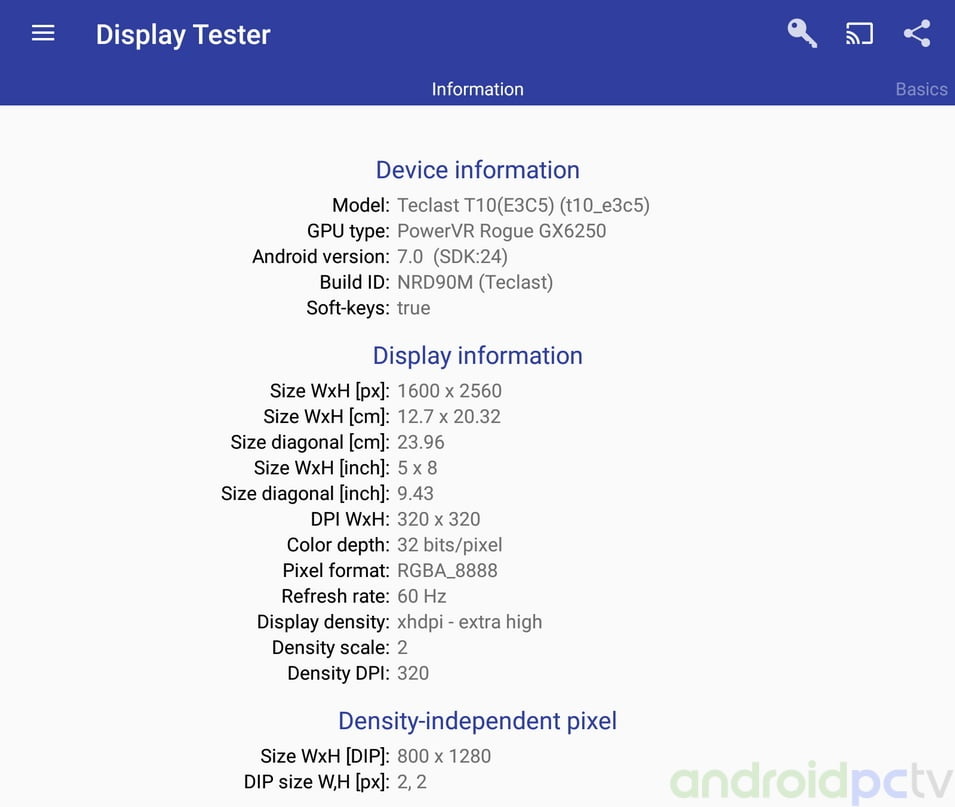













































What is the open GL of this product.