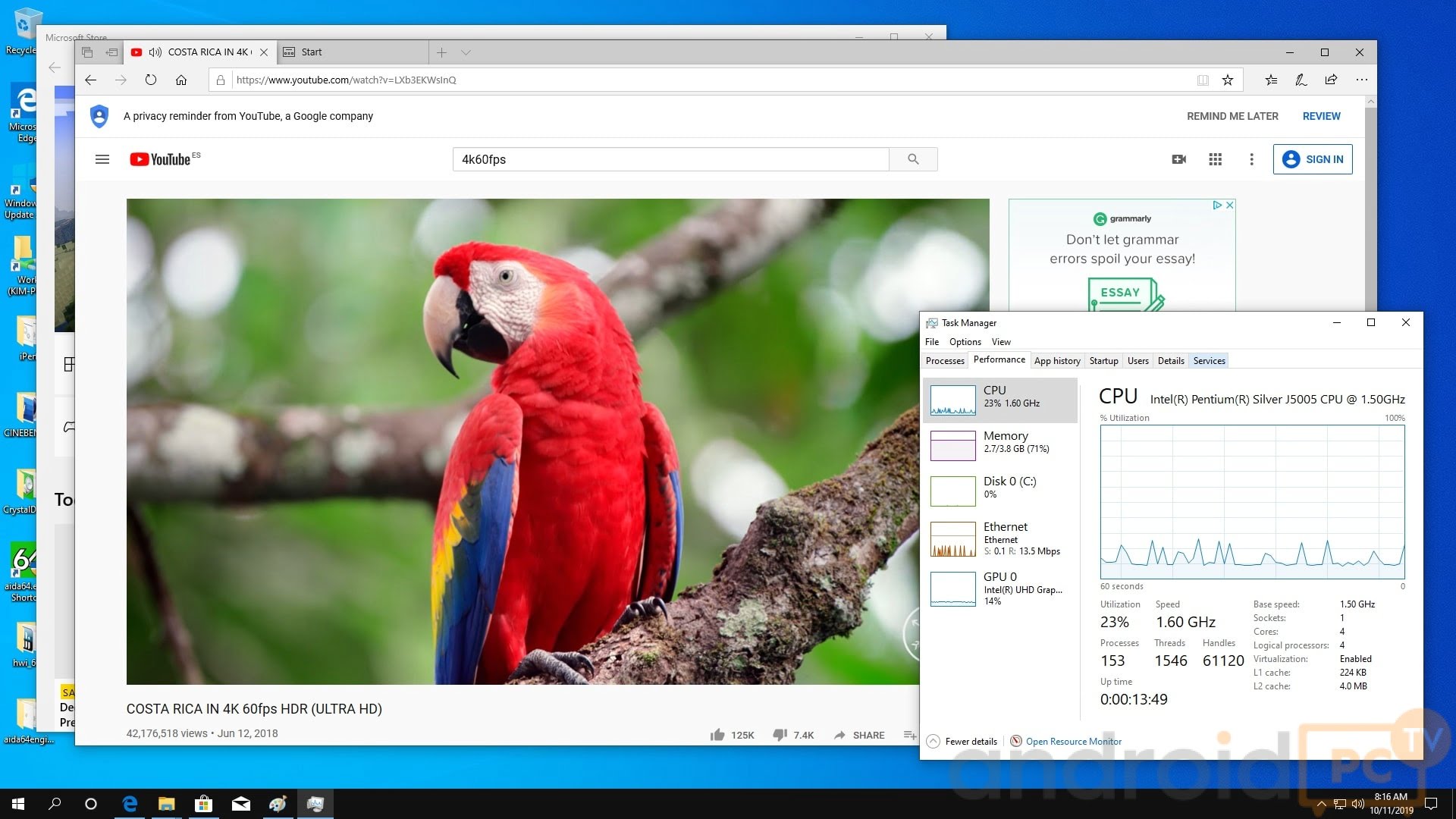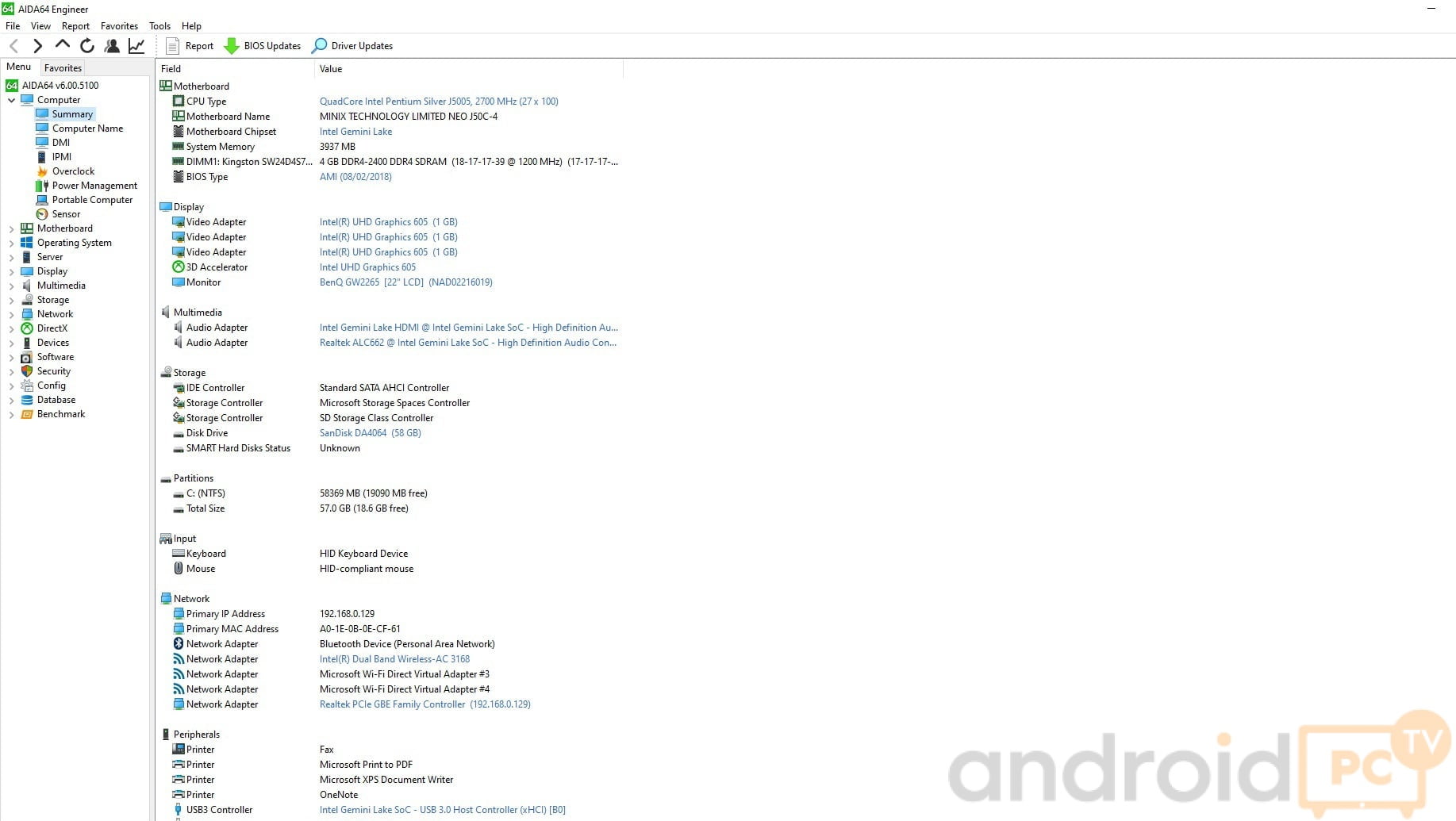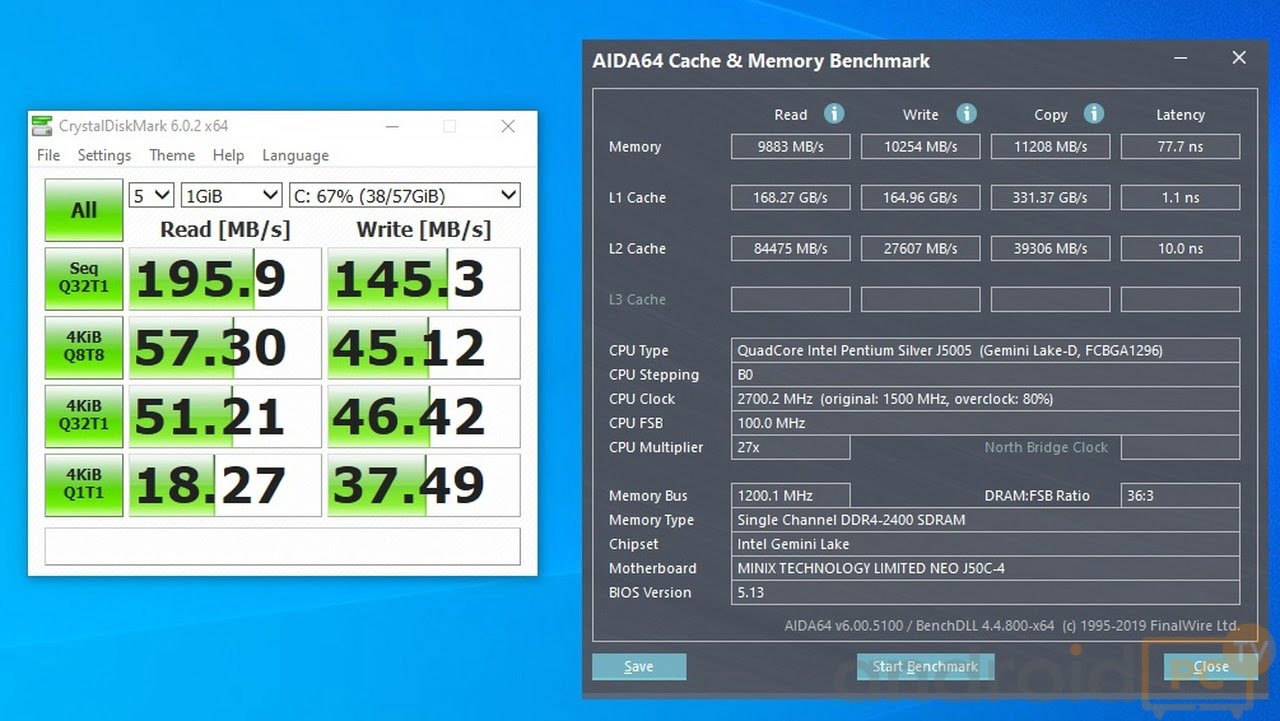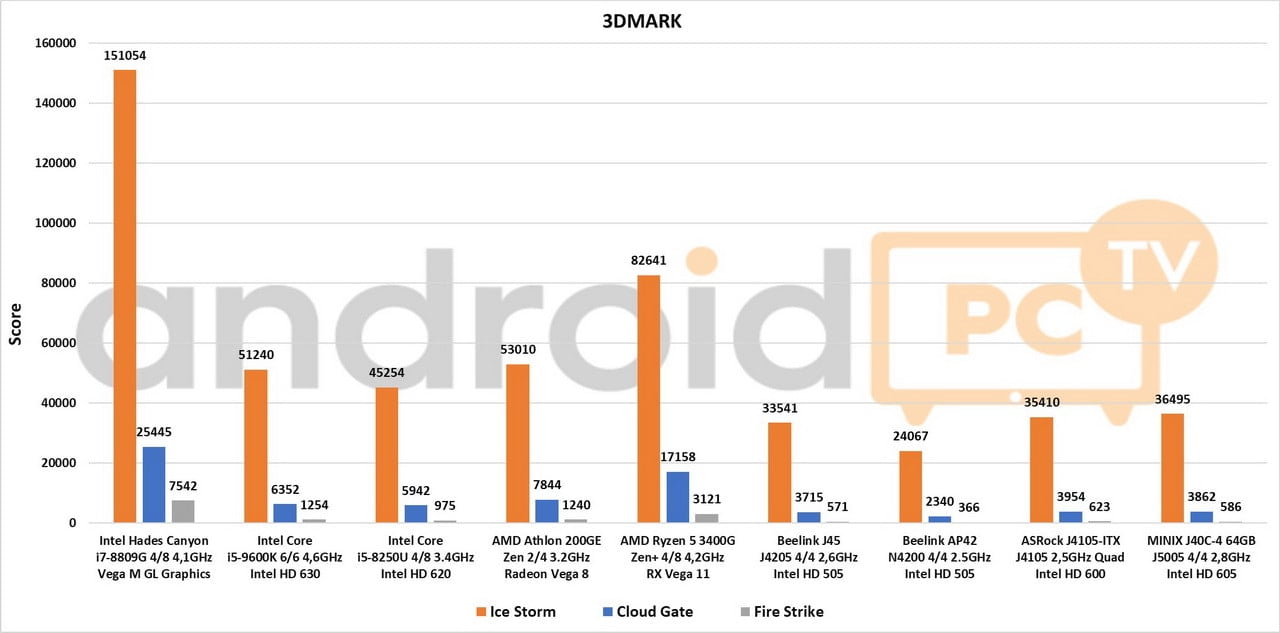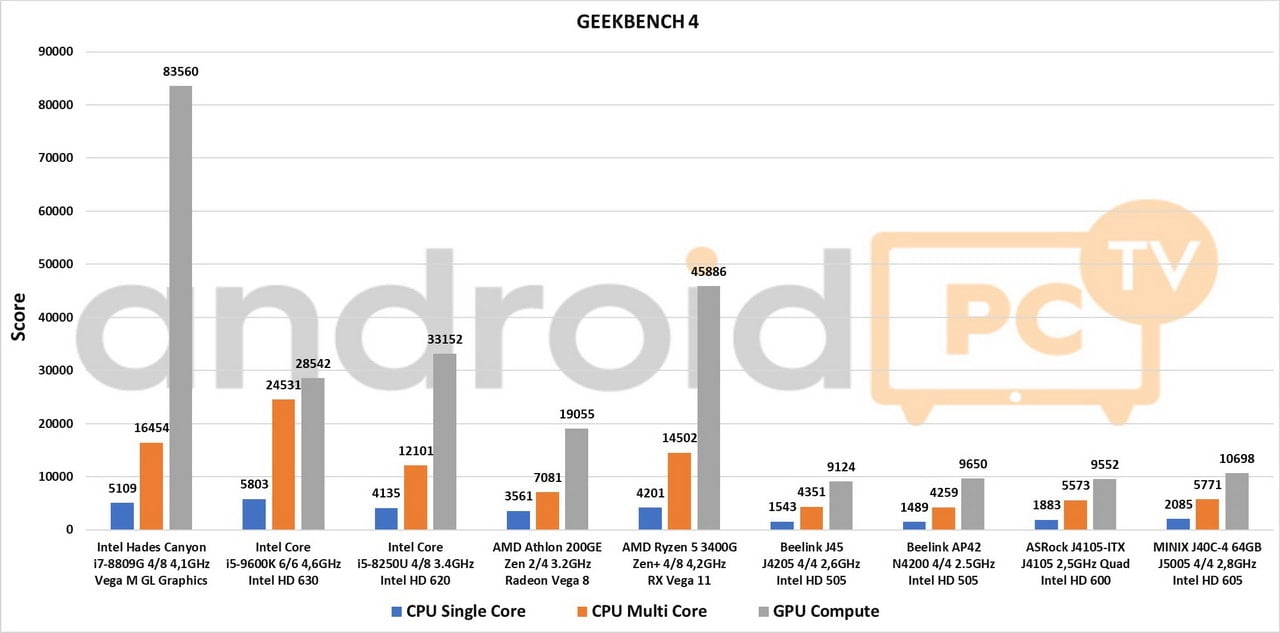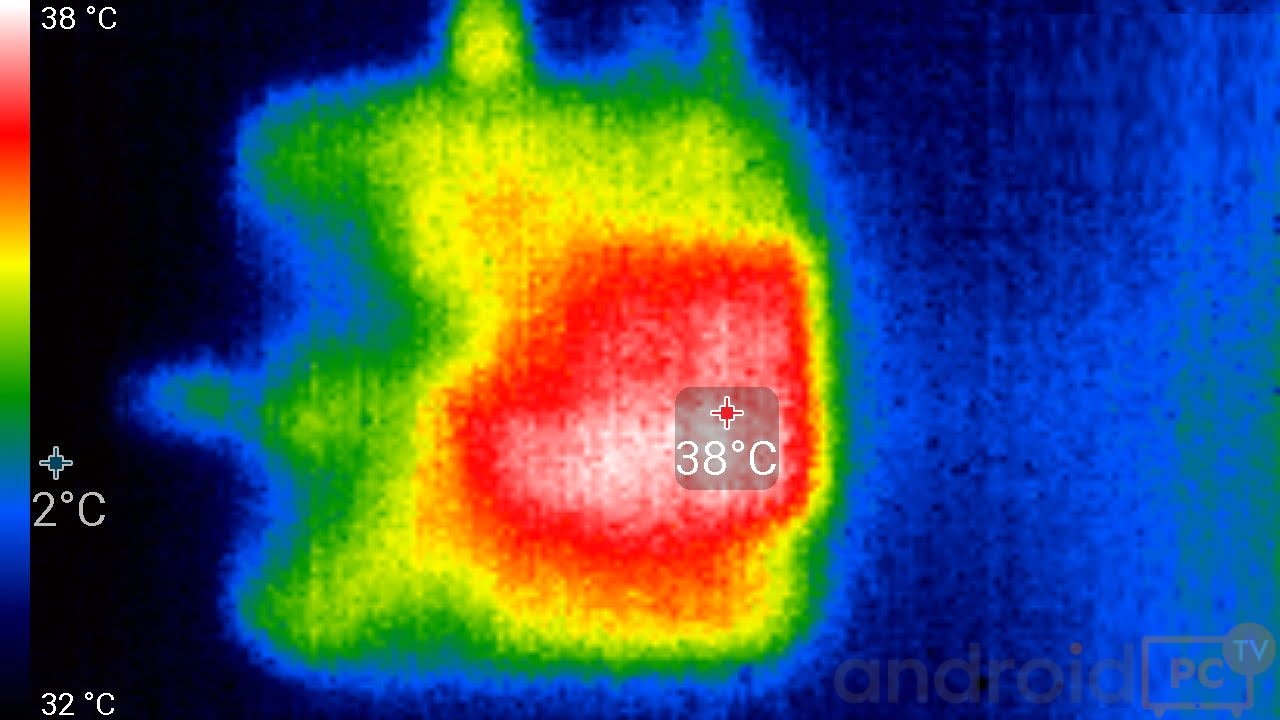MINIX NEO J50C-4 is a new mini PC of the Minix brand of which we present today in his review, a new version of this miniPC that now has 64GB of storage, instead of the 32GB that Microsoft previously required to get its licenses economic. A miniPC with the interesting Intel Pentium Silver J5005 processor, which can be expanded with an M.2 disk, also using two SODIMM DDR4 2400GHz RAM modules, although by default it is sold with a 4GB module and the Windows 10 Pro system installed . Let’s see how this device behaves in our usual review.
|
PRODUCT DETAILS
Unboxing
The MINIX NEO J50C-4 comes in a blue cardboard box with the logo of the device, inside we found the Mini PC, one HDMI cable 4K60fps compatible, Manual, VESA support, SPDIF adapter, fixing screws and a DC 12V 3A adapter.
Description
The MINIX NEO J50C-4 mini PC has a simple design with the MINIX logo on the upper area. On the front we have a status LED, on one side we have the power button, three USB 3.0 ports and in the back area we have the rest of the connectors. At the top of the motherboard we have the fan, battery of the bios, jumpers to connect a COM or debug port and to flash the MCU firmware. Together with the mini PC we have a standard VESA support that fits perfectly with the computer case without the need for hardware.
- Networks: Wifi ac + BT 4.2 (Intel 3168) with two internal antennas / Ethernet Gigabit.
- Expansions: 1x M.2 2280 / 1x M.2 Wifi installed.
- Extras: VESA support
SYSTEM AND PERFORMANCE
Environment and user experience
We turn on the MINIX NEO J50C-4 pressing the side button of the box, as indicated by the specifications we have Windows 10 Pro 64bit correctly activated and the list of devices has all its drivers installed correctly. The environment moves correctly thanks to the 4GB of RAM, it is possible to load a good number of navigation tabs without loss of performance, but if we are going to make intensive use it is advisable to install another SODIMM module and reach 8GB. A perfectly valid computer for office automation, multimedia and editing programs at medium level.
- OS Version installed: Windows 10 Pro 64bit.
- Software pre-installed: None.
- Tutorials mini PC: Control the mini PC with your Smartphone / Install Windows 10 / Migrate Windows to SSD
Networks, Storage, RAM and Ports
As for network adapters in the MINIX NEO J50C-4 mini PC, we have an Wifi ac + BT 4.2 (Intel 3168) and Gigabit Ethernet port. We pass mSATA disk storage speed tests installed by default and observe that it behaves normally. We also tested the 4GB of LPDDR4 2400MHz RAM that comes standard in Single Channel configuration and if we mount a second SODIMM it will be Dual Channel.
- USB ports: We have tree USB 3.0 ports and one USB 3.1 Type-C.
- Network performance: Good speed with two internal Wifi antennas. / Range 40 dBm, OK. / Bluetooth OK.
- Tutorials mini PC: Install Windows 10 / Migrate Windows to a SSD / Tutorial SAMBA on Android networks
Processor, performance and thermal
Installed in the MINIX NEO J50C-4 mini PC we find an Intel Pentium Silver J5005 processor with four cores and four threads running between 1.5 and 2.6 GHz and an Intel HD Graphics 605 GPU up to 800 MHz with 18 EU. This chip has a maximum consumption of 10 W TDP, the results are correct within the Apollo Lake family and as we see it is at the level of more modern models with similar consumption. A mini PC that works perfectly for browsing, multimedia playback with KODI, use of office automation at the user level or even with design applications at good level.
- If you want to know some of the models in this comparative you can read their detailed reviews on this link.
- Power Consumption: Off 0.8W / Standby 5W / Basic use 10W / Maximum 25W.
- Thermal: Minimum 38ºC / Maximum 65ºC / Maintains performance up to 100% / Superior heating.
- Noise: Minino rpm = 25 db. / Maximum rpm = 32 db.
- Continuous extreme performance: Temperature 67ºC Max. / CPU 2.2 GHz / Without thermal throttling.
- Game performance: LOL 61ºC / CPU 1.9 GHz on average and 2.5 GHz maximum.
- Overclock: Available but we do not recommend touching the BIOS.
Games
We pass several benchmarks with games in the MINIX NEO J50C-4, in this model we have the classic results in the line of this type of products, the Intel HD Graphics 605 GPU is perfectly valid for simple games such as those we can find in Android phones downloading them from the Microsoft Store. At the level of emulators at the most we stay in some simple Wii titles. We can also play smoothly 3D light games like LoL or similar, not enough power to play AAA games with demanding 3D.
- GTA V / Overwatch / Fortnite, low settings, 720p resolution and no VSync.
- LOL / CS:GO, ow settings, 1080p resolution and no VSync.
*On models with powerful discrete GPU settings in medium and 1080p resolution
VIDEO AND AUDIO TESTS
Playback test
In the video playback aspect the MINIX NEO J50C-4 mini PC with the integrated Intel HD Graphics 605 have a VPU with hardware support for the HEVC codec and for basic VP9, in this processor we have support for 10bit color video and also HDR although we can reproduce it in basic color quality since Gemini Lake does not have HDR with native support. This mini PC is perfectly valid as a multimedia system to use KODI or PLEX.
- Video output: Image quality settings available from Intel control panel.
- Audio output: HDMI with Intel HD audio up to 7.1 / Audio jack SPDIF 5.1 / Without integrated microphone.
- Ports: Triple monitor 4K@60fps with HDMI 2.0 + DP + USB Type-C (no sound)
- Tutorials: Playback 4K videos with HEVC and VP9 seamlessly / Install KODI with add-ons / LibreELEC operating system for PC
- Configuration tutorial: Basic concepts and configuration for multichannel audio on Windows and Android
Video test
| Formats | Result |
| h.264 / 1080i / 8bit | OK |
| h.264 / 1080p / 4K / 8bit | OK |
| h.264 / 1080p / 10bit (anime) | OK |
| h.265 / 1080p / 8bit | OK |
| h.265 / 1080p / 10bit (anime) | OK |
| h.265 / 4K / 8bit | OK |
| h.265 / 4K / 10bit HDR | OK |
| VP9 P1 / 4K / 8bit | OK |
| VP9 P2 / 4K / 10bit HDR | Little frameskip |
| VP9 P2 / 8K / 10bit HDR | Frameskip |
| Max. Bitrate | 60 Mbps = 7,5 MB/s |
- * The maximum bitrate depends on the internal storage, usb port, Ethernet adapter or the limitations with our SAMBA Network.
Audio test
| Format | DD / DTS 5.1 | DD+ / DTS MA | DD True / DTS HR | DD Atmos / DTS X |
| HDMI | OK | OK | OK | Core* |
| SPDIF | OK | Core | Core | Core* |
- PCM – Stereo only doing downmix from DD or DTS
- Core – Only the core of the format is played back with what we passed to the Dolby / DTS base system
* Our AV receiver does not support these native formats but we verify that it is played back to 7.1
Streaming services
In the streaming aspect the MINIX NEO J50C-4 mini PC with the most popular streaming services we pass some test for Youtube, Netflix, HBO, Amazon Prime Video and others with their native apps or using the most compatible browser. You can consult our guides where we explain in detail all the best known streaming services, how to configure them and what requirements are necessary to see content in HD or 4K quality
- Performance: Has hardware acceleration for VP9 4K codec on Youtube.
- Tutorial: Add-on for Chrome to force h.264 if we have problems with VP9.
| Streaming service | Video / Audio | Result | Manual |
| Youtube | 4K60 (2160p) / 5.1 | OK | – |
| Netflix | FullHD (1080p) / 5.1 | OK | Netflix for PC |
| HBO | FullHD (1080p) / Stereo | OK | HBO for PC |
| Amazon Prime Video | HD (720p) / Stereo | OK | Amazon Prime video for PC |
| DAZN | HD (720p) / Stereo | OK | – |
| IPTV | FullHD (1080p) / Stereo | OK | – |
CONCLUSIONS AND BUY LINKS
Score
Opinion
Once analyzed the mini PC MINIX NEO J50C-4 64GB we can say that this model is almost identical to its previous version with 32GB of storage. This is a product intended for domestic use or commercial uses such as digital signage thanks to triple video output, we also have several options for remote ignition and system recovery with automatic ignition. It should be noted that this model has VESA support and Kensington lock that allows us to use it in public spaces or in industrial environments in a comfortable way.
In the MINIX NEO J50C-4 mini PC we can also integrate an M.2 disk that allows us to increase internal storage and also system speed. It must be said that we can also extend the RAM up to 16GB thanks to its two SODIMM DDR4 slots. In general, an interesting mini PC for those looking for the features it offers. This model is 100% compatible with the Flymouse MINIX NEO W2 remote that is a perfect complement for your home use since we can control it remotely.
As we can see, the MINIX NEO J50C-4 is a very interesting mini PC for desktop, digital signage and industrial use. A product with quality finishes and components.
Where to buy
|
- As an alternative you can compare this product with our recommended models.