Fortnite is the most popular game and we have it available on Android for all the users, but only on some specific Smartphone models, an action game with Battle Royale mechanics (there can only be some on the stage) that has already was a hit on PC and that has given the jump to Android devices directly thanks to the conversion made on its native engine Unreal Engine 4. In this guide we will review the compatible devices, we will learn to install it, configure it and how to control it with gamepad or keyboard and mouse.
- Currently NOT compatible with any Android TV-Box
 |
HARDWARE COMPATIBLE WITH PUBG ON ANDROID
The company responsible for Fortnite has made a smart move using Unreal Engine 4 (UE4) for all versions of their game, they can apply the same content to all our platforms and continue with the same play experience on any device.
Minimum requirements
The minimum requirements of the games are imposed by the UE4 since by default this type of game can only be compiled with a profile that supports these features, as we can see they are demanding but nothing out of the ordinary either.
- Have a GPU with OpenGL support ES 3.1 or higher
- System with at least 2 GB of RAM
- Android 5.1.1 ( Android 8 recommended)
The problem right now is that Fortnite is blocked on not official devices, so we can only run it on smartphones from the list of models that you can see below.
Compatibility with Android TV-Box
For now, despite the fact that many models comply with enough hardware to run this title because of the blockade imposed, it is impossible to play using an Android TV-Box directly. We hope to find a solution soon as we can not even play directly using a the NVIDIA Shield TV, we can only play with the Geforce NOW streaming service streaming from our PC or from the cloud.
Supported smartphones
- Samsung Galaxy: S7 / S7 Edge , S8 / S8+, S9 / S9+, Note 8, Note 9, Tab S3, Tab S4
- Google: Pixel / Pixel XL, Pixel 2 / Pixel 2 XL
- Asus: ROG Phone, Zenfone 4 Pro, 5Z, V
- Essential: PH-1
- Huawei: Honor 10, Honor Play, Mate 10 / Pro, Mate RS, Nova 3, P20 / Pro, V10
- LG: G5, G6, G7 ThinQ, V20, V30 / V30+
- Nokia: 8
- OnePlus: 5 / 5T, 6
- Razer: Phone
- Xiaomi: Blackshark, Mi 5 / 5S / 5S Plus, 6 / 6 Plus, Mi 8 / 8 Explorer / 8SE, Mi Mix, Mi Mix 2, Mi Mix 2S, Mi Note 2
- ZTE: Axon 7 / 7s, Axon M, Nubia / Z17 / Z17s, Nubia Z11
- HTC: 10, U Ultra, U11/ U11+, U12+
- Lenovo: Moto Z/Z Droid, Moto Z2 Force
- Sony: Xperia XZ/Premium, Xzs, XZ1/Compact, XZ2/Premium/Compact, XZ3
FORTNITE ANDROID INSTALLATION
Fortnite is not available on Google Play, you have to download the APK to install it from your website, you have to do it from an Android device since it does not allow downloading it on a PC. With this obligation Unreal ensures that all the benefits of the game go directly to their coffers without paying Google for using Google Play.
FORTNITE PERFORMANCE CONFIGURATION
Performance
To play Fortnite we need a lot of fluency since at critical moments we need to perform fast actions with precision, so I recommend lowering the settings to the minimum within the configuration icon, then we can play games and going up settings and if we feel comfortable we can leave them.
Within the system settings we can fine tune the response settings of the controls so that the system fits into our game mode, we have sensitivity controls in different aspects.
KEYBOARD AND MOUSE OR GAMEPAD IN FORTNITE
If we have a compatible device we can try to play using a keyboard and mouse in Fortnite, this combo will give us a substantial advantage, the ability to perform strafe (lateral movement), point with the mouse and manage all the functions of the game with the keyboard is a differential point, something that can be seen playing where our opponents with touch controls or Gamepad are very limited in movements. With Gamepad in Fortnite we will have a lot of comfort and a lot of advantage also over our rivals. None of these methods is officially supported by the game.
- We can try Panda Keymapper 64bit to play with keyboard and mouse or Gamepad in Fortnite, 32bit apps do not work.





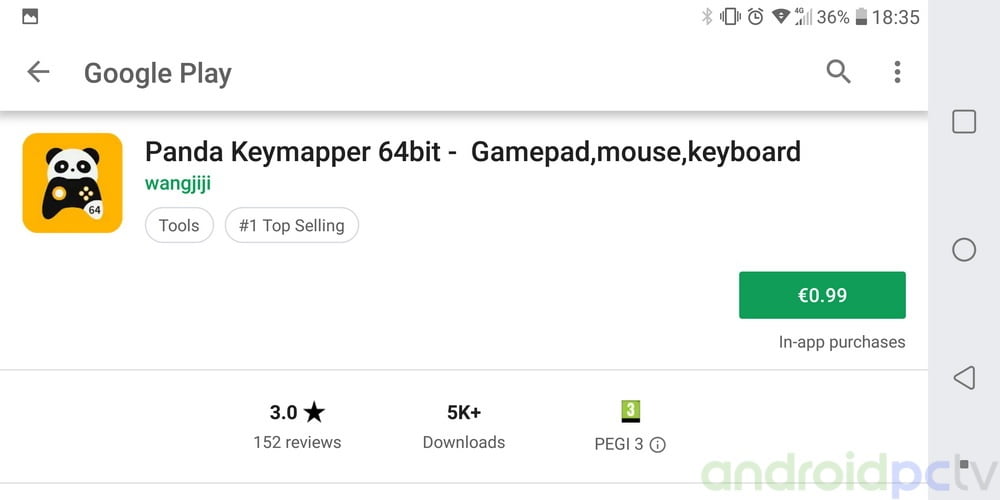


FORTNITE on Android, compatibles TV-Box and how to play with Gamepad or keyboard and mouse. Misleading title!
Try Weighing authoritative reputation with bounce rate and stop using clickbait to get traffic. It’s very annoying to read half the page only to find out there are no compatible TV boxes. Lead with the truth, but also seed another interesting fact. Like how Epic games will soon (did) post Fortnite on the play store. You’ll still see scrolling on your heatmap and time-on-page, but you won’t have to trick people.