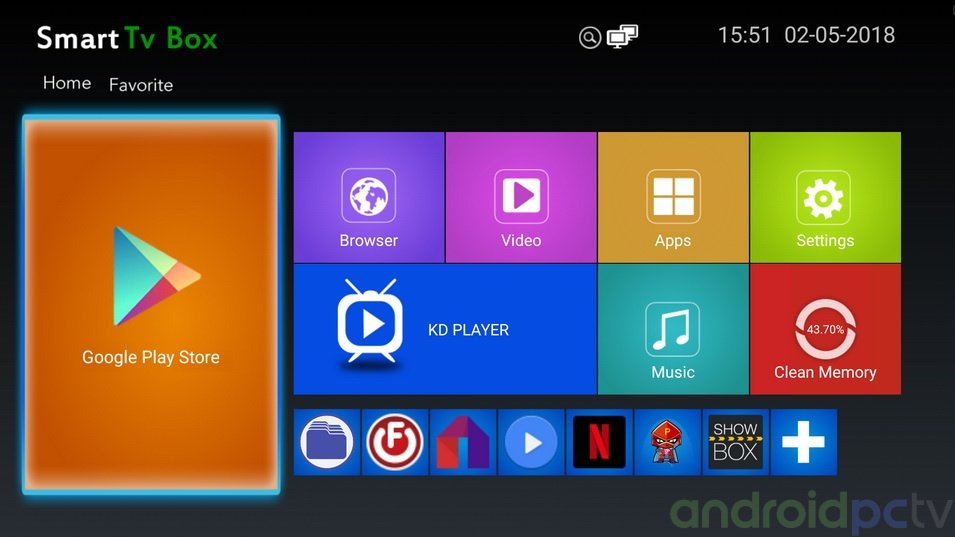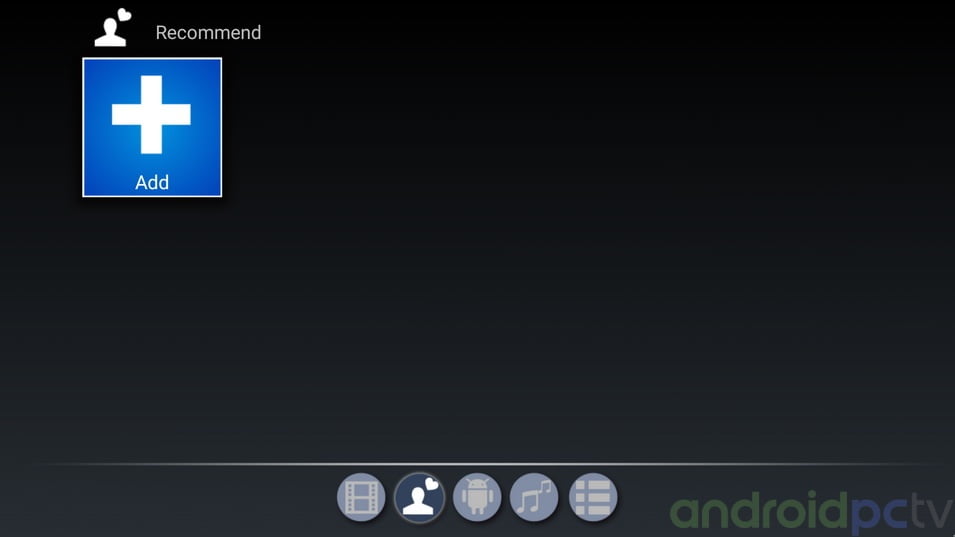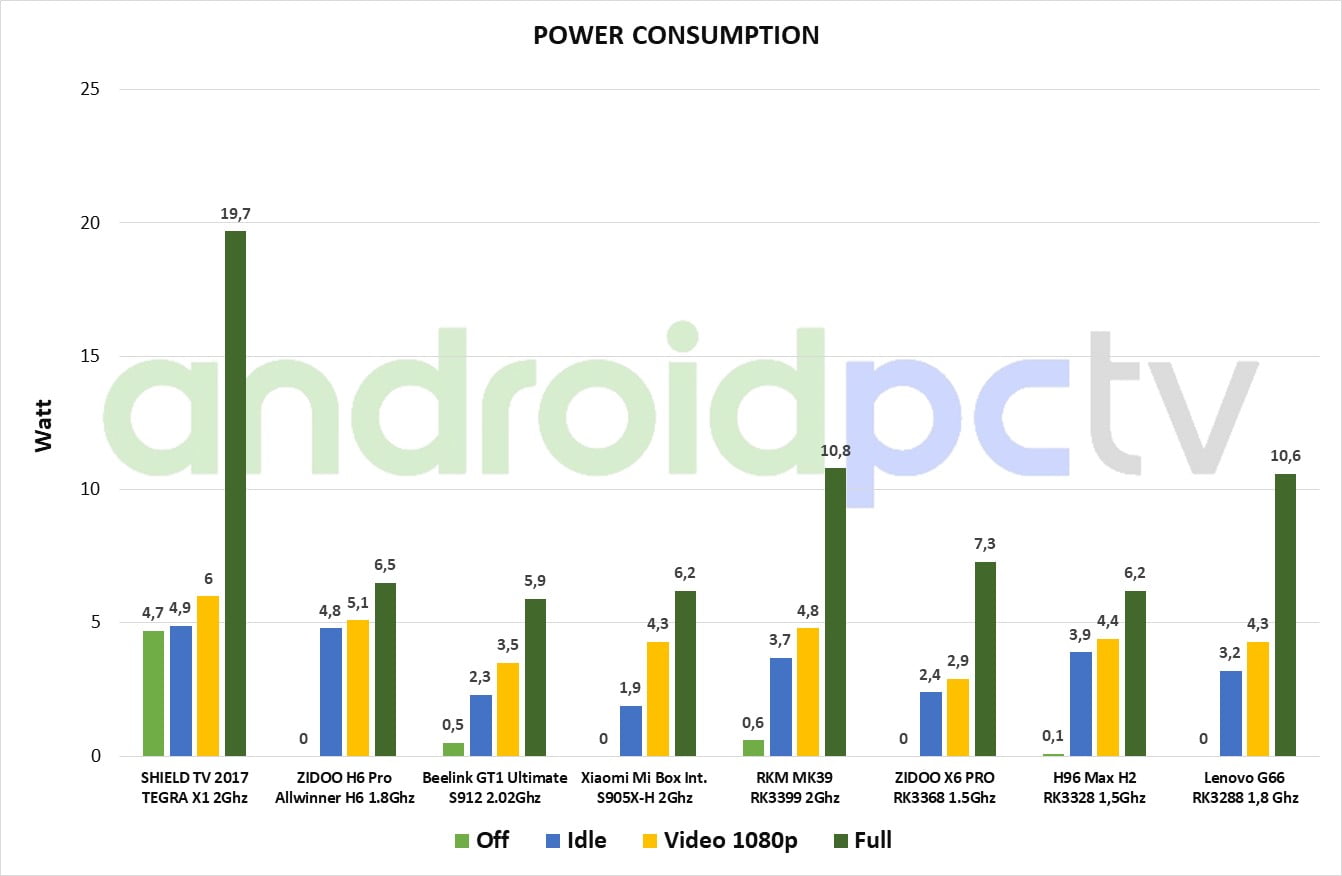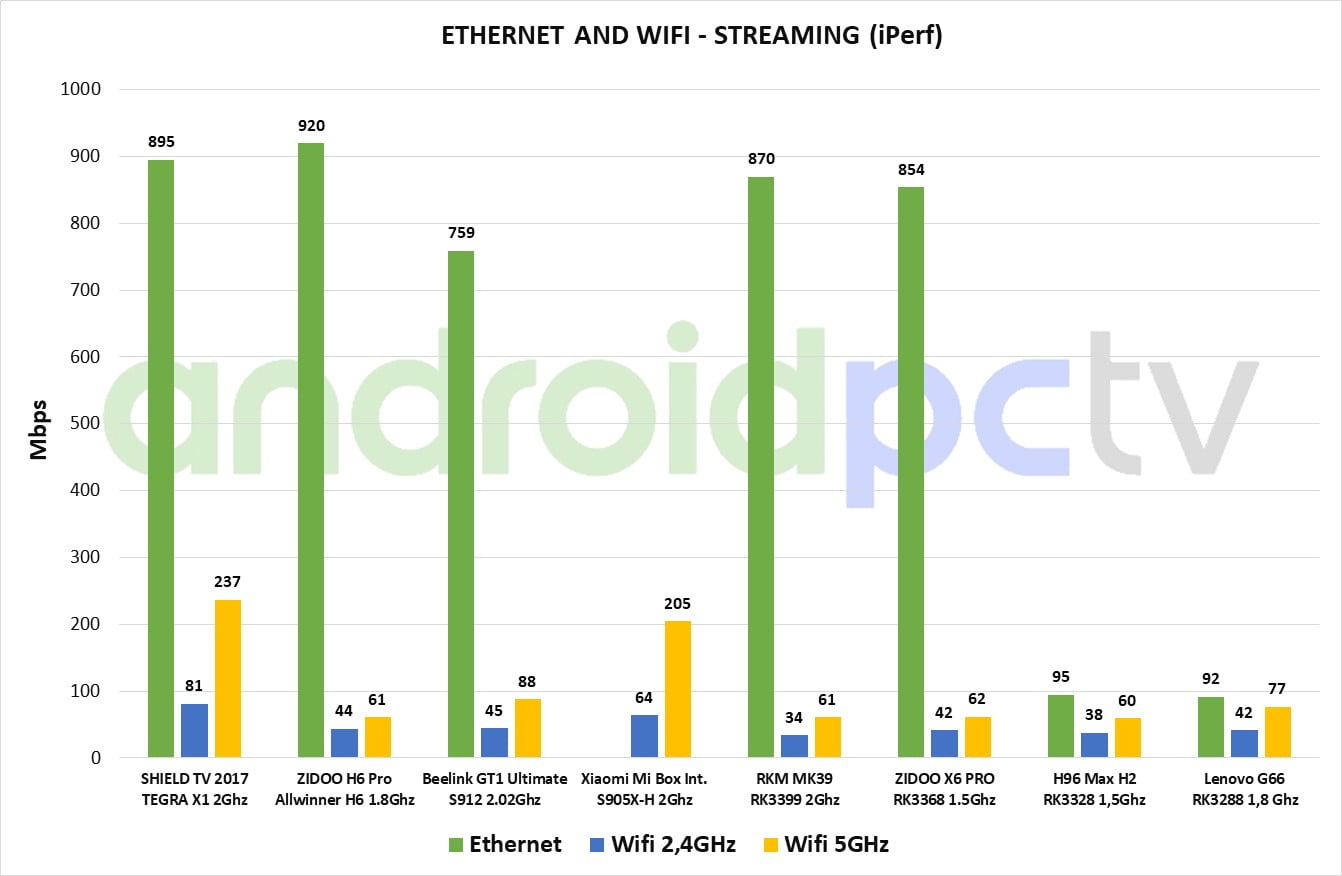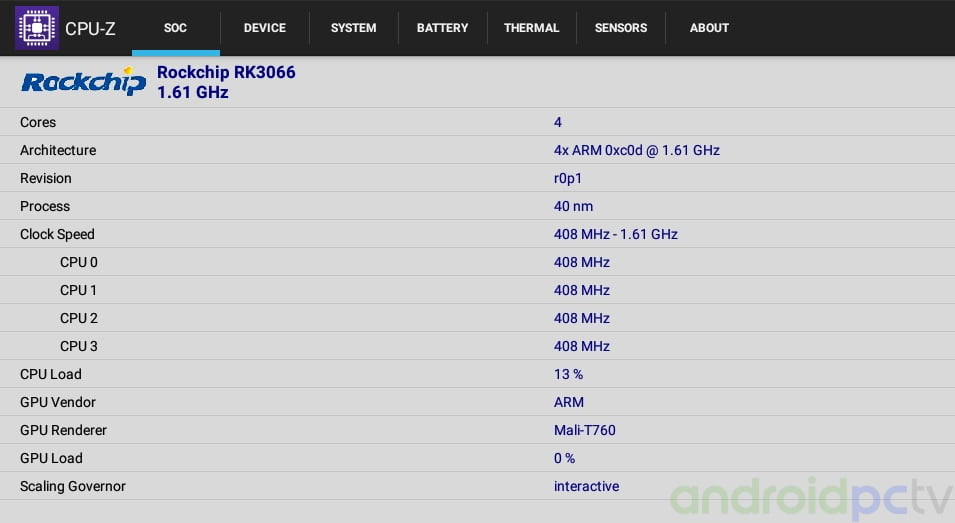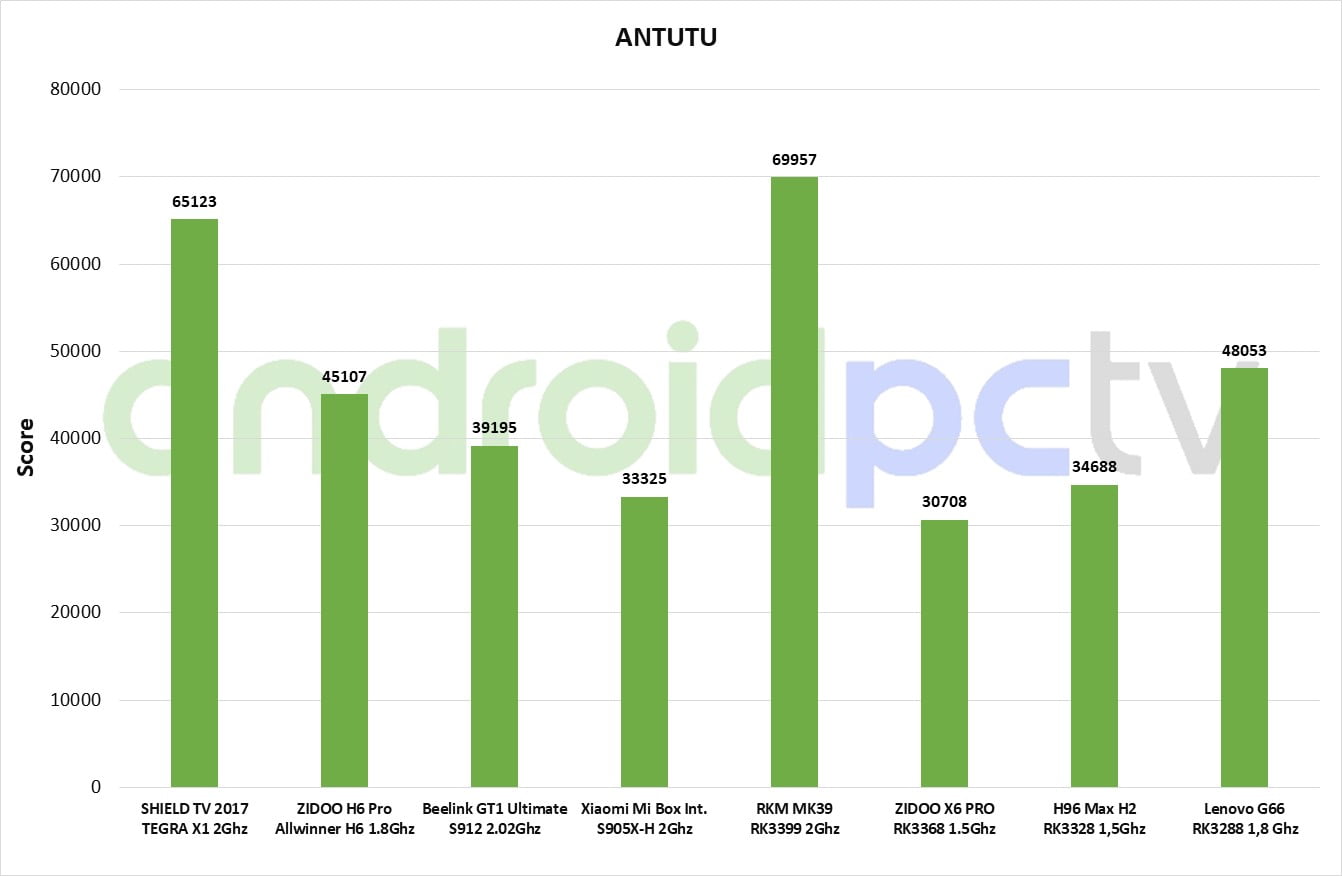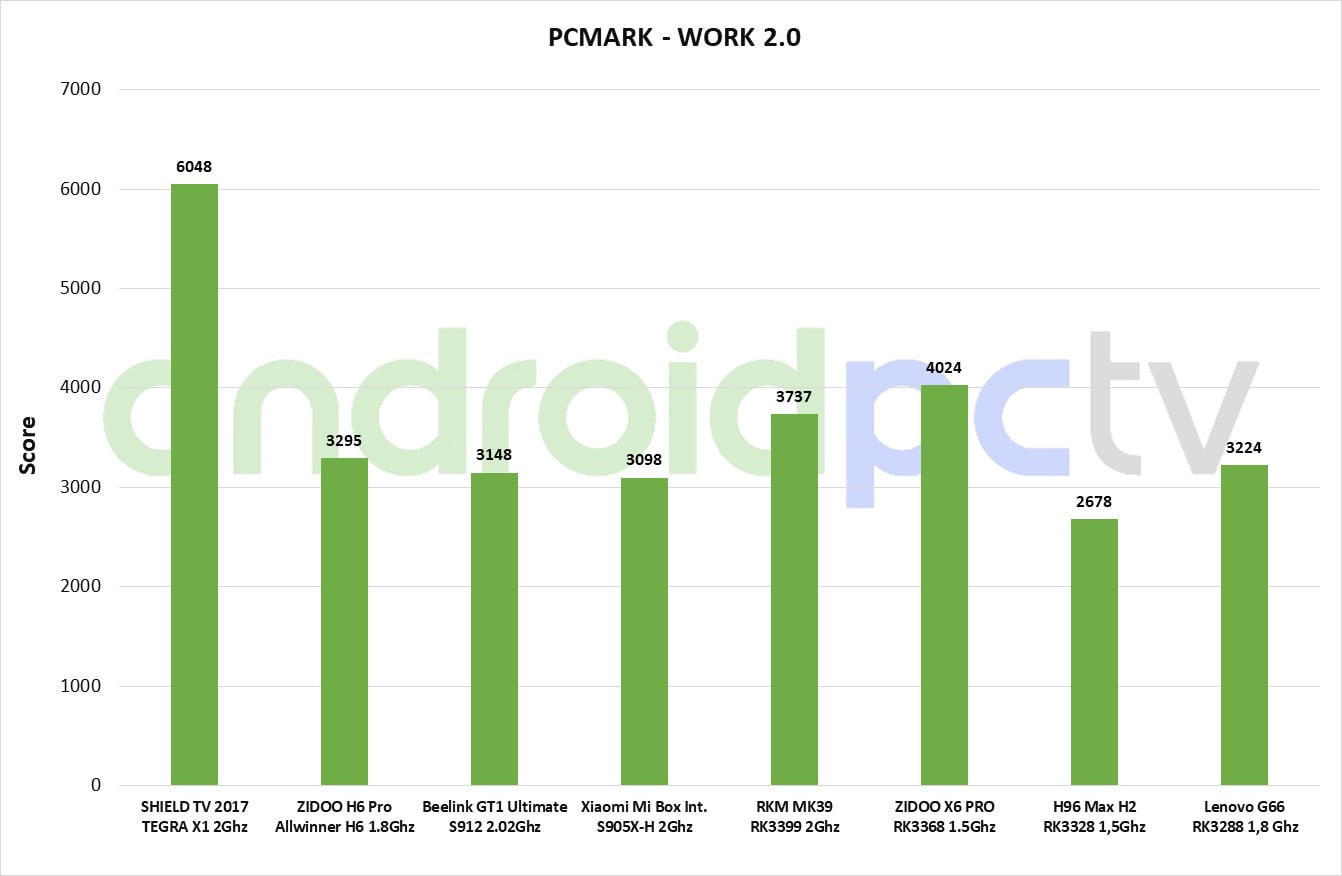Today thanks to the collaboration of Gearbest.com we present the review of the TV-Box Lenovo G66, a model that has been in China for some time and now comes with updated software for the western market. Inside this peculiar cube of design we have a Rockchip RK3288 processor that already has a time but it is still one of the most powerful in the sector. A device that has peculiar characteristics as we will see in the review and that certainly does not leave indifferent.
|
SPECIFICATIONS
| Model | Lenovo G66 |
| CPU | Rockchip RK3288 Quad Core Cortex-A17 |
| GPU | Mali-T760MP4 |
| OS | Android 5.1 |
| RAM | 2 GB DDR3 |
| Storage | 16 GB eMMc |
| WiFi | WiFi ac – 2.4/5Gz |
| Bluetooth | 4.1 |
| Ports | 1x USB 2.0 HDMI 1.4 Ethernet 10/100 |
| Others | Recovery button |
| Content | RF Remote + USB receiver HDMI Cable 5V 2A (10W) DC adapter Manual Dimensions: 5.9 x 5.9 x 5.9 inches Weight: 4.3 oz |
CONTENT DESCRIPTION
Package content
The box of the Lenovo G66 already tells us that this is a very special product, as we see in the box this model has the name of Lenovo Ministation which is the original of its Chinese version. If we open in the foreground we find the TV-Box, down in a compartment we have the HDMI cable, a 5V / 2A power adapter (10 W), RF remote with USB adapter and a small manual in English.
Product Details
The Lenovo G66 TV-Box is made of plastic and as we see has a very peculiar design, it is a perfect square with the hollow center that hides some LEDs that light up (see this unboxing video). In the upper part we have a power button that when pressed makes the TV-Box vibrate, a design without a doubt very original.
In the center we have a square hole that has four LED lines that light up in blue when the device is turned on, getting a curious depth effect.
In the upper internal part we have mysterious ventilation grilles that seem to have no other purpose.
In the rear area we have a USB 2.0 port, HDMI 1.4 port that allows 4K@30fps, Ethernet 10/100 connector, reset button and round power connector.
In the lower area we have four small rubber feet and a sticker with the basic data of this model, as we see in this model we have references to Tencent that installed the Tencent OS system in the Chinese version.
CONNECTING THE DEVICE
Connection and desktops
When connecting to the electricity the Lenovo G66 is turned on directly and we get to the launcher installed by default, top right we have status icons and different folders that we can customize with shortcuts to our apps. In this model, we can change the launcher, which allows us to modify this aspect as we wish. The Android system as we check in the internal settings is rendered at 1080p, something that is appreciated to see the contents of Android. The default system as we see does NOT have an Android shortcuts bar and doesn’t have notification curtain, something uncomfortable if we use a mouse or want to have notifications.
- Boot time: 19 seconds
Installed by default in the list of applications we find much content for streaming, we also have Chrome, Netflix, Explorer to manage files, Google Play store and music player.
The different folders of the launcher can be customized by adding icons of apps to each of the default categories.
If we check the system settings we see that we can change the language to another without problems, we also have the usual list with all the languages of the Android system by default.
User Experience
The performance of the Lenovo G66 is correct thanks to the powerful Rockchip RK3288 SoC and the 2 GB of RAM that we have installed with which we can load a good number of applications. We have not found a way to access multitasking that seems to have been completely removed from the system. In general, a system that meets basic normal use but could be better at the level of accessibility for the user.
Android Settings
The system installed in the Lenovo G66 is somewhat old since we have Android 5.1, from the Settings app we have some simplified configurations for the TV-Box.
If we click on the advanced settings menu we also have the classic Android settings that allow us to further refine our configuration, within this section the different categories of options are distributed in the conventional way.
Android System
In the TV-Box Lenovo G66 we found installed Android 5.1.1 as system, a quite old version. The kernel is also old, specifically 3.10 and the compilation has a date of 2017-05-16. With this version we have made the review that you can read in the following pages.
Brand Support
The And TV Lenovo G66 despite having a well-known brand behind we do not believe that it has any direct support from this brand, it just seems that the stock of old box destined for China has been recycled with a basic Android version for resale to the western market .
Storage and RAM
The Lenovo G66 includes 16 GB of eMMc storage memory, from this storage memory we have actually available 12 GB, a figure enough to install various apps. This device has a single partition in the storage memory which facilitates the management of our files. As we have check we also have 2 GB of DDR3 RAM and 700 MB so we can load quite a lot of content in this amount of RAM.
We test the memory and internal storage testing the hardware that is integrated in this device, we used the SD bench app as usual. The results of the Lenovo G66 give us good figures in the read aspect but writing speed is low.
Consumption and temperatures
The power consumption performance on the Lenovo G66 with the RK3288 SoC shows results within the range of other devices, even putting the SoC to the brim with games with 3D graphics only 10,6 W peak are reached in consumption. The temperature of the TV-Box is correct, as we seen before this SoC have a high power consumption but does not seem to suffer thermally.
Google Play and Amazon App Store
Searching for apps on the Google play we had no problem finding the most common apps in our tests except we only had some inconvenience with specific apps, we can always download the APK’s we are interested in and install them manually. With the Amazon App Store equal result, no problem noticeable with this new TV-Box.
Root
In the Lenovo G66 TV-Box NOT have root access in the firmware so we don’t have full access to the file system of this device.
Power Off / Standby / Power On
By default on the Lenovo G66 we have the option to completely turn off the system or restart it by pressing the remote control’s power button, if we press once we turn off the HDMI signal.
TEST BENCH
Video and audio connections.
Inside TV-Box Lenovo G66 we have the Rockchip RK3288 SoC that has support for video output by HDMI 1.4 which gives us the option to see content with a maximum resolution of 4K@30Hz, we do not have HDR support. In this system we do not have automatic refresh rate option, something very interesting since it avoids us to reproduce content with the annoying Judder effect. We also do not have support to change the RGB mode something that is necessary in some old TV models, we do not have quality controls for Brightness, Contrast, Saturation and Tone, something that is always appreciated.
Within the accessibility options on the Android settings we have controls to modify the appearance of the captions, a system that is compatible with apps like YouTube or HBO.
DLNA and Miracast
Installed on the Lenovo G66 system we do not have any system to share content but we can use DLNA with the BubbleUPnP app installed on our mobile or tablet. We have not found active service for Airplay or Miracast.
Webcam
We ran several videoconferencing tests with the Lenovo G66, with Skype we have been able to video conference without any notable problems using a simple webcam Logitech C170, a model very compatible with Android.
NETWORK CONNECTIONS
Wi-Fi and Ethernet
By default in the Lenovo G66 we have a a/b/g/n 2.4/5Ghz Wireless Wi-Fi Adapter and Gigabit Ethernet chip, with which we have connected with an ASUS RT-AC1200G+ Router, a mid range device. We transferred files over a SAMBA network connected through 2.4Ghz Wi-Fi and achieved a speed of about 26 mbps (only detects the 40 MHz band), on the 5 GHz network we can reach 32 Mbps. This model has a 10/100 Ethernet connector with which we used a Category 6 network cable to guarantee the speed, using this connection we reach about 54 mbps which is a common speed with this kind of adapters.
We also ran tests on the network adapters for streaming using the iPerf measurement tool with which we have the maximum connection speed in each type of network. With this figure we have how far we can reach using the available connections, the final performance will depend on our internet provider, the contracted speed, the distance of our Wi-Fi network and other factors. The results are correct for this hardware, we recommend to use Ethernet or Wifi 5Ghz to watch streaming content.
During the Wi-Fi coverage tests with the device located at a distance of about 16 ft as always and with a wall in between we verified that we have connection without cuts, the signal reaches a level of about 42 dBm a figure that indicates we have a good range.
Bluetooth
In the WiFi adapter of the Lenovo G66 we have integrated Bluetooth 4.1 connectivity with which we have no major problems in detecting other devices.
CONTROL SYSTEMS
Remote control
By default with the Lenovo G66 TV-Box we have a basic RF remote control that works with two AAA batteries, we have the classic crosshead functions, shortcuts of Android commands, volume, mouse to move with the cursors, we need to connect the USB adapter to the only port of the TV-Box to be able to use it. In the system we have not found HDMI CEC controls.
Remote control app
To control the Lenovo G66 we can use the alternative CetusPlay to control it from our mobile or tablet, we only need to install the server in our TV-Box and the client app in or desired device.
Gamepad and games
To control games on the Lenovo G66 we try to connect a Bluetooth Gamepad and it works without problems, we can use this control in games with this type of support, in general we will not have problems with conventional PC control. With the Mali-T760MP4 GPU we have a very good performance in games, this is a very powerful GPU although it has been a long time since its release.
PERFORMANCE TEST
SOC
In the section of power the Lenovo G66 defends well with his Rockchip RK3288 SoC a model with four processors ARM Cortex-A17 that also has a powerful GPU Mali-T760MP4. A SoC that theoretically reaches up to 1.8 GHz but is actually limited in real use to 1.6 GHz. This SoC incorporates hardware decoding support for the H.265 and 10-bit color video codec, but as we will see it has certain limitations in this aspect. This processor can be used without problems to move most Android apps because it has enough raw power.
Benchmarks
Antutu
With this famous test we get an idea of the general performance of the device and we can compare it with others. Since this tests changes a lot of scale we can not use it in our graphics.
A new benchmark in SoC testing that offers fairly reliable numbers of CPU’s working in a single core or multiple cores ate the same time, it also has a section of GPU computing that gives us an overall result of the processing capacity.
3Dmark
The graphical performance test par excellence with a fairly solid continuity in the results which helps us to compare the performance of GPU’s historically.
PCMark
This benchmark tests the device in various scenarios of image processing, web browsing and other everyday uses of our device, the results are useful to check if you defend well in these areas.
VIDEO AND AUDIO TEST
Video format test
We perform our usual video playback test on the Lenovo G66, with the Rockchip RK3288 SoC we have limited results to what this old hardware can give. We can reproduce the most common files to 1080p h.264 without problems to native resolution in a fluid way. The 4K files encoded with the h.265 codec or 10 bit color format are the ones that cause problems in this type of hardware. The system defends itself well using KODI and the native player in its native resolution at 1080p.
Test results
| H.264 format | Default player | KODI |
| BBB – H.264 8bit – 1080p@25fps – 7 Mbps | Correct | Correct |
| Birds – H.264 8bit – 1080p@24fps – 40 Mbps | Correct | Correct |
| Samsung Oceanic Life – H.264 8bit– 1080p@30fps – 40 Mbps | Correct | Correct |
| Anime – H.264 10bit – 1080p@24fps – 10 Mbps | Frame skip | Frame skip |
| Skyfall – H.264 8 bit – 4K@24fps – 10 Mbps | Correct | Correct |
| Timelapse – H.264 8bit – 4K@24fps – 43 Mbps | Correct | Correct |
| H.265 format | ||
| Tears of steel – HVEC 8bit – 1080p@24fps – 17 Mbps | Correct | Correct |
| Beauty – HVEC 8bit – 4K@120fps – 12 Mbps | Correct | Correct |
| Anime – HVEC 10bit – 1080p@24fps – 21 Mbps | Frame skip | Frame skip |
| Samsung UHD Dubai – HVEC 10bit – 4K@24fps – 51 Mbps | Frame skip | Frame skip |
| HDR format | ||
| Life of Pi HDR – HVEC – 4K@24fps – 45 Mbps | Frame skip | Frame skip |
| TravelXP HDR HLG – HVEC – 4K@24fps – 20 Mbps | Frame skip | Frame skip |
| Planet Earth II – HDR HLG – HVEC 10L5 – 4K@25fps – 31 Mbps | Frame skip | Frame skip |
- The MKV, Blu-ray ISO and BDRemux formats are only containers, inside we can have different codecs, resolutions, audio channels, chapters or subtitles. To play the Blu-ray format menus we need KODI or a compatible program.
Audio format test
In the Lenovo G66 we have the Rockchip RK3288 SoC Quad core that as we know it is NOT licensed for the use of audio pass through for DD and DTS. For the sound tests we use our Yamaha RXV-577 AV receiver and we naturally check that in the device we have audio pass through for DTS 5.1 and DD 5.1.
Test results
| Formato audio | PCM* | HDMI | Optical |
| Dolby Digital 5.1 | Correct | Correct | – |
| Dolby Digital Plus 7.1 | Correct | Noise | – |
| Dolby True HD 7.1 | Correct | Correct | – |
| Dolby Atmos 7.1 | Correct | Silence * | – |
| DTS 5.1 | Correct | Correct | – |
| DTS-HD Master Audio 7.1 | Correct | Core | – |
| DTS-HD High Resolution 7.1 | Correct | Silence | – |
| DTS-X 7.1 | Correct | Core * | – |
- PCM – Stereo downmix from DD or DTS
- Core – Only the core of the format Dolby / DTS is played
- * Our AV receiver does not support these native formats but we check that it does downmix fine
WEB NAVIGATION AND STREAMING
Navigation
With the Lenovo G66 we can navigate in a quite good way opening a good number of tabs using Chrome, something normal since it includes 2 GB DDR3 RAM and manages them quite well. The contents that are reproduced in HTML5 do not have major problems with the included default browser which has a good general compatibility, we can install the browser that we like.
DRM
At the level of DRM certificates needed for some payment Streaming apps as we see we do not have any of them, as a novelty we see that we have CENC ClearKey.
Youtube and streaming apps
We installed some of the most common Streaming apps to watch TV online that we downloaded from the Play Store, we don’t have problems. This TV-Box can play Youtube up to 1080p without any problems with the version installed from Google Play.
Streaming services with subscription
We do our battery test as usual on the most popular streaming services to verified if can work correctly, the power of this device is more than enough to see any type of content on this services, although as we know we are limited on the streaming quality for the restrictions of each company.
- NOTE: We remind that these TV-Box do not have official support for these streaming apps, the compatibility with these services can vary depends of any new limitations imposed for this companies. The tests are perform with the indicated firmware and the version of the streaming app at the date of the review.
| Streaming service | Video | Audio | Performance |
| Netflix | SD (480p)* | Stereo | Correct |
| Amazon Prime Video | – | – | Don’t work |
| HBO nordic | HD (720p) | Stereo | Correct (Since HBO v3) |
- For more details consult our Guide for Netflix on Android, inside you can found a solution for Error 0013 and installation method on rooted devices or chinese TV-Boxes.
CONCLUSIONS
Opinion
As we can see in our analysis, the Lenovo G66 TV-Box stands out mainly due to its peculiar design but in the rest of the aspects it is still a very basic model. As we see the OS is a simple modification of Android to replace the Tencent OS of its Chinese version, no specific work has been done to get extra improvements.
At the hardware level the Lenovo G66 has certain limitations in video playback in new generation formats or with 10 bit of color, but for conventional 1080p files we will not have problems. In the sections of streaming apps this model did not present any notable compatibility problems. On the other hand the RK3288 despite being old is still a quite powerful SoC at the CPU and GPU level. In general an interesting device if we like the design of your box.
- You can compare this device with our Recommended Android TV models
WHERE TO BUY
|