|
 |
PRODUCT DETAILS
Description
The TV-Box ZIDOO Z9S is made of aeronautical quality aluminum and on the front we have a display that gives us basic information about the connections or what we are playing. The box of this model is very similar to the previous ZIDOO X9S, but this time the color is silver and has some connection, in the back we have two WIFI antennas.
- Materials and measures: Aluminum / 7.4 x 5.1 x 1.2 inches (190 x 130 x 30 mm) / 0.5 lb (230 gr)
- Interfaces: HDMI 2.0a 4K@60fps / HDMI IN / AV Jack / 2x USB 2.0 / 2x USB 3.0 / 2x SATA / RS232 / SPDIF.
- Leds and panel: Digital frontal panel with adjustable light / Button on and off / Reset.
- Package content: IR remote control with light / Manual / DC adapter 12V 3A Europlug / Manual in English.
In the back we have the bulk of the audio and video connections. On the sides we have the data connectors, on the one hand we have two connectors 2x USB 3.0, SATA and on the other side 2x USB 2.0, SATA and reset.
In the lower part we have ventilation slots and four rubber feet that raise the TV-Box a little and if we remove the four legs we can see the screws to open the box. Inside we have the base plate and in an encapsulation we have the SoC RTD1265DD with a very basic cooling system.
The IR backlit remote control by default is very complete, it has all kinds of shortcuts and copying keys for other controls. We also have an app to assign functions to the color keys and another app called Control Center that allows us to connect from our mobile and control the ZIDOO Z9S using a smartphone, we can also access the files stored on this device. We can control remotely from our mobile or Android TV-Box the system using the Cetusplay app or connect a flymouse, mouse or keyboard.
ANDROID SYSTEM
Environment and user experience
We turn on the ZIDOO Z9S, we have to put the rear switch ON the first time and when starting the first time we have an assistant to start the system. When we finish we have a fairly clean environment with a simple launcher where we can customize the interior bar with the icons of apps that interest us. The system moves smoothly with the Quad Core Realtek RTD1296DD SoC and his 2GB of RAM, we can even run heavy games like PUBG that are supported by this GPU, in general enough hardware for most Android apps and above all to manage files multimedia.
- Launcher: Designed by ZIDOO based on squares, you can customize only lower row with our apps.
- Multitasking and quick access: Multitasking from bar or assigning function to the remote / Bottom bar of Android with shortcuts.
- Installed apps: APK installer, Control center, Function keys, HDMI IN, Home Theater v2, Music player v3, Explorer and Cleaner.
- Languages: All the international Android classics.
System, support and store apps
If we enter the ZIDOO Z9S settings we have a specific menu for all multimedia sections of the system, in the audio and video section of this review you can see a video with all of them, we also have the classic Android settings. The system is Android 7.1.1 (64bit) that behaves normally and we have not had forced closures when using it.
- System version: Android 7.1.1 (32 bit) with Kernel 4.1.35 (26-07-2018).
- App store: You can INSTALL GOOGLE PLAY and have all the services.
- Brand support: ZIDOO has a contact website and its own forum with a community.
- Root and scene: The system is NOT root. / There are still no custom firmwares for this TV-Box.
By default in the ZIDOO Z9S we have the OpenWrt system running simultaneously, so we can use the system as an NFS, SAMBA, Aira2 or Transmission file server. To access the system we have to enter our IP to port 23, you have more information on your Wiki. We can configure the system in any other language.
HARDWARE TESTS
Storage and RAM Memory
We perform our usual memory tests and internal storage in the ZIDOO Z9S using the SD bench app. As we see in our tests the results of the eMMC memory are very good and it shows in the response of the system. Internal storage can not be expanded using the data ports, the system does not have the option. The new SOC RTD1296DD as we can see substantially improves the bandwidth for the ports as it has independent channels for all connectors.
- Storage: Total 16GB – Free 9GB.
- RAM: Total 2GB – Free 1GB / DDR3L.
- Compatible formats: NTFS, exFAT and HFS compatible.
| USB 2.0 | USB 3.0 | SATA 6Gbps | microSD | |
| Read / Write | 22/20 MB/s | 52/48 MB/s | 252/236 MB/s | – |
WIFI and Bluetooth
In Wi-Fi connections, the ZIDOO Z9S TV-Box has a Wifi Fn-link 6222B-SRB a/b/g/n/ac 2×2 MIMO 2.4/5GHz wireless adapter and Bluetooth 4.1 LE with which we connect to an ASUS RT-AC1200G+ Router, a mid-range device. We perform tests on the use of streaming using the iPerf measurement tool to see the maximum performance of each network adapter.
- Wifi speed results: Very good speed and stable signal.
- Wifi range: At a distance of 5 meters with a wall we have a signal of 39 dBm, correct but not excellent.
- Bluetooth: Works correctly and connects without problems.
- We recommend reading our Tutorial SAMBA on Android networks if we are going to use files from our network PC
Power consumption, temperature and noise
The ZIDOO Z9S TV-box using the SoC Realtek RTD1296DD has correct results in terms of consumption. We are facing a low power consumption SoC and as we can see, only the figures shoot up when using it with heavy apps.
We check the performance of the TV-Box in scenarios of maximum sustained performance and in its usual use, we use a stress app for fifteen minutes and thermal camera to detect hot areas. As we have seen the TV-Box mounts an encapsulation as a cooler, is not a very efficient solution but the aluminum box as we can see efficiently distribute the temperatures.
- Loss of performance: the system maintains a maximum performance of 87%, the loss is small.
- Temperature: The upper part heats up quite evenly, does not affect the use of the TV-Box.
- Noise: Fanless system, 0db.
PERFORMANCE TEST
SOC
In terms of performance the ZIDOO Z9S has correct results, the Realtek RTD1296DD SoC together with the Mali-T820MP3 GPU is enough to move most games or Android apps. If we compare the results we can see how something is below the classic SoC Amlogic S912 and Rockchip RK3399, in general correct results that is somewhat above other Quad Core solutions with Cortex-A53 cores as it mounts a superior GPU
Benchmarks
Games and gamepads
In the Android TV-Box ZIDOO Z9S we have the Realtek RTD1296DD SoC that integrates a Mali-T820MP3 GPU, this model allows us to correctly move most Android titles without performance problems and good compatibility. The games with a lot of 3D load like PUBG can run and they are playable but if we notice certain falls of punctual frames.
- Compatibility: Is possible to play demanding titles such as PUBG
- Controls: Compatible with Gamepads by cable or bluetooth.
VIDEO AND AUDIO TEST
Video and audio connections
At the level of connections the ZIDOO Z9S is very well endowed since the Realtek RTD1296DD SoC has a large number of connections, it has support for video output by HDMI 2.0a which allows maximum resolution up to 4K@60fps with HDR information. We also have SPDIF optical audio output, AV stereo jack with video for old 480p TV and RS232 connection jack. This model has a lot of video and audio settings, so many that we have made a video to show them all. The new Realtek RTD1296DD has optimizations in the image processing that puts it at the height of the best Bluray UHD players, it is very possible that they directly mount the same Realtek video processor.
- Automatic refresh rate change: Available HZ and Resolution ONLY in native player. *
- Audio passthrough: Available in settings, HDMI. *
- Image adjustments: RGB / HDR mode> SDR / SDR> HD / Depth color / Fine adjustments image quality. *
- Media sharing: Chromecast no / Miracast no / DLNA with BlubblePnP / Airplay not available.
- HDMI IN: Input only, there is no option to record or configure. It does not have PiP support.
- HDMI CEC: Available in settings.
- * Tutorials: Judder effect and how to avoid it / Multi-channel audio guide / Correct dark screen when playing video on Android
ZIDOO applications
Installed by default in ZIDOO products, we have several apps that have been worked on for multimedia playback and the management of our files connected to the device. We recommend using these apps because they are designed to measure for this hardware.
- ZDMC: A special version of KODI with the option to use the internal player, download here
- Home Theater v2: Supports full and accurate automatic media tracking, thumbnails, posters and search.
- Music Player v3: Library of music, lyrics and search. Support lists SACD, DFF, DSF, FLAC and CUE. Support CD 192Khz and 44.1Khz.
- Media Player: Network file browser NFS and SMB, integrated player, download subtitles SUP and ASS, Bluray / DVD Menu Compatibility.
Video playback test
We performed our video playback tests on the Android TV-Box ZIDOO Z9S, a model that has the Realtek RTD1296DD SoC that integrates a VPU compatible with most modern video formats as we see in the results. We must recognize that the image quality is very good because it is solid and fluid, we also have great configuration capacity from the settings to our liking, the best results are obtained using the native player.
- Compatibility: HVEC compatible with 10 bit color or HDR files / VP9 compatible with basic format but frameskip with P2
- Format support: MKV / UHD Blu-Ray / Blu-Ray / DVD ISO with menus / BDJ 1.0, 1.2, 2.0 / Support BD region change.
- NOTE: We can install KODI compiled in 64bit and can also install ZIDOO ZDMC KODI special version .
- You can read our Tutorial to install Addons in KODI in a simple way to get to watch the most popular streamings.
Test results
| H.264 / VC-1 | Result |
| BBB – H.264 8bit – Simple@L1 – 1080p@25fps – 7 Mbps | Correct |
| Samsung Oceanic Life – H.264 8bit – High@L5.1 – 1080p@30fps – 40 Mbps | Correct |
| Timelapse – H.264 8bit – High@L5.1 – 4K@24fps – 43 Mbps | Correct |
| Anime – H.264 10bit – High 10@L5.1 – 1080p@24fps – 10 Mbps | Correct |
| MKV – VC-1 – Advance@L3 – 1080p@24fps – 17 Mbps | Correct |
| H.265 / VP9 SDR | |
| Tears of steel – HVEC 8bit – Main@L6.2@Main – 1080p@24fps – 17 Mbps | Correct |
| Samsung UHD Dubai – HVEC 10bit – Main 10@L5.2@Main – 4K@24fps – 51 Mbps | Correct |
| Jellyfish – HVEC 10bit – Main 10@L6.1@High – 4K@30fps – 392 Mbps | Correct using SATA |
| Anime – HVEC 10bit – Main 10@L4@Main – 1080p@24fps – 21 Mbps | Low Frameskip |
| Eye of the Storm – VP9 – 4K@24fps – 14 Mbps | Correcto |
| H.265 / VP9 HDR | |
| Life of Pi HDR10 – HVEC 10bit – Main 10@L5.1@High – 4K@24fps – 45 Mbps | Correct |
| LG Demo – Dolby Vision – HVEC 12bit – Main 10@L5@Main – 4K@24fps – 30 Mbps | Correct |
| Planet Earth II – HDR HLG 10bit – Main 10@L5@High – 4K@25fps – 31 Mbps | Correct |
| The world in HDR – VP9 Profile 2 10bit – 4K@60fps – 20 Mbps | Frameskip |
| Peru 8K HDR – VP9 Profile 2 10bit – 8K@60fps – 20 Mbps | Frameskip |
Audio playback test
Testing the ZIDOO Z9S using a Yamaha RXV-577 AV receiver we check that they support DD and DTS 7.1 HD pass through sound. Remember that you have to indicate the connector to use in audio settings so that it sends the signal to the decoder.
- Ports: HDMI up to 7.1 / SPDIF 5.1 / Audio jack stereo
- Certification and support: ATMOS, DTS:X, SACD, DSD, DFF, DSF, APE y FLAC.
Audio test results
| Formats | DD 5.1 | DD+ 7.1 | DD True 7.1 | DD Atms 7.1 | DTS 5.1 | DTS MA 5.1 | DTS HR 7.1 | DTS X 7.1 |
| HDMI | OK | OK | OK | OK* | OK | OK | OK | OK* |
| SPDIF | OK | Core | Core | Core | OK | Core | Core | Core |
- PCM – Stereo only doing downmix from DD or DTS
- Core – Only the core of the format is played back with what we passed to the Dolby / DTS base system
* Our AV receiver does not support these native formats but we verify that it is played back to 7.1
Streaming services
We pass the classic tests on streaming services to see how the most popular services work. In this model as we see we do not have any certificate, in addition for not having Google Play Services installed we can not access certain streaming services because it gives an error.
- DRM: None
- NOTE: We remind this product do not have official support for these streaming apps, the compatibility with these services can vary depends of any new limitations imposed for this companies. The tests are perform with the indicated firmware and the version of the streaming app at the date of the review.
| Streaming service | Video Quality | Audio Quality | Result |
| Youtube | FullHD (1080p) | Stereo | OK |
| Google Play Movies | – | – | Don’t work |
| Netflix | SD (480p) | Stereo | OK |
| HBO | – | – | Don’t work, missing Google Play Services |
| Amazon Prime Video | SD (480p) | Stereo | OK |
- Guide for Netflix on Android, inside you can found a solution for Error 0013 and installation method on rooted devices
- Guide for Amazon Prime video on Android
CONCLUSIONS
Score
Opinion
The new ZIDOO Z9S, as we have seen, is in line with the brand’s previous products, in this case we have the new Realtek RTD1296DD SoC that has hardware dedicated to quality video and audio playback. the video playback quality is perfectly appreciated in the image detail and in the extensive configuration options. This device also has extensive connectivity options which include its two external SATA 3 ports and USB 3.0 connectors that allow us to connect external drives with high speeds, something necessary for high bitrate files.
In addition to the local connections the ZIDOO Z9S has other high-level hardware sections, the speed of the eMMC memory is excellent, it has a Gigabit Ethernet port and the WiFi aC wireless network adapter gives us excellent figures with a good range of coverage . In addition we have a very careful external design, very complete backlit control and customizable large amount of custom software made by ZIDOO. But in other hand we do not have DRM certificates for streaming services, there is no hardware support for the VP9 P2 video codec and we do not have Google Play or Wrapper to change the Kodi player yet. In general, a device aimed at the most demanding users for the audio and video playback that you will enjoy with all your options.
WHERE TO BUY
|
Add-ons
|











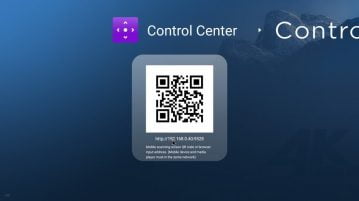






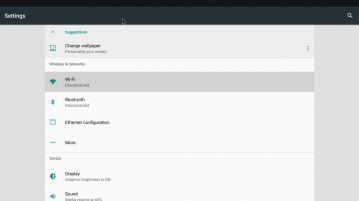

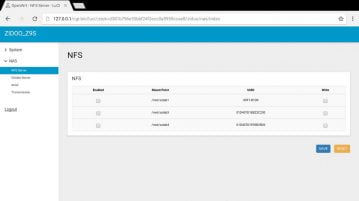


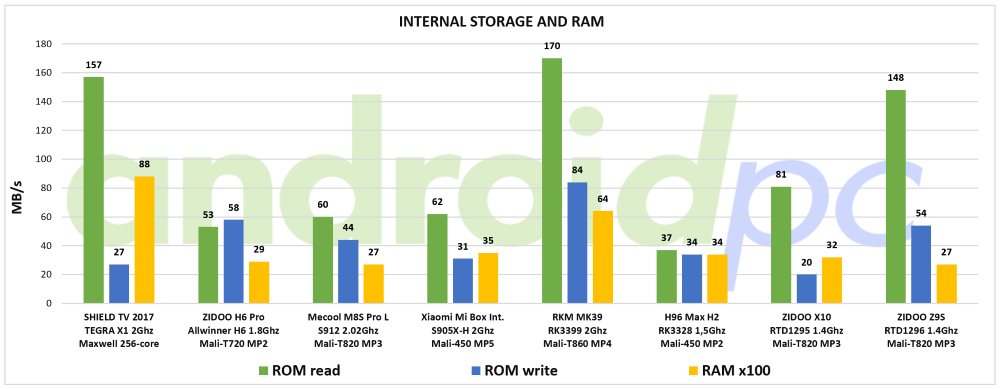
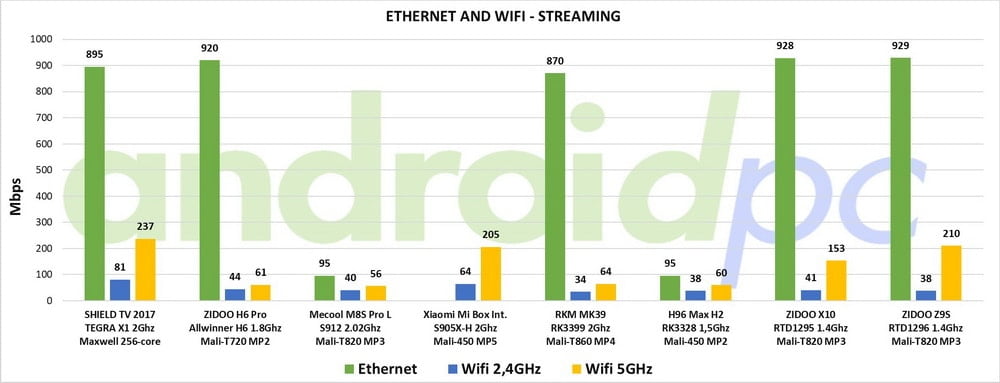
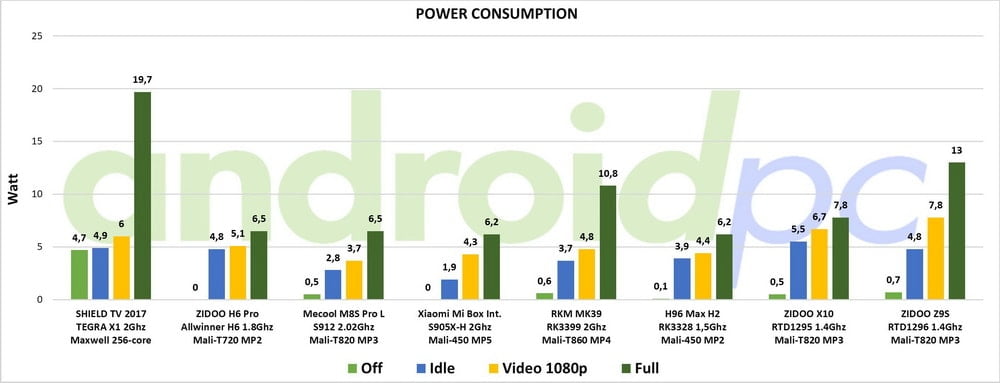


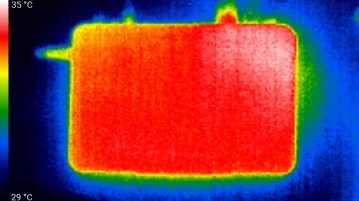
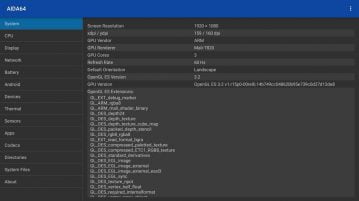



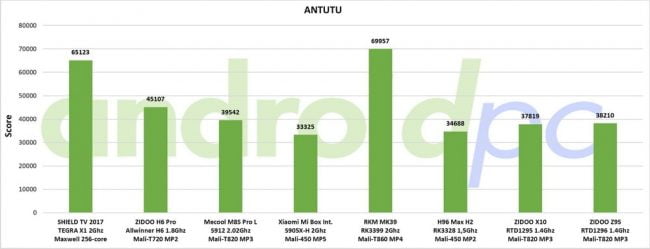
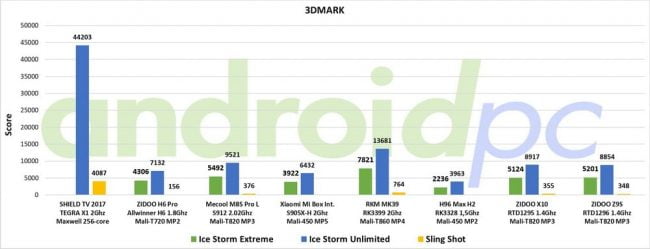




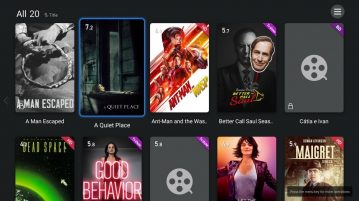
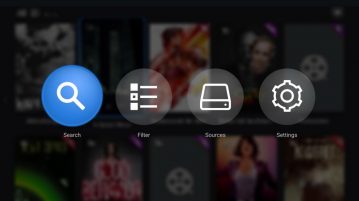


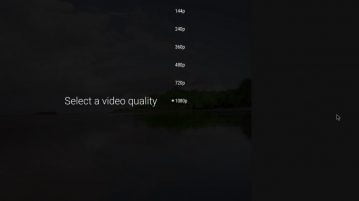





Do this Zidoo Z9s can play DSD Audio files?
Thanks for your reply Tim! Ok I will try the hard task to find an app for this “old” feature (zoom), old because for zooming today you use the finger on the phone 🙂 Here a sample of the “strange” audio: are you able to hear the music? thanks a lot. Best, https://drive.google.com/open?id=1UpxoCLp-N0jEC4pm6u-YTq-ULHz6B0Ho PS: I just read on a forum that usb2 is ok while usb3 does not work well (microblock while playing 4K): do you agree? thanks.
Hi, does it support pcm-s16be? shield tv does not, therefore I have to re-send it to amazon, because Sony devices are using this audio codec. And can I zoom the photos in gallery? thanks a lot.
Ok, it is probably me. But what good are the SATA ports like that? Am I supposed to have my harddisks dangling at the sides or so? I feel tempted to get this thing, put it into another box where I can put atleast one HDDs in as well, then if I want a temporary connection I can add a loose HDD….
can the player play 4K from YouTube apk?
Please how much capacity does the external HDD can connect?
Thank you
the output for atmos or DTS X, how many channel it support?
Will it search online for poster wall?
Comparing to Egreat, what’s your opinion?
I cannot find ANY possibility to stream Youtube. (nor amazon or any other streaming-“app”)
How did you test it and what do I do wrong? Any help is appreciated
Are forced subtitles (between the flags) supported?
This review needs more questions answered:
1.RealTek 1295/1296, are there still issues with 3D Blu-rays not running at 23.976 fps/hrtz?
2. Is VC-1 not supported in mkv container?
3. Is it MacOS compatible with NFS shares?
4. Will there be support for HDR10 Plus?