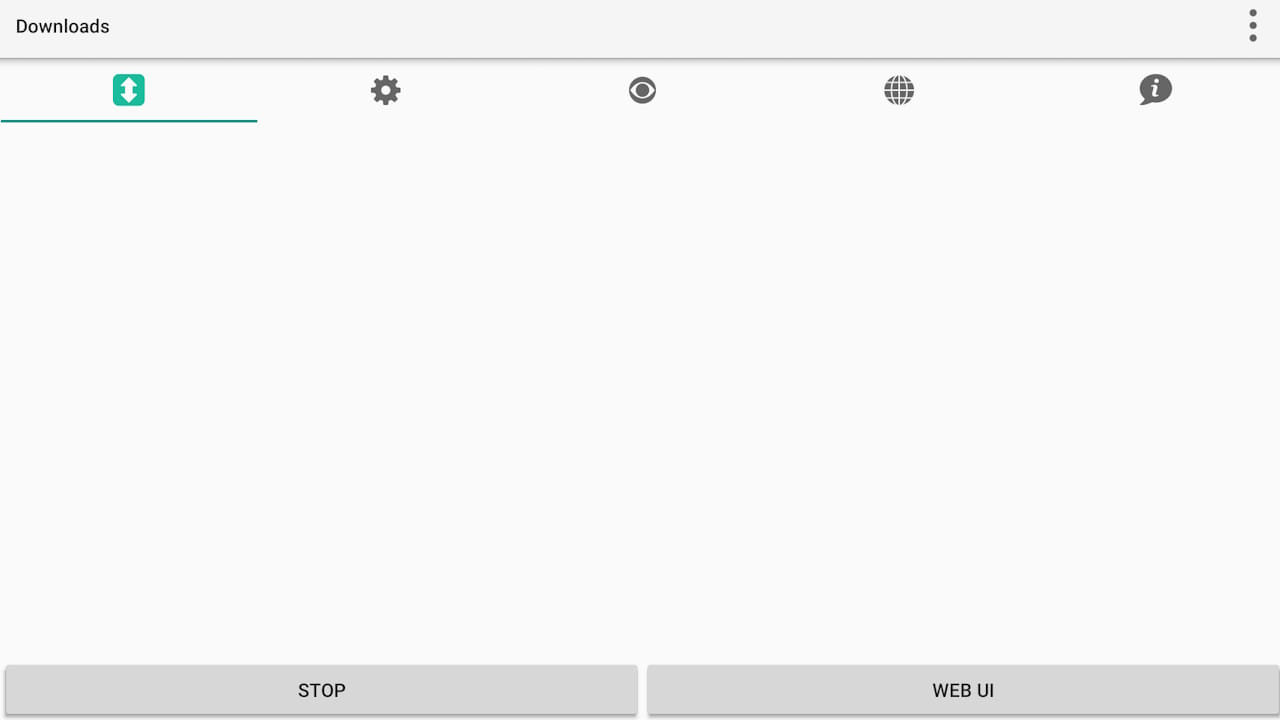We will review in this article the best torrent client for Google TV to download torrents from Android on our TV.
For the Google TV system we have specific apps that are not the same that we find as torrent clients for Windows or Android on Chinese TV-Box, mobiles or tablets. To use these applications and download torrent we just need to download a client, the program that opens the doors to share our content with others thanks to torrent files or magnet links.
|

What is a Torrent?
It is a Torrent file that contains the information about the container of one or more download files. Normally, we will find it in file format with .torrent extension, but we can also send it directly to our Torrent application by means of a magnet link (with magnet icon).
When we open the Torrent file or click on the magnet link our Torrent client (program) thanks to the data it contains puts us in contact with other users who have fragments of these files, this client thanks to the P2P protocol joins them until we get the complete file.
What is a Torrent client?
The torrent client is a program that opens Torrent files or magnet links to manage the downloads of the files we are interested in. This program connects with the P2P protocol with other computers that are running at that moment another Torrent client to exchange parts of files. It also allows us to manage the priorities and download order from our device or remotely using the network.
Cautions when downloading Torrent
Thanks to the decentralized philosophy of Torrent and the P2P protocol we have little risk in the network itself network to download, the most common problems are in the websites we visit to search for Torrent files or the download sites of the clients. We always recommend to take some basic common sense precautions.
- Only use trusted and well known Torrent websites, avoid suspicious websites.
- Read comments of the Torrent on the website where we are going to download it, they will give us information about its authenticity.
- After downloading, never execute an exe file inside a Torrent if it is suspicious.
- Use a VPN service to hide our connection if we think it is convenient.
Best Torrent client for Android TV or Google TV
For the Google TV or Android TV operating system, we also have specific versions that we can install on our devices. Although we must take several points into account when using it.
- Torrent applications on Android consume quite a lot of battery, we must take this into account if we use a mobile device.
- We may have permissions problems with the Android system to define where we save the files. Depending on the application and the version of Android we will have to manually grant permissions or it will simply not be compatible.
BiglyBT for Google TV
The BiglyBT download client offers a version for Android TV or Google TV. It is very complete and we can easily configure it from its menus. Undoubtedly a good option if it does not give problems with our device, we can find it in the Google TV store by performing a search.
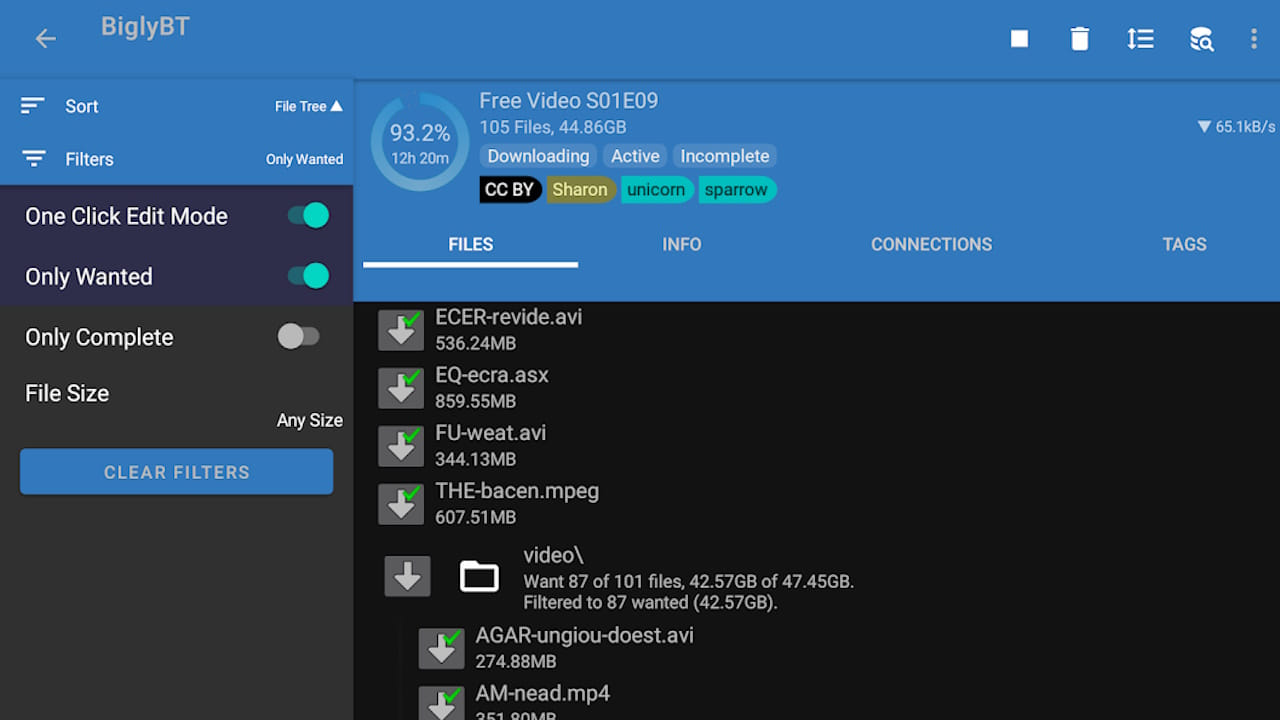
Transmission
Transmission is undoubtedly one of the most popular clients for downloading Torrent on any platform, we can find it in the Google TV app storein its latest version. We have fewer options than BiglyBT, but it is still useful.