Today, thanks to the collaboration of the MINIX brand, we present the analysis of the new MINIX NEO N42C-4 mini PC that replaces the previous MINIX NEO Z83-4. This device is intended to be used as desktop computer, point of sale or for the control of digital signage that can be used in corporate or industrial networks thanks to its Windows 10 Pro license. As a central core we have the Intel Pentium N4200 processor, we have three outputs of video, a USB Type-C port that allows to power it electrically and it is also expandable in storage and RAM DDR3L in Dual Channel configuration. Let’s see how this hardware behaves in our usual review.
|
SPECIFICATIONS
| Model | MINIX NEO N42C-4 |
| CPU | Intel Celeron N4200 Quad Core @ 1.1 / 2.5 GHz |
| GPU | Intel HD Graphics 505 Gen9-LP 18EU @ 200 MHz / 750 MHz |
| OS | Windows 10 Pro |
| Chipset | Intel Apollo Lake |
| BIOS | AMI BIOS |
| Format | miniPC |
| RAM | 4 GB LPDDR3 1600 MHz x 1 SODIMM 2x SODIMM (expandable) |
| Storage | 32 GB eMMC 5.1 MLC 1x M.2 2280 SATA6 (ampliable) |
| WiFi | Yes, Intel Dual Band Wireless-AC 3168 (2x Antena interna) |
| Ethernet | RealTek Semiconductor RTL8168/8111 PCI-E |
| Bluetooth | 4.1 |
| Audio | Intel Apollo Lake + RealTek ALC662 |
| Ports | 3x USB 3.0 1x USB 3.0 Type-C (power input / 4K@60fps) HDMI 1.4 / 4K@30fps miniDP 1.2 / 4K@60fps Jack audio in/out + SPDIF Ethernet Gigabit Kensington lock BIOS external reset |
| Others | VESA support included 12V 3A (36W) DC power adaptor Internal fan Jack to SPDIF adapter Weight: 2.2 lb Dimensions: 5.4 x 5.4 x 2.1 / 1.1 inches |
CONTENT DESCRIPTION
Package content
The MINIX NEO N42C-4 mini PC comes in a cardboard box with the image of the model in the foreground and the main specifications, in the upper part we have the mini PC, in a separate compartment we have the power adapter of 12V 2.5A with the adapter of our region, we also have the VESA support with its screws and a manual of first steps.
Product Details
As we see the mini PC MINIX NEO N42C-4 is made entirely in plastic with the classic lines of design of this brand, on the front we only have a small status LED that lights up in blue.
In one of the sides we find the Kensington lock and a hole where we can access the BIOS reset externally, something useful if the unit has a problem that can be solved by this method.
On the opposite side we find three USB 3.0 Type-A ports and the power button that we must press to turn on the device unless we change it from the BIOS and turn on automatically.
In the back we find the rest of the connectors, 12V DC-IN port, Gigabit Ethernet, mini port DisplayPort 1.2 that allows us 4K@60fps video (requires active converter to HDMI), HDMI 1.4 connector up to 4K@30fps, a USB port 3.1 Type-C only for power and finally an audio jack with integrated SPDIF output that can be used with the included adapter.
En el área inferior del MINIX NEO N42C-4 tenemos cuatro pies de goma pequeños, sellos internacionales y el logotipo oficial de Windows que certifica que estamos frente a un dispositivo certificado.
Along with the MINIX NEO N42C-4 we found included a VESA support that allows to disassemble the mini PC in a very simple way from its anchor point without screws, all the ports are accessible with this design.
Removing the screws that are hidden under the rubber feet and we have access to the motherboard, in the foreground we find the two SODIMM DDR3L slots with a 4GB module already mounted, next we have the M.2 Wifi module and another M.2 slot available to mount a disc compatible lengths of 2260 and 2280.
If we remove the mother board at the bottom we see the two Wi-Fi antennas stuck to the outer shell and the blower fan that pulls out the air on one of the sides. At the top left we have some jumpers to connect a COM or debug port and at the opposite end other jumpers to flash the MCU firmware.
CONNECTING THE DEVICE
Startup
To start MINIX NEO N42C-4 we press the power button, in a few seconds we see the Windows configuration wizard, we only have English as default languages by default. The operating system comes with a version before the last Creators Update so we will have to update and this will take a lot, the whole process is done normally after a while.
- Startup time: 18 seconds
As we see the installed system is Windows 10 Pro 64bit, in this model we have the seal and license of Windows activated by default since it strictly complies with Microsoft’s policy in this regard, with this we can use the device in any business environment without registration problems.
User Experience
The MINIX NEO N42C-4 mini PC has a generally correct performance, it is also something that depends on the amount of RAM installed and the use we give it, if we are going to surf intensively it is better to expand the memory with another 4GB SODIMM and work with 8GB of RAM on Dual Channel setup. The Intel Pentium N4200 processor has a good response and the ventilation system is not noisy which makes the use of this device pleasant.
BIOS
We can boot the system BIOS by repeatedly pressing the ESC or SUP key while restarting the miniPC, the system BIOS is the classic AMI with the text mode menus by which we can navigate using the keyboard, the advanced settings give us few options of control.
Within the Advanced settings in the MINIX section we can change the behavior of the audio jack for Apple models or the Nokia / Samsung classics, something interesting if we are going to use an integrated microphone.
Within the power control settings, we have different options such as activating the mini PC pressing on the keyboard or mouse, configuring the system to start when connected to power, starting it from the network or programming the internal clock to turn it on.
Brand Support
From the MINIX website we can access the support of the brand, you can contact directly or access their forums where we will have enough information about this device.
Remote control
To remotely control the MINIX NEO N42C-4 we can install Intel Remote Keyboard Host on the the mini PC, and then we can use our mobile or tablet to control it installing the Android or iOS app. We can use tactile gestures, virtual mouse or remote keyboard, we just have to have both devices on the same Wi-Fi network.
Linux
It is possible to install this system if we have sufficient knowledge following the guidelines and comments on this link.
Hardware specifications
Processor
As a central core in the MINIX NEO N42C-4 mini PC we have the Intel Pentium N4200 quad-core processor manufactured at 14nm working at a speed of 1.1 GHz and a turbo mode of 2.5 GHz, with a consumption of 6 W TPD. Integrated into the processor we have an Intel HD Graphics 505 GPU with 18 EU (execution engines) that allows us to play basic 3D games.
RAM
Inside the MINIX NEO N42C-4 we found installed by default 4 GB of RAM memory LPDDR3 to 1600 MHz configured in Single Channel, the figures we have are correct for that speed, as we will see we improve these figures if we mount memory to 1866 MHz in Dual Channel.
The speed in Single Channel reflect good figures and we reached 1600 MHz, as test we have mounted two memory modules DDR3L at 1866 MHz and we see that the system accepts this memory and we have better figures at performance level when working in Dual Channel.
| 4 GB 1600 MHz Single Channel | 8 GB 1866 MHz Dual Channel |
 |
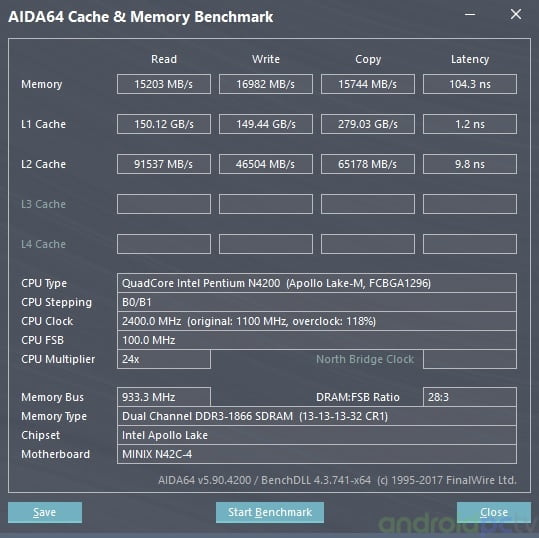 |
Storage and ports
Soldered to the MINPC NEO N42C-4 miniPC board we have an internal memory of 32 GB eMMC 5.1 that defends well when using the system. If we want it is possible to improve the overall performance by installing another M.2 drive with better figures but this is optional.
As we see in the comparison of the eMMC memory against an SSD disk, the M.2 SATA3 slot has better performance, it is interesting to add a disk in M.2 format to improve speed and increase the space available since 32GB are rather basic.
| internal eMMC | SSD disk on dock SATA 3 |
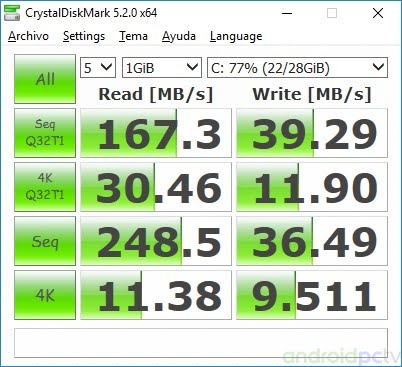 |
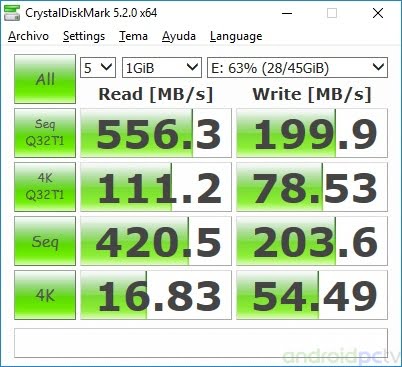 |
On the rear USB 3.0 Type-C (5Gbps Max.) corrector we can connect a USB Type-C to HDMI adapter without problems but we do not have audio, we also get Gigabit Ethernet speed without problems through a HUB with this connection, you can see these products in the review of the new MINIX USB Type-C adapters. This mini PC is a good option to connect up to three screens at a time. In addition this USB 3.0 Type-C port supports power connection with what we can have with a single cable to our monitor, which greatly simplifies our desktop.
Temperature and noise level
We pass our usual battery of thermal tests on the MINIX NEO N42C-4 and as we seen the temperatures are very good, the internal fan perfectly fulfills its function. In our tests we have observed that the fan is always running but at low temperatures it remains almost 700 RPM which is very low and almost inaudible, if we take it to high performance scenarios it rises to 1500 RPM and we have some noise but It is equally low, in general we will not notice its operation.
- Average measurement temperature 25°C
In our extreme performance tests with CPU and GPU at 100% and the system rises the temperature to 52 ºC, the processor is maintained at a maximum speed of 1.68 GHz which is normal since in these devices when a benchmark tool is detected the CPU and GPU speeds are greatly limited.
In those kind mini PCs we usually do thermal test using games, as we have proven are the best performance tests that exist since in this type of processors of low consumption push them to the maximum performance in use of CPU as in GPU. As we see in the data playing DOTA 2 we arrive until the 56 ºC and the fan is set to the maximum although it is almost not heard, the turbo mode at 2.4 GHz jumps very punctually and we usually stay at 1.6 GHz.
Power consumption
As we see in the test of consumption the MINIX NEO N42C-4 we have quite low values in the line of similar models, in a normal use the systems are kept very contained and only we reach a maximum of 18.8 W when we put the GPU to work to the maximum, values that also depend on the connected components. although they are quite low..
Wi-Fi, Ethernet and Bluetooth
We ran our tests to check the network performance on the MINIX NEO N42C-4 mini PC, we found that for the wireless connection we have an Intel Dual Band Wireless-AC 3165 chip that also integrates the 4.0 Bluetooth adapter. With this Wi-Fi chip we get a speed of 46 Mbps in the 2,4 GHz band and 64 Mbps in the 5 GHz band. The Realtek Gigabit Ethernet connector gives us results of 667 Mbps, which are good figures to transfer files in Windows networks. The Wi-Fi coverage is correct thanks to the two internal antennas assembled in this model. This device also have Bluetooth 4.1 connectivity with which we have no major problems when it comes to detecting other devices in general.
We also ran tests on the network adapters for streaming using the iPerf measurement tool with which we have the maximum connection speed in each type of network. With this figure we have how far we can reach using the available connections, the final performance will depend on our internet provider, the contracted speed, the distance of our Wi-Fi network and other factors. The results are pretty good, especially with the Ethernet adapter.
PERFORMANCE TEST
As for the performance of this mini PC MINI NEO N42C-4 we can say that we have correct results and the Intel Pentium N4200 processor has good performance figures, even so it seems that it is limited to keep consumption at bay and even with Dual Channel memory the CPU usually stays at low speeds to avoid rising temperatures. The graphical performance as we see is quite similar to other products that mount this GPU family, with the Intel HD Graphics 505 with 18EU we have a correct performance although somewhat limited by the CPU in some scenarios. We can use this mini PC perfectly as a desktop system, multimedia player or to navigate fluidly within its power range.
PCMark 8
With this test we can see the performance of the device in an office environment and common desktop use.
3DMark
Graphic performance test where we can see the gross performance capabilities in this environment and compare the performance of GPU’s historically.
Geekbench 4
This benchmark in SoC offers a fairly reliable numbers of CPU’s working in a single core or multiple cores ate the same time, it also has a section of GPU computing that gives us an overall result of the processing capacity.
Cinebench
A brute force tests on both CPU and GPU, this benchmark always help us to see a very clear reference of power.
Games
As you can see in our tests on the MINIX NEO N42C-4 the results are the usual in this type of products, we can use the miniPC for titles with simple 3D effects like those we have in Android or several previous generations of PC, although it is possible that some modern games surprise us as a rule we can not use titles that require modern 3D effects.
Test environment
- GTA V, Low settings, 720p resolution
- Overwatch, Low settings, 720p resolution
- DOTA 2, Low settings, 1080p resolution
- Minecraft, Medium settings, 1080p resolution
- World of Tanks, Medium settings, 1080p resolution
We performed our special test with DOTA 2 o with a screen resolution of 1920×1080, in the lowest performance scenario the system remains at only 24 fps as average using 4 GB of RAM 1600 MHz in Single Channel. If we mount two ram modules with 8 GB at 1866 MHz in Dual Channel we have an improvement in stability but we are around 28 fps so it is not decisive either.
As we see, with this hardware it is advisable to play simple titles such as those found on Android phones by downloading them from the Microsoft Store. Also indie 2D titles or have a basic load in 3D, emulators are also feasible but at most we are in some simple Wii titles.
VIDEO AND AUDIO TEST
Video format test
In the video playback side the MINIX NEO N42C-4 mini PC gives us correct results, the integrated Intel HD Graphics 505 GPU offers us an excellent quality in H.264 video playback with 1080p resolution, we also have acceleration of video for HVEC / H265 codecs but as we see in some HDR files we have some frame skips. In this model we have HDMI 1.4 video output with the maximum resolution of 4K @ 30fps, as we have seen it works very well with any video at 1080p or 4K resolution. If we have an active adapter we can have 4K @ 60fps video if we use the mini DisplayPort port but we will not have HDR or DRM functions like in a native HDMI 2.0.
Test results
| H.264 format | Default player | KODI |
| BBB – H.264 8bit – 1080p@25fps – 7 Mbps | Correct | Correct |
| Birds – H.264 8bit – 1080p@24fps – 40 Mbps | Correct | Correct |
| Samsung Oceanic Life – H.264 8bit– 1080p@30fps – 40 Mbps | Correct | Correct |
| Anime – H.264 10bit – 1080p@24fps – 10 Mbps | Artifacts | Frame skip |
| Skyfall – H.264 8 bit – 4K@24fps – 10 Mbps | Correct | Correct |
| Timelapse – H.264 8bit – 4K@24fps – 43 Mbps | Correct | Correct |
| H.265 format | ||
| Tears of steel – HVEC 8bit – 1080p@24fps – 17 Mbps | Correct | Correct |
| Beauty – HVEC 8bit – 4K@120fps – 12 Mbps | Correct | Correct |
| Anime – HVEC 10bit – 1080p@24fps – 21 Mbps | Correct | Correct |
| Samsung UHD Dubai – HVEC 10bit – 4K@24fps – 51 Mbps | Correct | Correct |
| HDR format | ||
| Life of Pi HDR – HVEC – 4K@24fps – 45 Mbps | Correct | Correct |
| TravelXP HDR HLG – HVEC – 4K@24fps – 20 Mbps | Artifacts | Frame skip |
| Planet Earth II – HDR HLG – HVEC 10L5 – 4K@25fps – 31 Mbps | Correct | Correct |
- The MKV, Blu-ray ISO and BDRemux formats are only containers, inside we can have different codecs, resolutions, audio channels, chapters or subtitles. To play the Blu-ray format menus we need KODI or a compatible program.
Audio format test
Testing the audio adapter by default on the MINIX NEO N42C-4 using a Yamaha RXV-577 AV receiver we checked that this mini PC supports 7.1 DD and DTS pass through sound. We recommend as always update to the latest all drivers with Windows Update before connecting the device to our AV receiver. In the MINIX NEO N42C-4 like the other Apollo Lake products we need to use directshow filters like the LAV to have multi-channel audio like for example with MPC-HC, the normal KODI version will not work we need to use KODI DSPlayer.
Test results
| Formato audio | HDMI | Salida óptica |
| Dolby Digital 5.1 | OK | – |
| Dolby Digital Plus 7.1 | Core | – |
| Dolby True HD 7.1 | OK | – |
| Dolby Atmos 7.1 | OK* | – |
| DTS 5.1 | OK | – |
| DTS-HD Master Audio 7.1 | OK | – |
| DTS-HD High Resolution 7.1 | OK | – |
| DTS-X 7.1 | OK* | – |
- PCM – Stereo downmix from DD or DTS
- Core – Only the core of the format Dolby / DTS is played
- * Our AV receiver does not support these native formats but we check that it does downmix fine
STREAMING
Youtube
We pass some streaming test on the MINIX NEO N42C-4 in the usual channels like YouTube or other sources and we verified that we have no problems when playing videos. In YouTube we can play content with the VP9 codec quite correctly up to 4K with a 50% CPU usage, although if we look for better performance it is best to use another codec.
- If you are interested only in KODI you can try the LibreELEC system for PC
Streaming services with subscription
After pass some test on the most common streaming services we verified that all work properly, the power of this device is more than enough to see any kind of content with them. In Netflix we get to FullHD quality without complications, in the rest of services we get the maximum resolution possible.
| Service | Video | Audio |
| Netflix | FullHD (1080p) | 5.1 |
| HBO | FullHD (1080p) | Stereo |
| Amazon Prime Video | HD (720p) | Stereo |
CONCLUSIONS
Opinion
As we see in our analysis of the MINIX NEO N42C-4 mini PC, we are facing another solid product from MINIX, a hardware built with strong ideas and that offers us a serious work platform. This device in addition to being valid for desktop as we see it has special functions oriented to the digital signage since we have three simultaneous video outputs, remote ignition system and system recovery after a power failure. In addition you have by default a VESA support included that allows you to assemble and disassemble without screws in case it requires a quick replacement.
The MINIX NEO N42C-4 mini PC also has an official license for Windows 10 Pro that allows it to be integrated into corporate networks efficiently. As a novelty we also have a USB 3.0 Type-C port with power input that allows us to simplify the connection with a compatible monitor, an elegant way to eliminate cables from our table without a doubt. On the other hand we already see that the price is high if we are going to give it a basic use. In general, as we have seen in the review, a product of quality and care that is sure to have its public waiting for it.
- You can compare this device with our Recommended Mini PC models
Where to buy
|
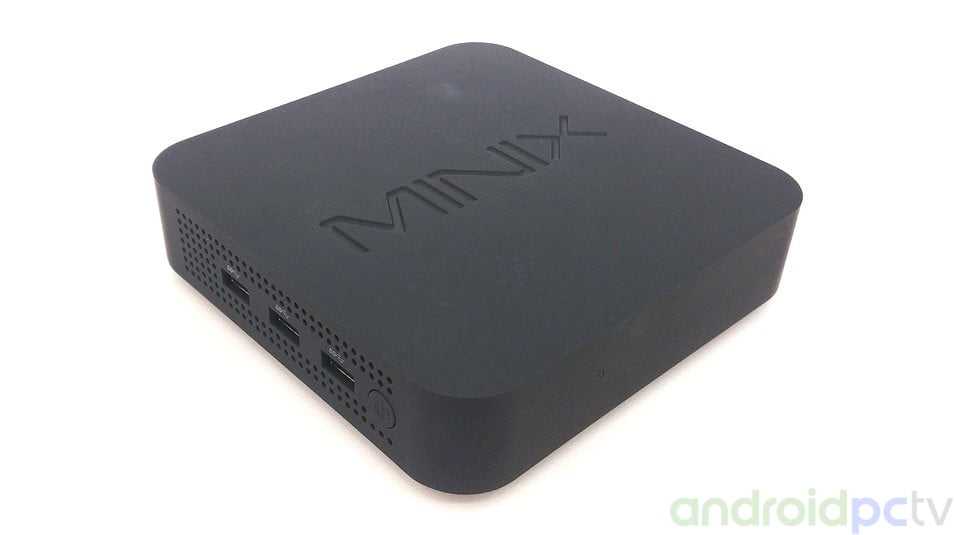



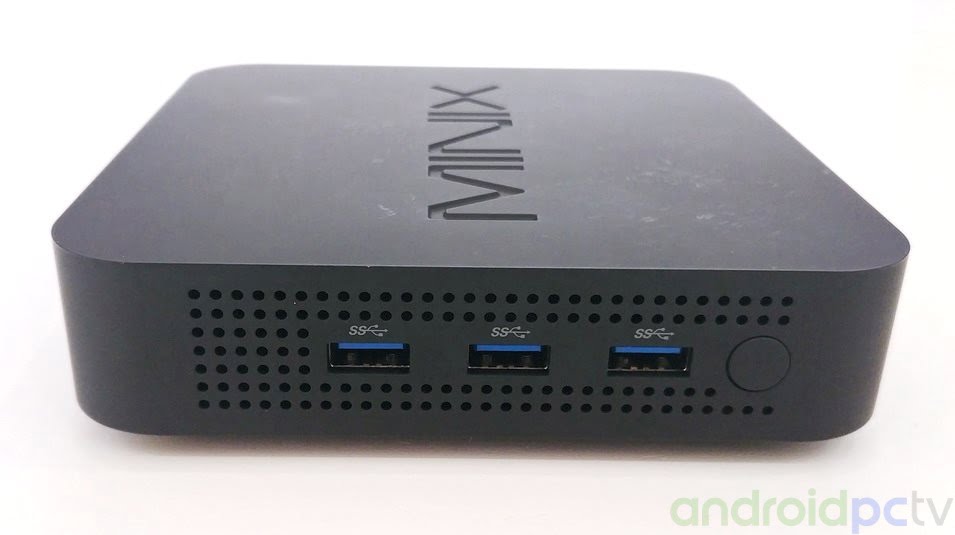
















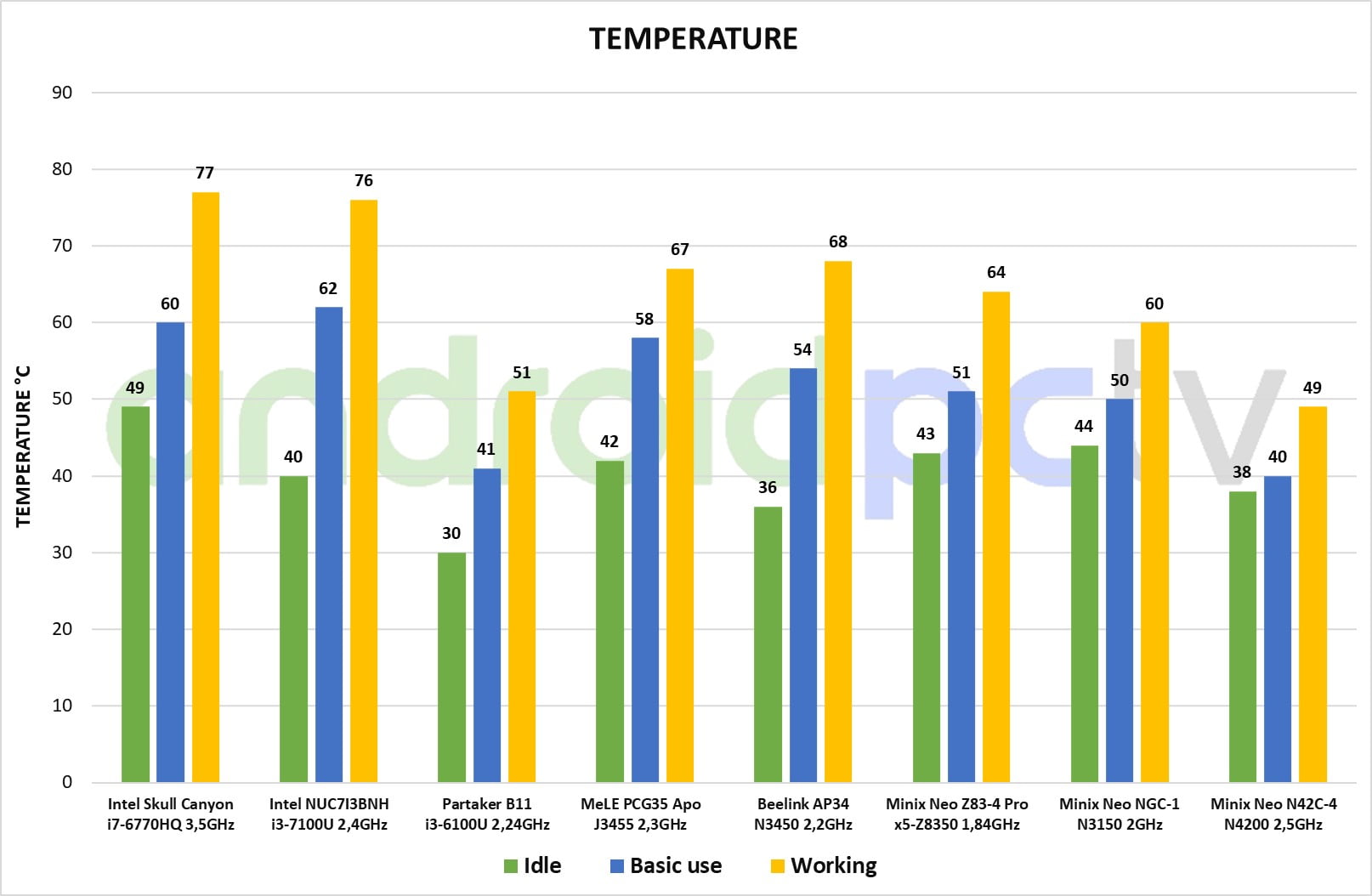
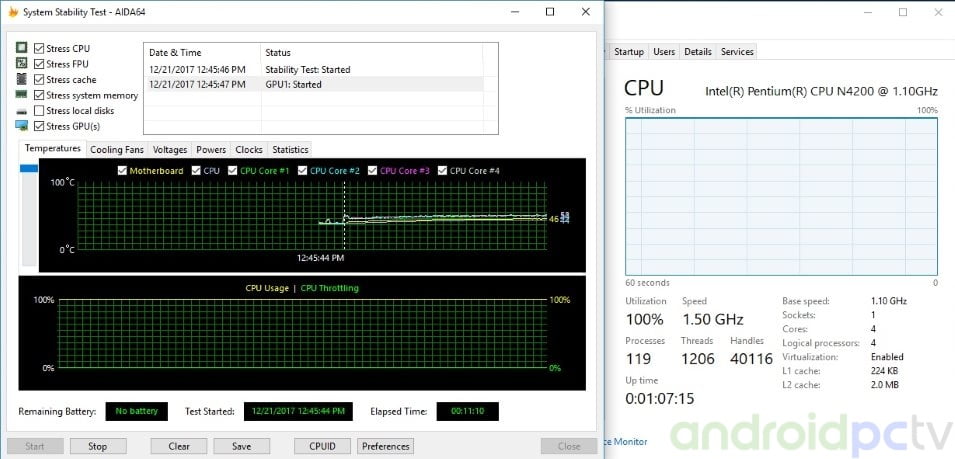



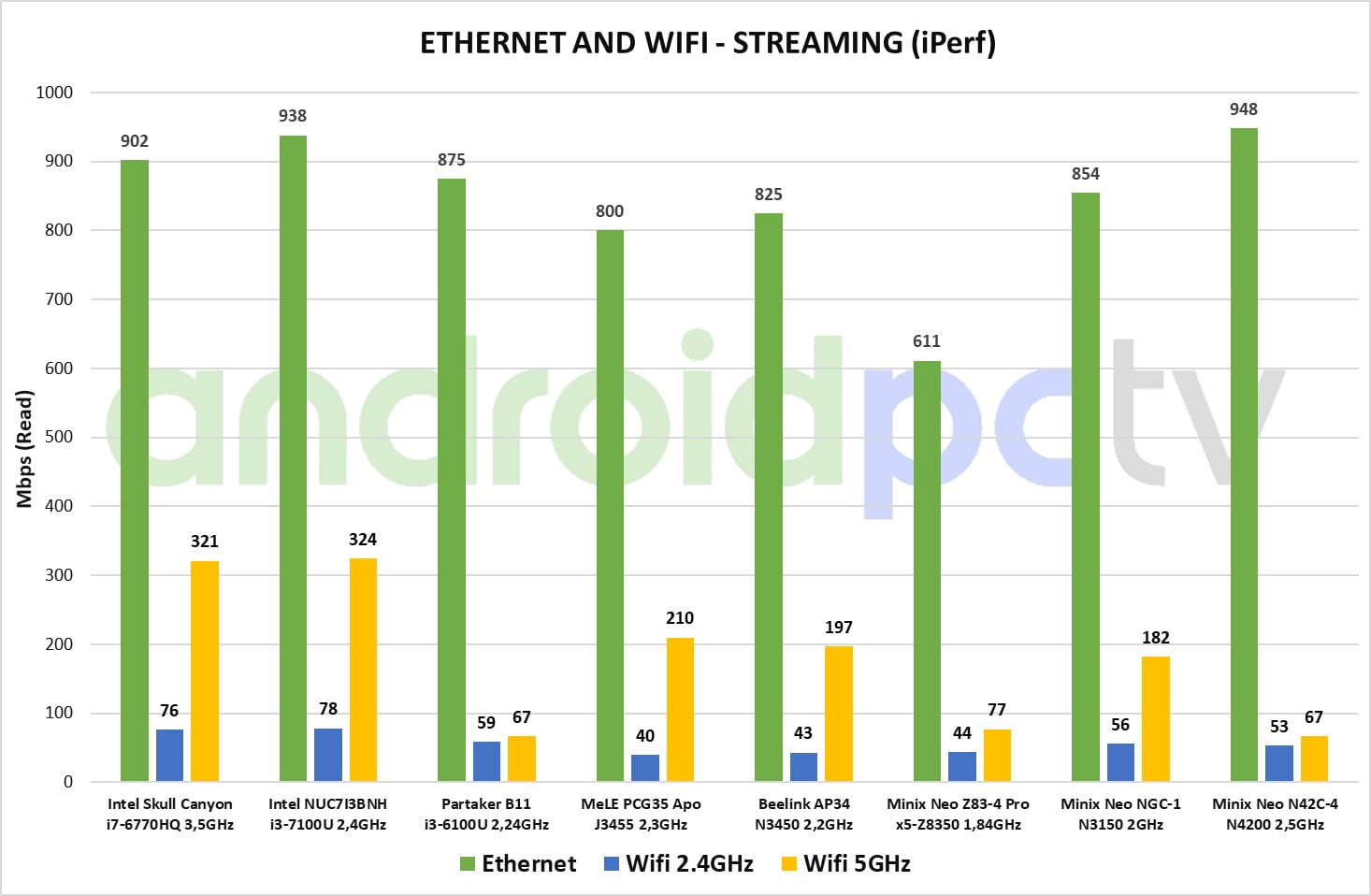
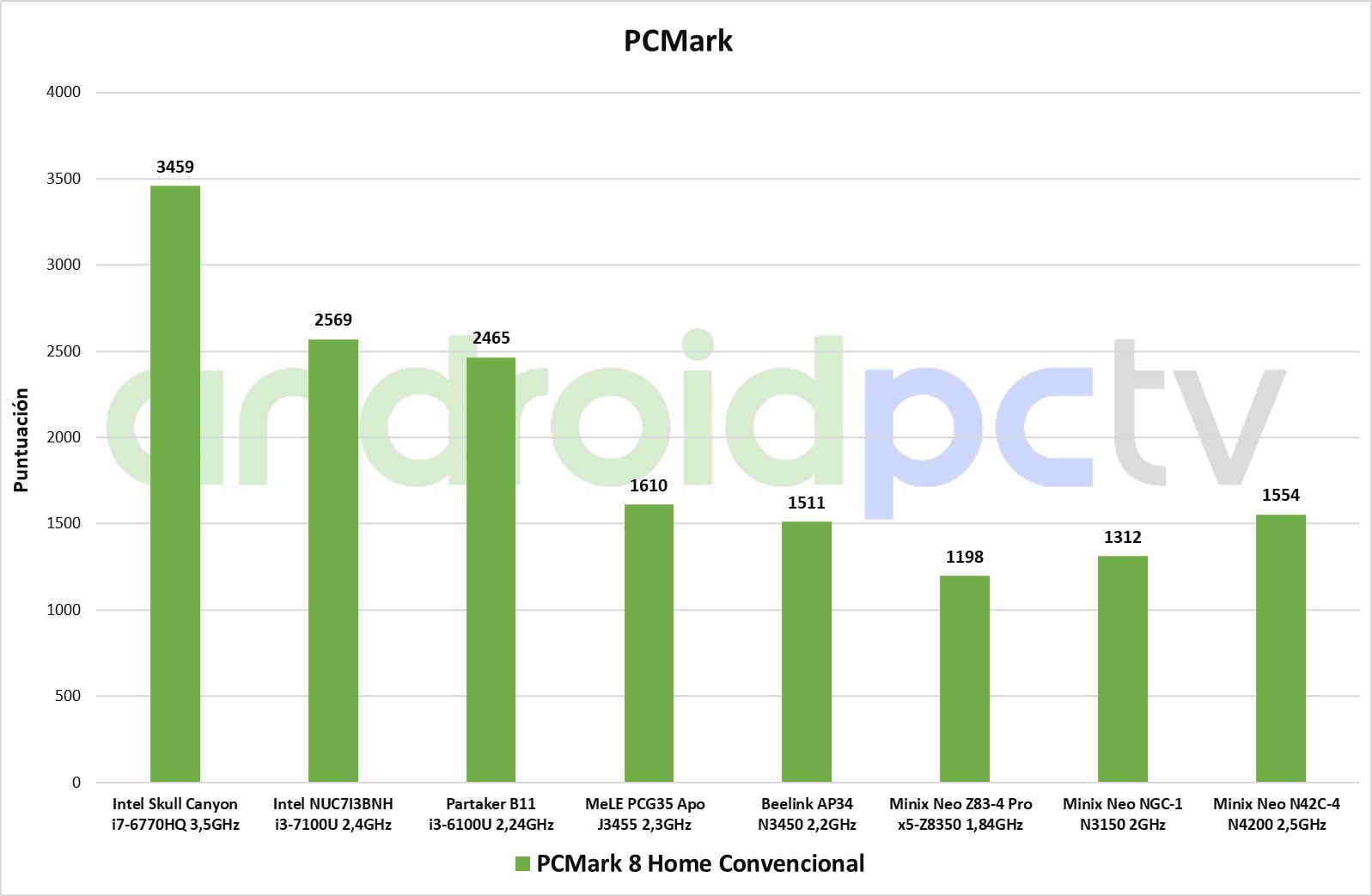

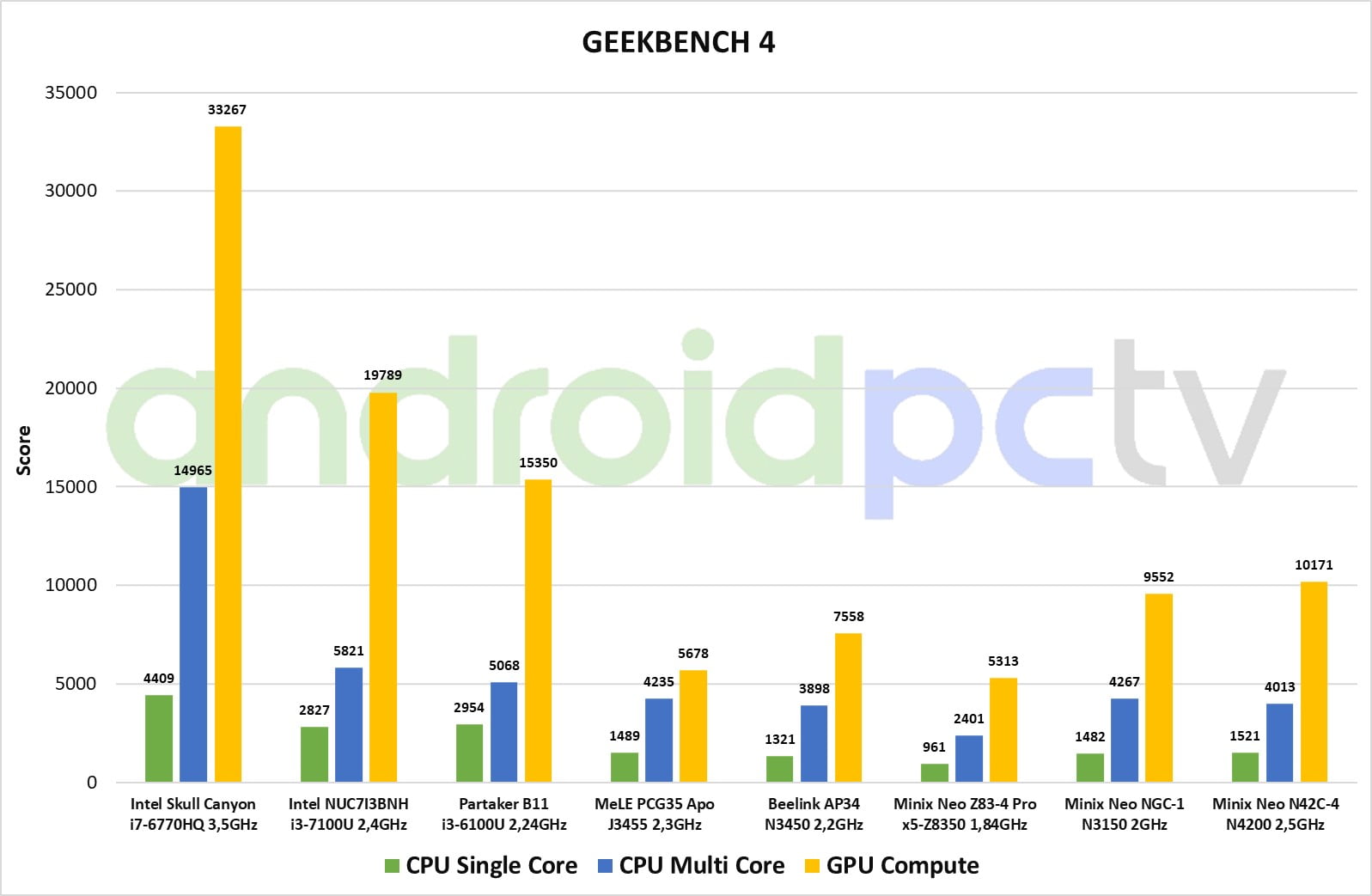


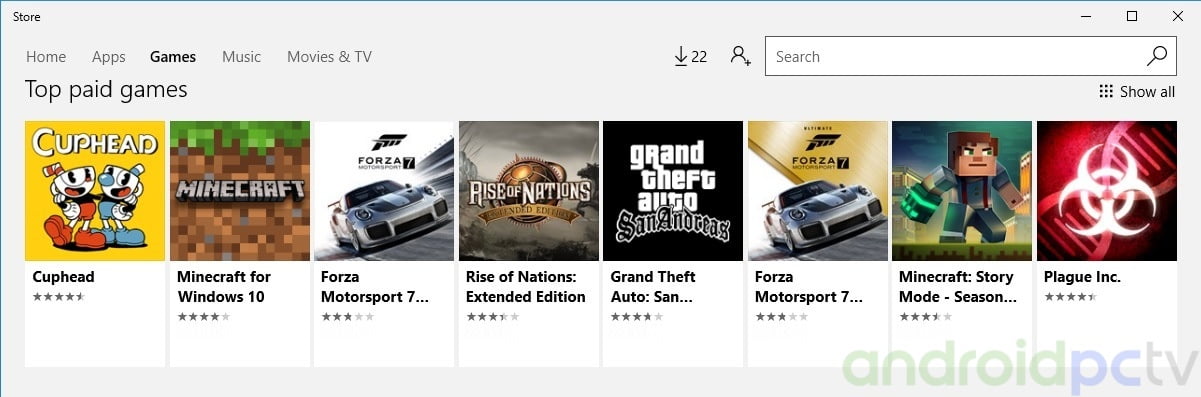


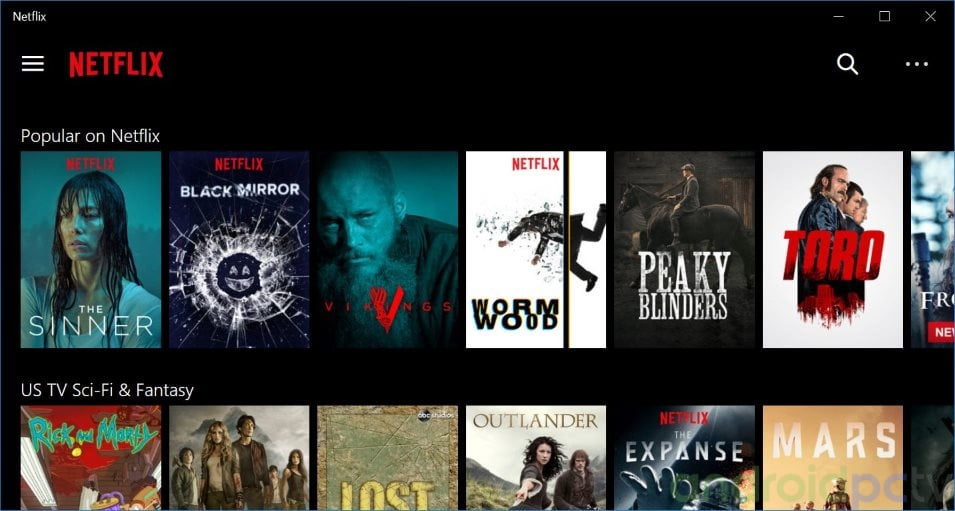

Thank you for this great review!