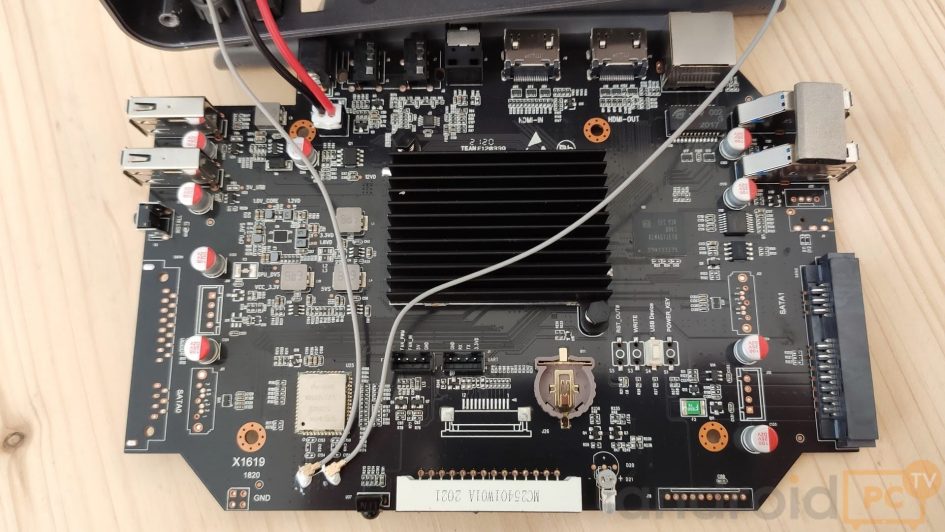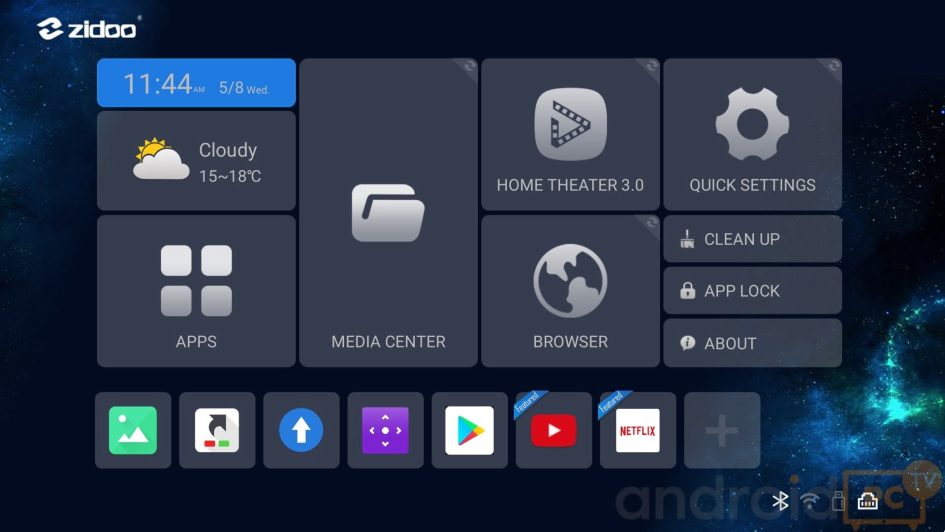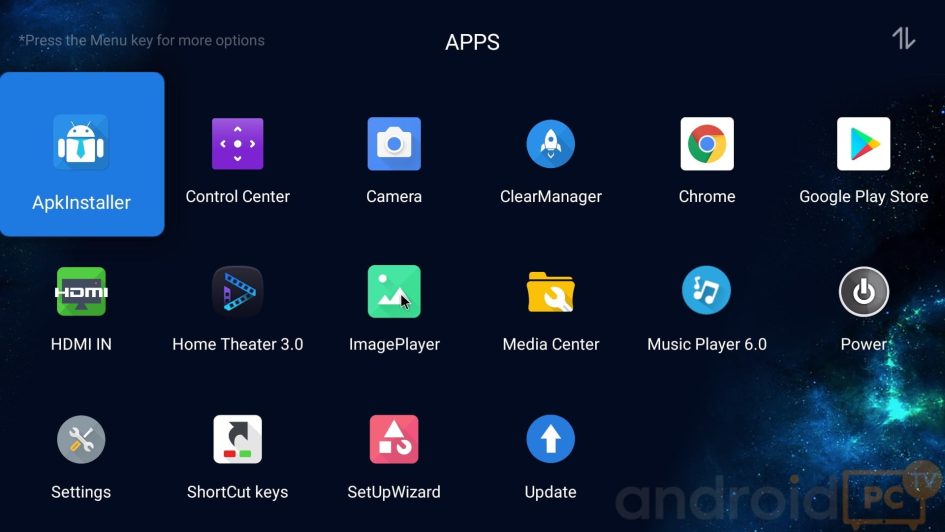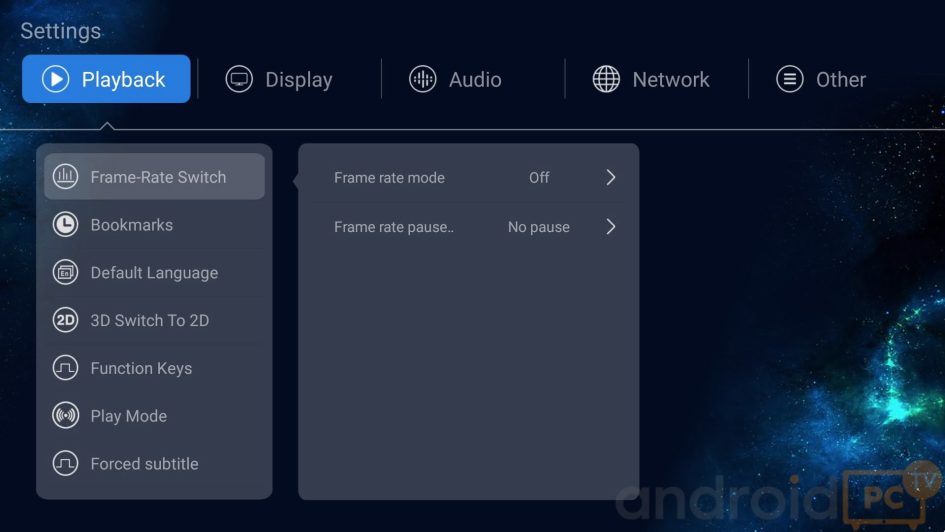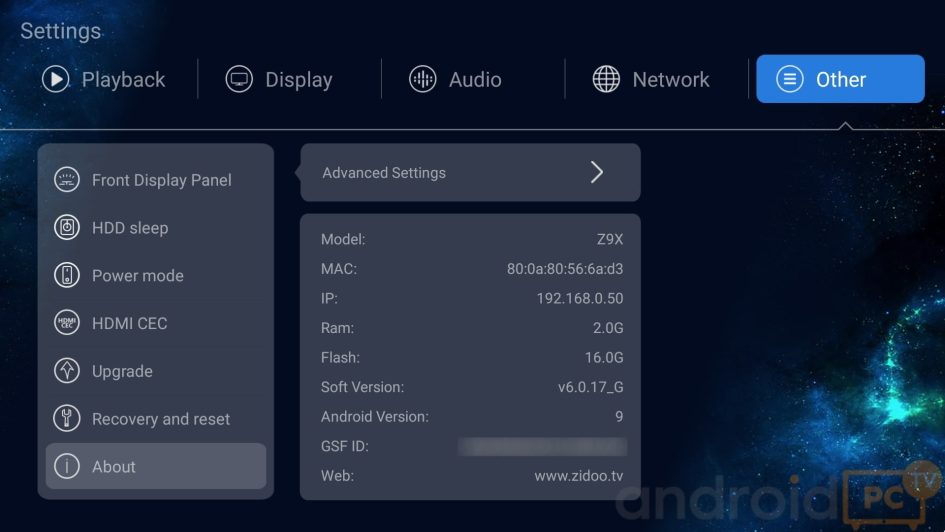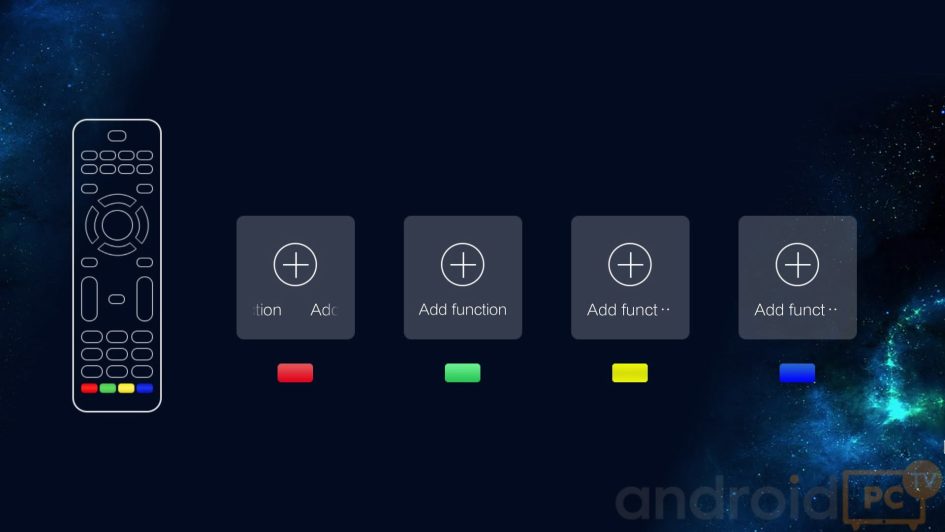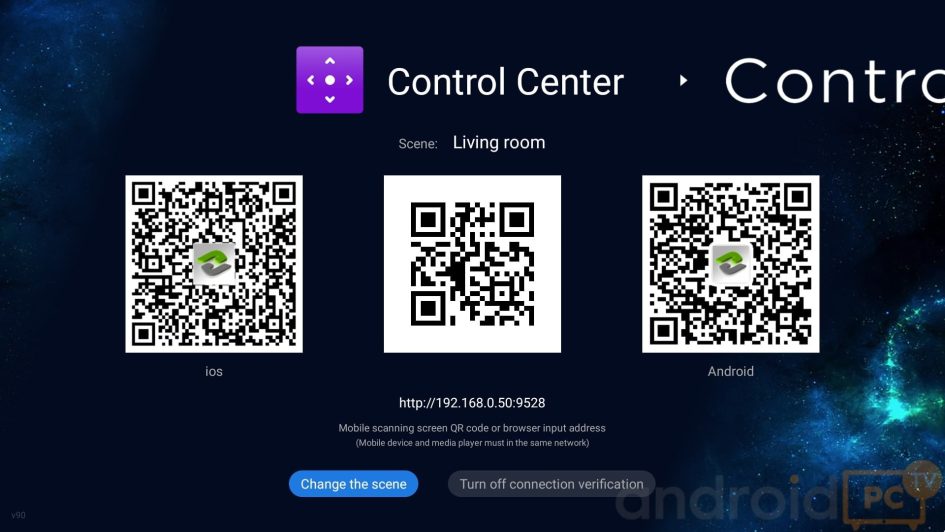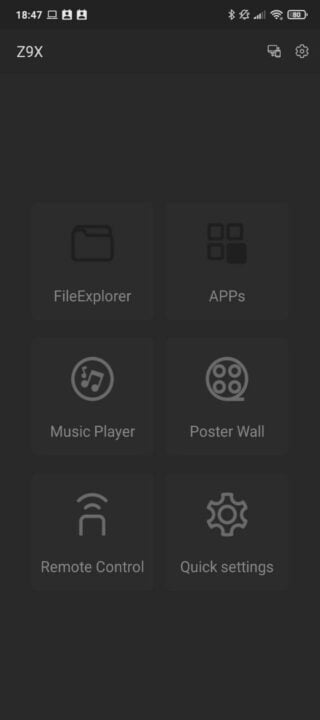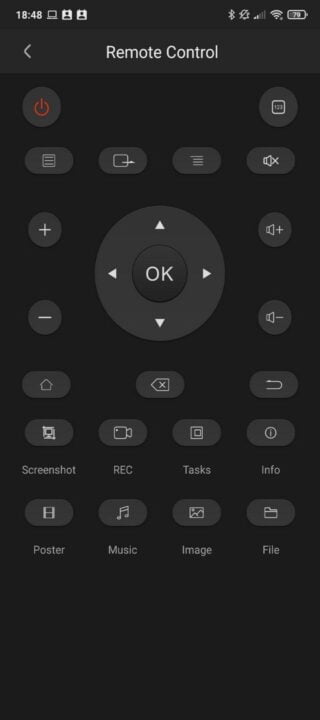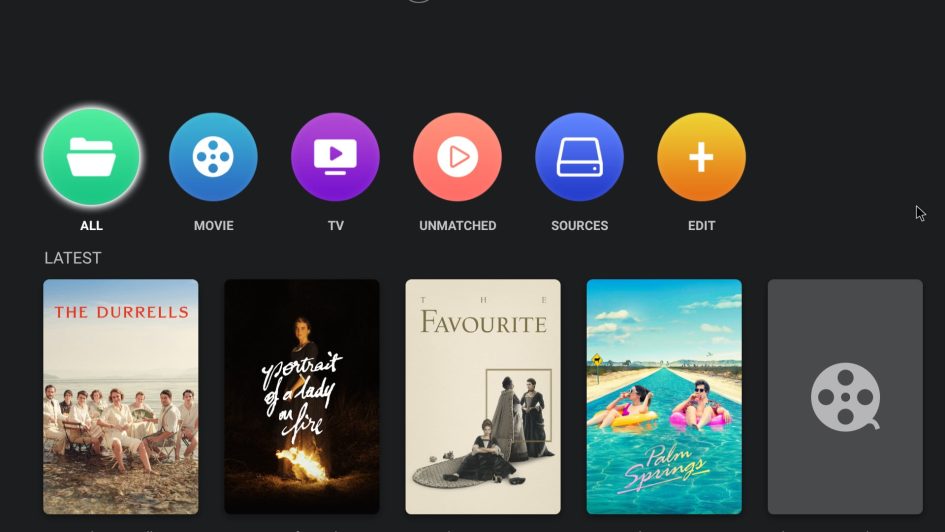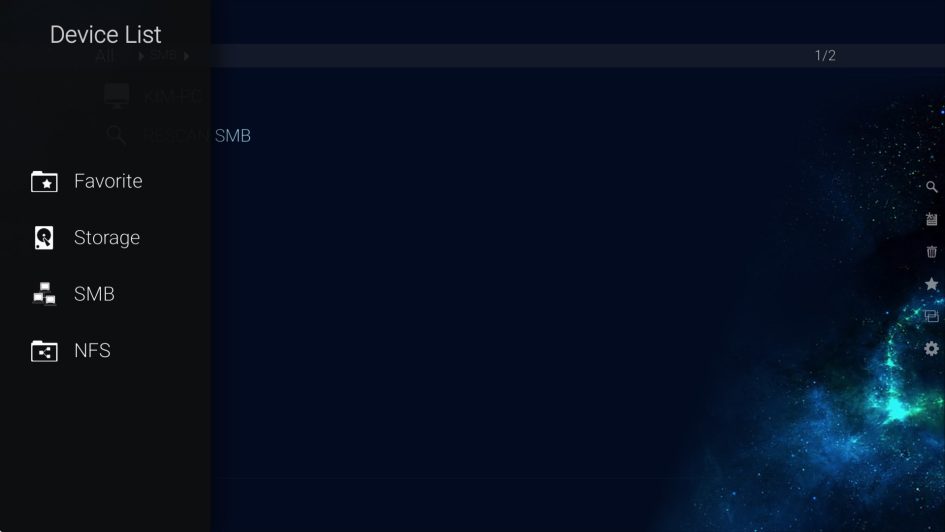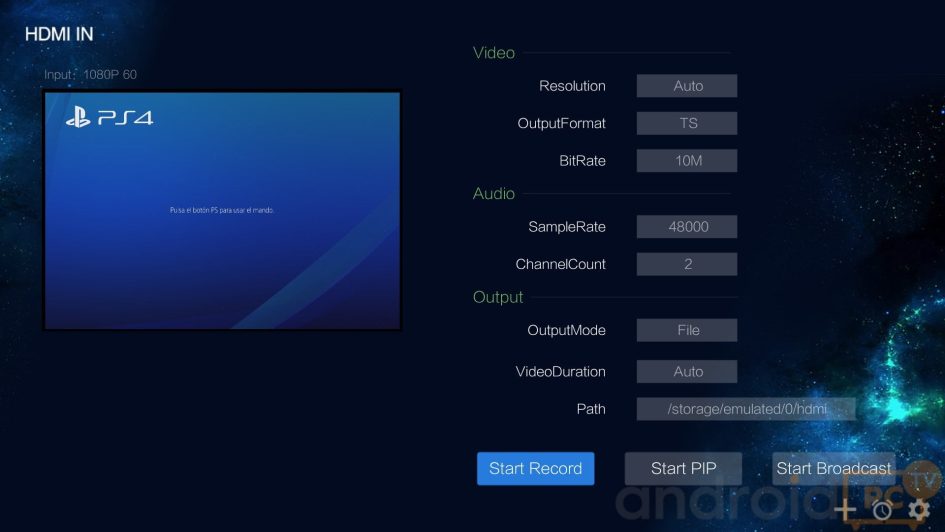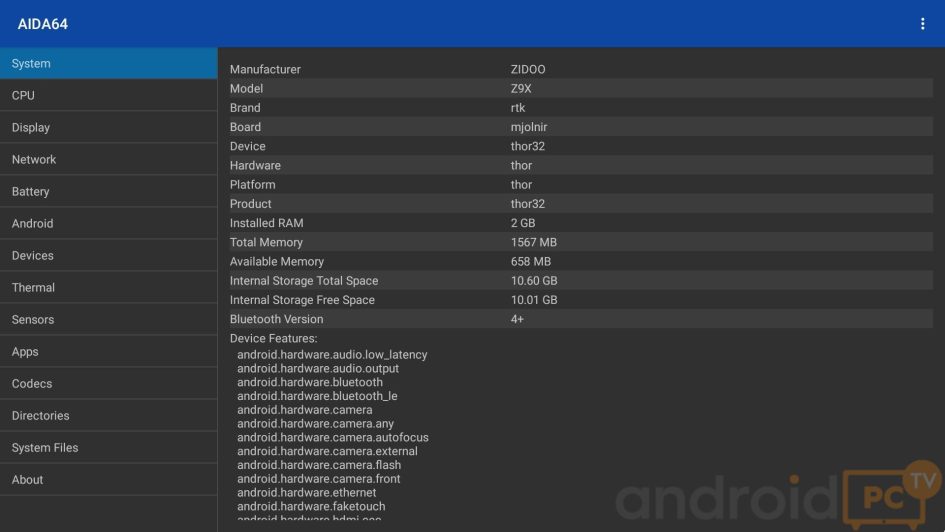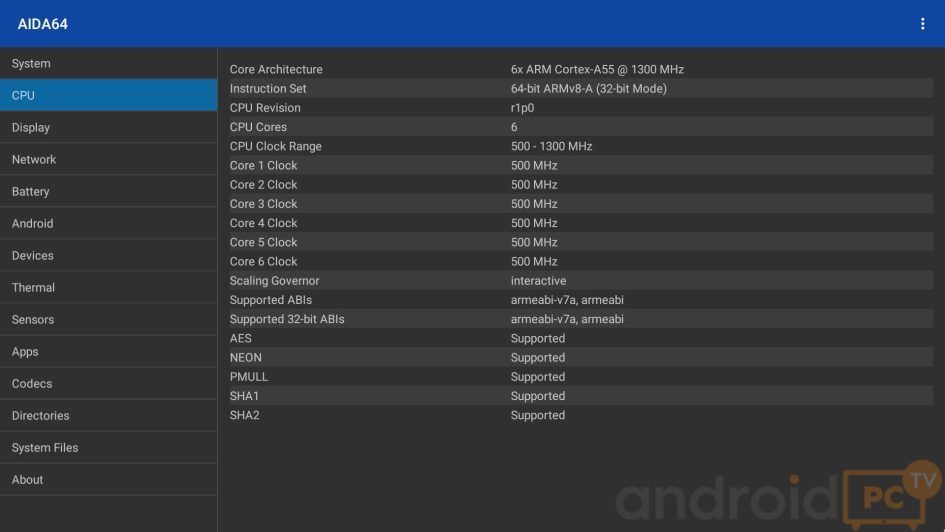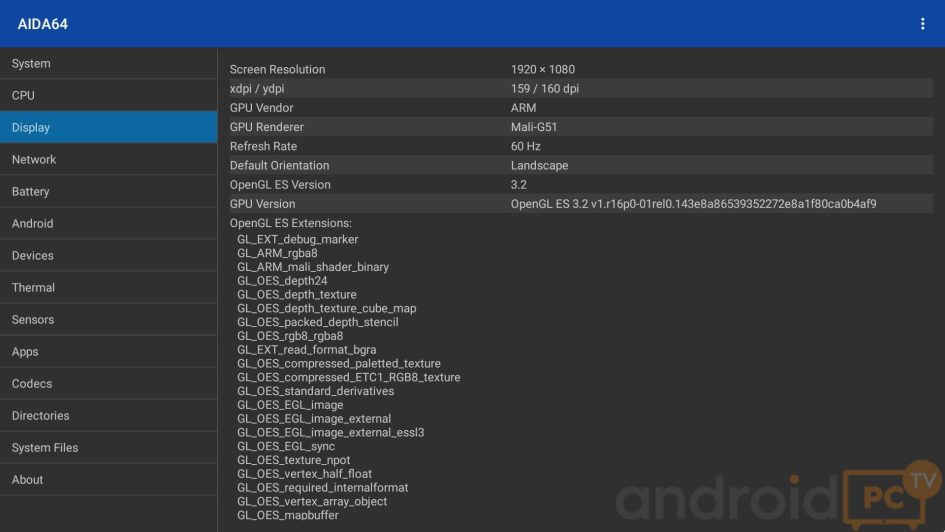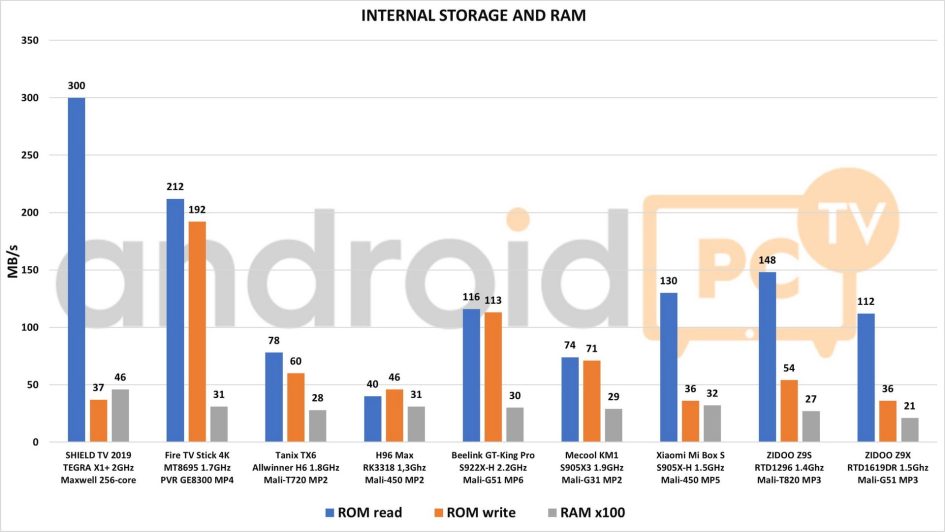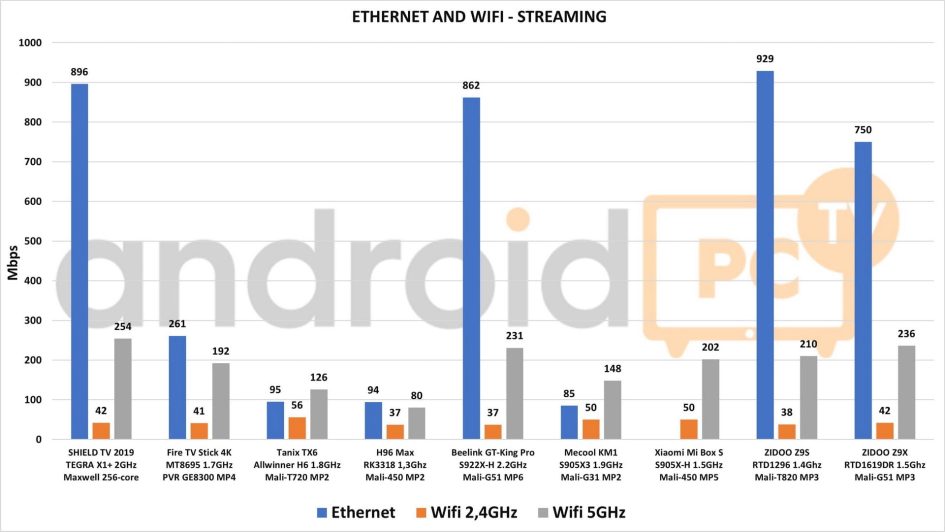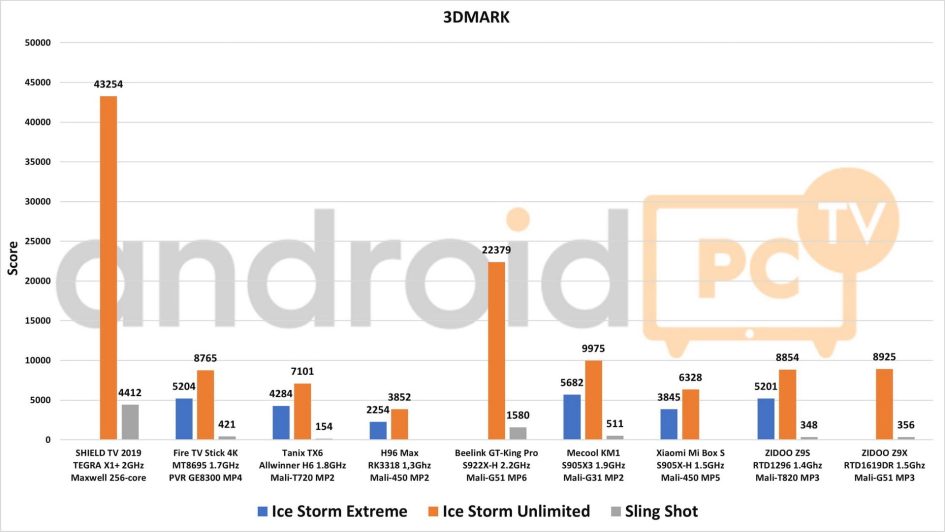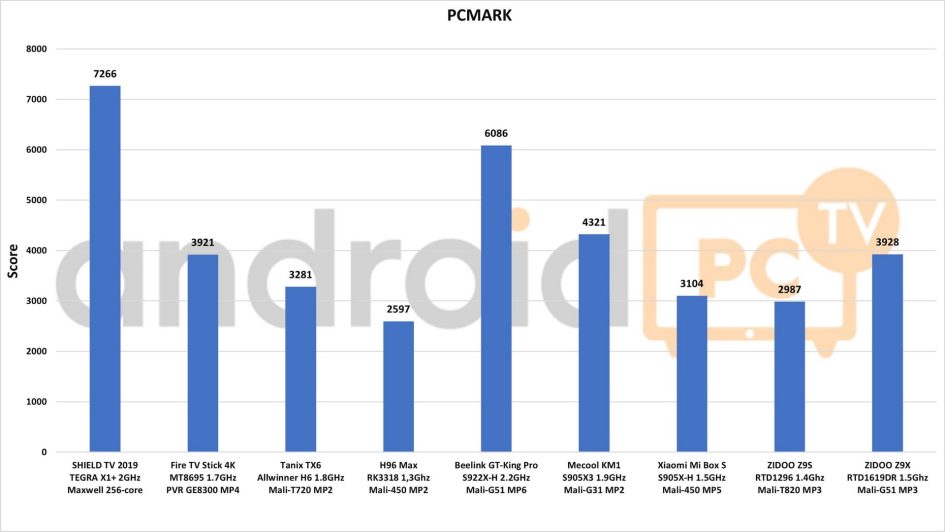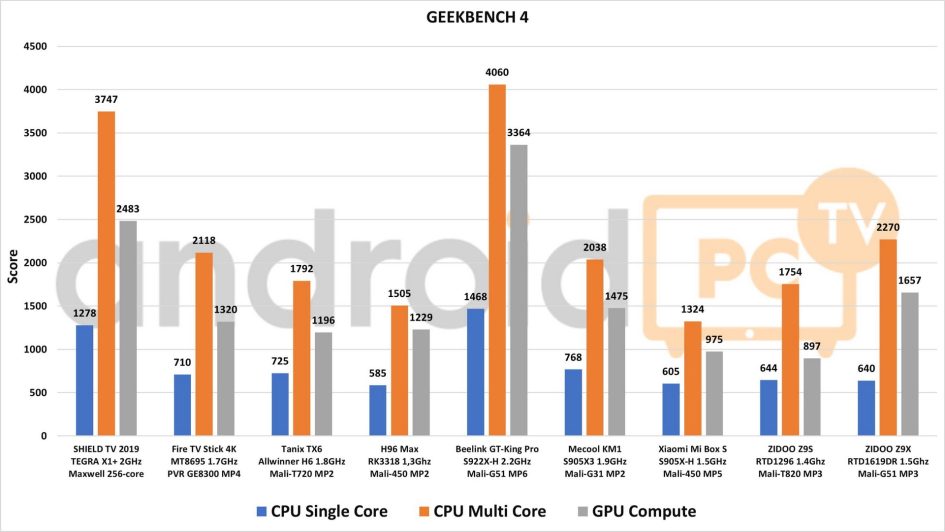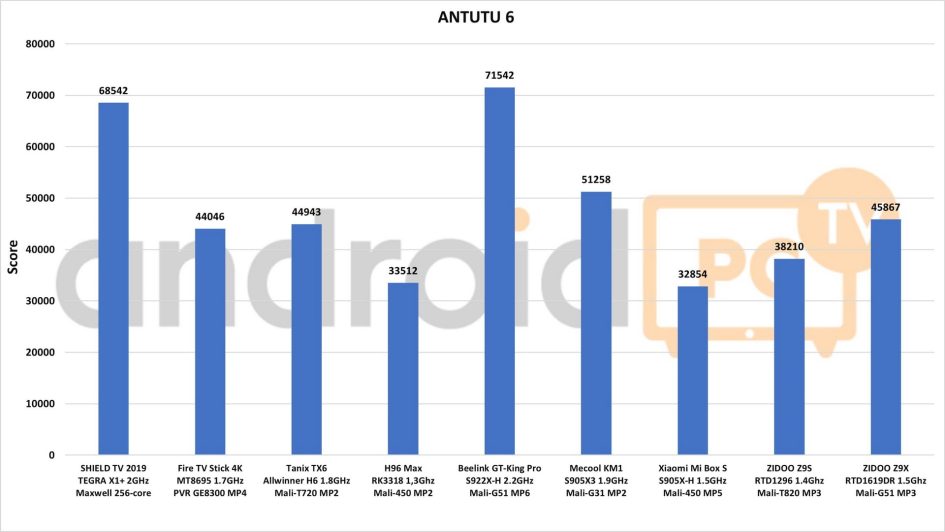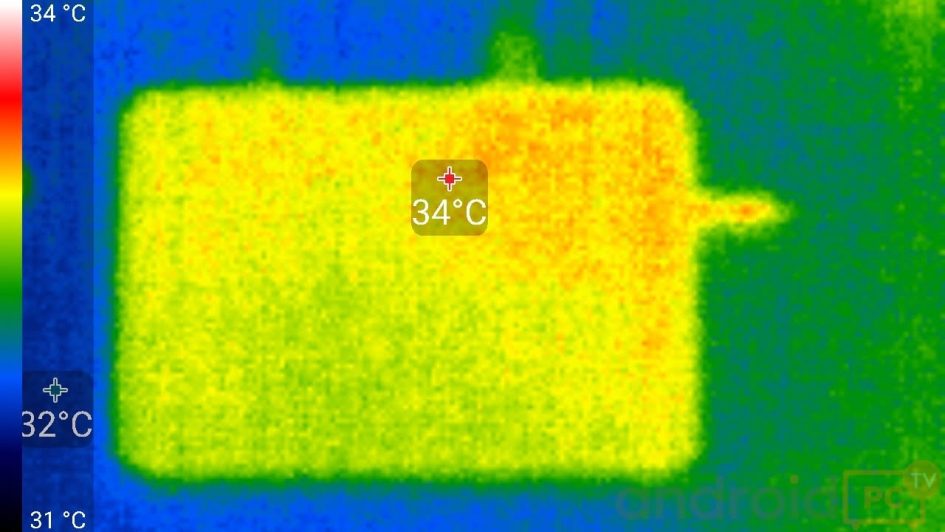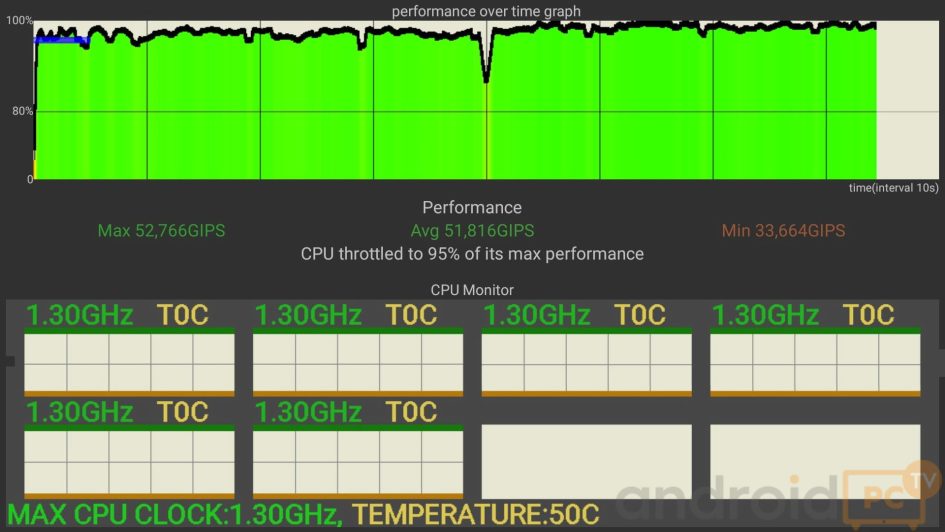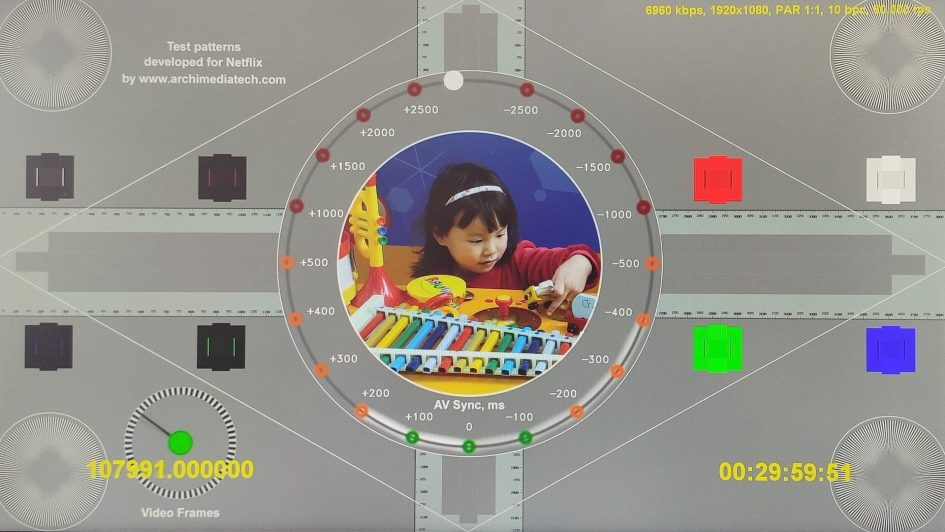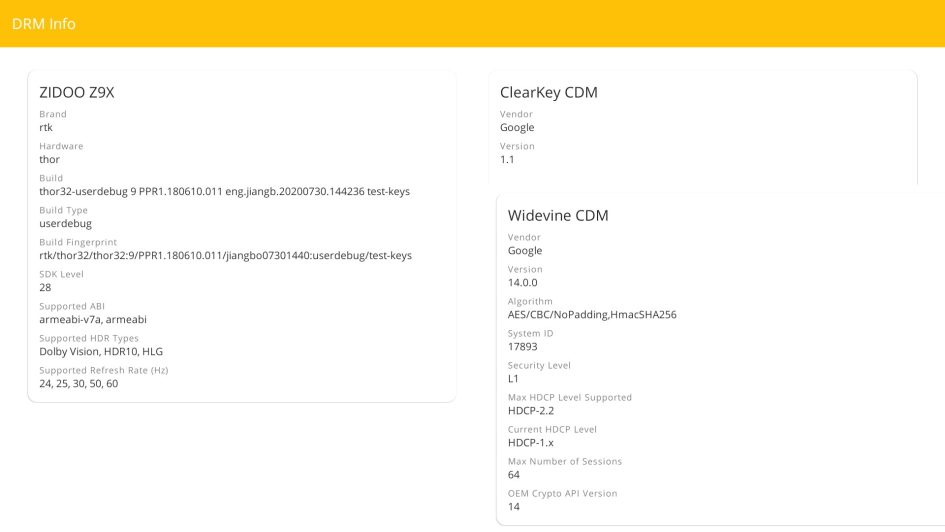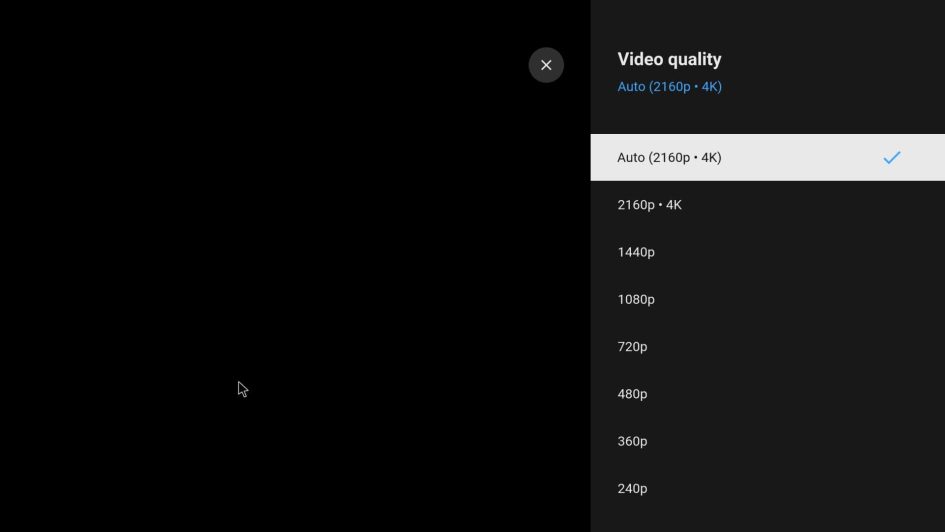ZIDOO Z9X is a new Android Box that we present today in his review, a device that comes to replace ZIDOO Z9S and is aimed at the most demanding users in the 4K HDR video and Hi-Fi audio playback quality. This device integrates the new Realtek RTD1619DR SoC, a Hexa Core chip with ARM Cortex-A55 CPU cores that incorporates support for HDR10+ and Dolby Vision VS10. We are also surprised to see that has Netflix FullHD support.
This smart box that stands out for its design with aluminum metal case and its front screen, also in one of the sides we have a SATA connector. As a default installed operating system we have Android 9 Pie customized by ZIDOO that offers us exclusive apps and features. Let’s see in our review how this device behaves and how it defends itself against its rivals.
|

ZIDOO Z9X SPECS
Unboxing ZIDOO Z9X
The model ZIDOO Z9X comes in a box with the image of the product, have the HDMI, HDR, 3D, DTS and Dolby logos in the top cover. Inside we found the TV-Box, RF remote, HDMI cable 4K@60fps compatible, Manual, SATA cable and a DC 12V 2A adapter.

Description of the ZIDOO Z9X
The TV-Box ZIDOO Z9X in the front have a LED panel that we can configure with the hour or playback time, we can also adjust the brightness so that it is not annoying. We have all the connections available on the sides and the rear area, highlight the HDMI input and SATA connector in addition to its two external antennas of considerable size. A backlit IR remote control is included with this box, allowing you to use all the functions of the TV-Box directly.
On the motherboard we can see the Wifi ac 2T2R + BT 4.2 (FN-Link 6222B-SRC) chip which has two internal wifi antennas. The cooling system is an aluminium heatsink attached to the processor, as we will see it is enough. On the side of the box in a hole we have the update button useful in case the firmware needs to be updated.
- Remote Control: Complete IR backlit remote / NO microphone / We can choose other alternatives.
- Internal battery: By default it has NO battery installed, the time is synchronized by internet but we can install a CR1220 3V battery.
SYSTEM AND PERFORMANCE
Environment and Android system
We plug in the ZIDOO Z9X and it starts up automatically, we have a setup wizard that guides us through the system configuration, language and time setting. We arrive at a customized launcher based on squares. This is valid for use with the included remote control and has a row of icons at the bottom that we can customize. In the installed apps we can find Control Center, HDMI IN, Home Theater 3.0 and ShortCut keys. We check that the performance of Android 9 is good in terms of desktop use or with apps, it works stable and without forced closures in the apps.
- Launcher: As an alternative we have Pixel launcher to use mouse / Android UI rendering at 1080p
- Multitasking and access: Multitasking NOT available / NO lower and upper Android bars
- Languages and Google Play: All the international Android classics / Google Play if we installa it manually
- TIP: By pressing the MENU button on the remote you can make any app auto boot up with the TV-Box
The system has installed by default several interesting apps like remote control and network access system. To use the remote control we only have to use the QR code that we see on screen when we enter the Control Center. We can also configure the colored keys in the IR remote to launch directly the apps that we want. We also have another remote access system from PC called Control 4 but it’s much more cumbersome than using a browser.
- Remote Access: From a web browser we enter the IP given to us by http://X.X.X.X:9528/ and we can access the TV-Box.
- App Control: If you have a control app for Android or iOS, you have the QR code in the Control Center app.
From the ZIDOO remote control app or from the browser we can access all the files, see the installed apps, listen music, play movies from the Home Theater 3 library, use the remote control and change settings.
ZIDOO Z9X applications
Installed by default in ZIDOO products we have several apps for the multimedia playback and the management of our files connected to the device. We recommend using these apps as they are custom designed for this TV-Box.
- Media Center: The file explorer that allows us to access all the SAMBA units or network connections
- Home Theatre: Supports full and accurate automatic media tracking, thumbnails, posters and search
- Music Player: Music, lyrics and search library. Supports SACD, DFF, DSF, FLAC and CUE lists. Support 192Khz / 44.1Khz
- ZDMC: Is a special version of KODI made by ZIDOO that uses the native player, we can download it here
HDMI IN
In the ZIDOO Z9X with tamos with HDMI input which allows us to record contents from another device, as long as they are not protected and blocked by some DRM system. Inside this app we can also do streaming through the Broadcast option configuring our network. We also have the PiP option that allows us to have a floating window with the input content, it is possible to change its position, block the audio and resize it.
System
We check the system data and the options it includes as far as root is concerned, we also see what ignition systems this device allows us to have. This brand offers us a quite active support of updates via OTA.
- On/Off Controls: Power OFF configurable in settings / Supports WOL remote power ON
- System version and root: Android 9 Pie (32 bit) / NO root by default / NO root menu / Build v6.0.17.G / Model Z9X
- Support: ZIDOO have a site with firmwares and forum / Firmware not available yet / Custom firmware not available yet
Network, storage, RAM and ports
The TV-Box ZIDOO Z9X has installed 2 GB RAM DDR4 and for internal storage we have 32 GB eMMC. It has four USB 3.0 ports, two USB 2.0 ports, microSD card and one SATA port. In the network section it has a wireless adapter Wifi ac 2T2R + BT 4.2 (FN-Link 6222B-SRC) and Gigabit Ethernet port. As we can see in the tests the results are very good, the wifi arrives at good speeds and the reception is correct.
- Disks Format: NTFS + exFAT compatible / SATA port supports disks up to 16 TB
- Storage: Total 16GB – Free 10GB / NOT expandable by USB, SD or SATA
- RAM: Total 2GB – Free 1GB / DDR4.
- Network: Good speed with two wifi external antennas / Range 40 dBm, OK. / Bluetooth OK.
- We recommend reading our Tutorial SAMBA on Android networks if we are going to read or serve our files.
| USB 2.0 | USB 3.0 | microSD | SATA | |
| Read / Write | 24/18 MB/s | 82/37 MB/s | 21/19 MB/s | 153/115 MB/s |
Power and performance
In terms of performance the TV-Box ZIDOO Z9X defends itself quite well, allowing us to run any Android app or game, the Realtek RTD1619DR Hexa Core SoC with ARM Cortex-A55 processors with its Mali-G51 MP3 GPU is in the mid/high range. We don’t know the nm of manufacture process for this SoC, but comparing it with the previous version and its consumptions it is very probable that it is made in 12 nm. As we can see the temperatures are low thanks to the heatsink and the aluminium case, the processor manages the speeds correctly and goes down to its minimum speed in inactivity, the maximum speed seems to be limited to 1.3 GHz.
- CPU performance: Min 0.5 GHz / Working 1 GHz / Max 1.3 GHz
- Thermals: Min. 42ºC / Working 48ºC / Max. 56ºC / Maintains performance up to 95% / Heat zone on top / Noise 0db
- Consumption: Off 0.7W / Min 3.4W / Working 5.4W / Max. 6.6W
- Games and emulators: IS possible to play titles such as PUBG with low settings / Emulators up to Wii / NO Vulkan support.
- Controls: Compatible with Gamepads by cable or bluetooth.
ZIDOO Z9X VIDEO AND AUDIO TEST
Video playback test
We performed several tests on the ZIDOO Z9X, no doubt one of the strengths of the Realtek RTD1619DR SoC is the reproduction of high quality audio video, the image is brilliant and the processing far superior to any generic TV-Box. This video processor supports all modern video formats such as h.265 and VP9 with native 4K HDR resolution support. In the following video you can see in detail all the system settings in this section.
- Video settings: Picture quality / Color RGB and SDR / HDMI-CEC available / Native Refresh rate changer
- Audio settings: HDMI 7.1 and SPDIF 5.1 audio / Stereo jack / 192 Khz 24bit, DSF, DFF / USB audio support
- Color and HDR: 12Bit, BT.2020, YCbCr 4:4:4 / HDR10+ support, Dolby Vision VS10 (1 layer)
The ZIDOO Z9X is designed to use with the Realtek video player, the system app Home Theater 3.0 have support for Bluray and DVD menus natively. We can also use players like KODI or PLEX but they are limited in terms of audio and video decoding. The 1080i format is supported without problems, it is the usual quality in IPTV streams.
- Media sharing: GoogleCast NO / Miracast NO / DLNA with BlubblePnP / Airplay NO
- CoreELEC: No compatible with CoreELEC.
- Tutorials: Install add-on in KODI / Judder effect, how to fix it / Multi-channel audio guide / Correct dark video playback in Android.
- We recommend reading the Setup Guide of our TV to obtain the best picture quality.
Video results
| Formats | Result |
| h.264 / 1080i / 8bit | OK |
| h.264 / 1080p / 4K / 8bit | OK |
| h.264 / 1080p / 10bit (anime) | OK |
| h.265 / 1080p / 8bit | OK |
| h.265 / 1080p / 10bit (anime) | OK |
| h.265 / 4K@24fps / 8bit | OK |
| h.265 / 4K@60fps / 10bit HDR | OK |
| VP9 P1 / 4K@24fps / 8bit | OK |
| VP9 P2 / 4K@60fps / 10bit HDR | OK |
| VP9 P2 / 8K@60fps / 10bit HDR | No compatible |
| AV1 / 4K@24fps / 10bit | No compatible |
| Max. Bitrate | 100 Mbps = 12,5 MB/s. |
- The maximum bitrate depends on the port used to connect or the limitations of SAMBA Networks.
- SW = does not have hardware acceleration and may have have some frameskip in very heavy files.
Audio test results
| Formats | DD / DTS 5.1 | DD+ / DTS MA | DD True / DTS HR | DD Atmos / DTS X |
| HDMI | OK | OK | OK | OK* |
| Optical | OK | Core | Core | Core |
- PCM – Stereo only doing downmix from DD or DTS
- Core – Only the core of the format is played back with what we passed to the Dolby / DTS base system
* Our AV receiver does not support these native formats but we verify that it is played back to 7.1
Streaming services
We passed several tests on streaming services to check how the most popular services work. The ZIDOO Z9X surprises us with Netflix FullHD support using a special hack, it’s the Android TV version that is perfectly controlled with the included remote. We also have support for Disney+ with Dolby Digital Plus sound without having to do any tricks with the sound as it happens with other Boxes.
- DRM: Google Widevine L1
- Certification: DTS / Dolby
- NOTE about Netflix: We can see Netflix in FullHD quality but it’s through a hack by downloading the app offered by ZIDOO (this already depends on us). Maybe Netflix will block this quality in the future and we can only use that application in SD+ quality.
- Tutorials: Change the size of the captions and the mouse pointer on Android
| Streaming service | Video / Audio | Result | Manual |
| Youtube | 4K (2160p) / Stereo | OK | – |
| Google Play Movies | HD (720p) / Stereo | OK | – |
| Netflix | FullHD (1080p) / Stereo | OK, read previous NOTE* | Netflix on Android |
| HBO | FullHD (1080p) / Stereo | OK, with mouse | HBO on Android |
| Amazon Prime Video | SD (480p) / Stereo | OK, with mouse | Amazon Prime video on Android |
| Disney+ | HD (720p) / Stereo | OK, with mouse | Disney+ on Android |
| DAZN | HD (720p) / Stereo | OK, with mouse | – |
| IPTV | FullHD (1080p) / Stereo | OK | – |
CONCLUSIONS AND BUY LINKS
Score
Opinion about the ZIDOO Z9X
As we have seen in our analysis the ZIDOO Z9X is a necessary evolution of its previous version, we now have full support for HDR10+ and Dolby Vision modes natively, also support for DTS and DD HD and Bluray/DVD menus compatible media app. We also have many video and audio quality settings to get the most out of it, the system also has automatic refresh rate. On the other hand we have to emphasize that it is designed to use your native player and not KODI where we have certain limitations.
The new Realtek RTD1619DR SoC has more than enough power to move any app, powerful games like PUBG, emulators up to wii, apps for IPTV or play 4K HDR video without problems. It has also surprised us with the support for streaming apps especially with Netflix FullHD, it also supports Disney+ and HBO in HD and the rest we have in SD quality without problems.
Regarding connectivity in the ZIDOO Z9X we have a Wifi aC adapter with good speeds, it also stands out for its Gigabit Ethernet network adapter. This Android TV-Box allows us to access all the content stored in any unit we have connected to its side SATA port. As a system we have Android 9 which is generally stable, moves very smoothly and has multiple remote control apps and customized by ZIDOO itself.
As a conclusion we can say that the ZIDOO Z9X is a TV-Box with high performance in video and audio for the most demanding users, a device that has years ahead to continue evolving from the hands of ZIDOO.
Where to buy the ZIDOO Z9X
|
- Consult our recommended models to see other alternatives.