If yesterday we published about the Netflix error NW-6-404 that affected certain TV-Boxes not certified by this company today it seems that we have a fix for some of them, with an apk we can regenerate the TV-Box certificate system and make it again valid to playback Netflix in HD quality. For now it is only compatible with some affected TV-Box.
 |
REPAIR NETFLIX ERROR NW-6-404
In this devices without official Netflix support we can see this service in resolution of 854×480 up to 960×540, in these models we need to install the app manually and control it with a mouse if our remote is not compatible.
- Download the official version of Netflix for devices without certification.

OLD REPAIR METHOD
This method don’t work anymore, Netflix ban this boxes from HD Quality.
- M8S Pro L / Pro W / Pro Plus / Pro (S912) / K Series / A95x Pro / KM8
Update method
- Download the BurnKeyTools APK
- Install APK on the TV-Box. Requires activating “Unknown origins”
- Run the app and click on the button Click to burn Key
- After a few seconds the message Success will appear and we can use Netflix normally
- If you see the message Not supported key, our TV-Box is not compatible with this app
- For unsupported models you still have to wait for a new app
- NOTE: If you have problems to boot Netflix try a factory reset of the TV-Box
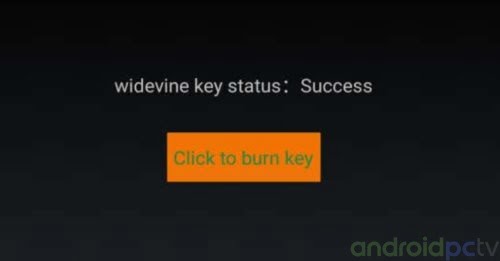
OTHER STREAMING SERVICE GUIDES
- Netflix in HD and 4K for Android, a small guide
- Fix error 0013 using Netflix on Android devices
- Netflix is already incompatible with Chinese TV-Boxes or Root devices, how to solve it
- Guide to Amazon Prime Video in HD
- Guide to Netflix in PC Windows or Linux
- Solution for some TV-Box with the Netflix error TVQ-PB-103 or error -100