Xiaomi Mi TV Stick is the new Android TV Stick from Xiaomi which we present its review today. A very expected device but with a very short hardware as we will see.
This is a product, however, certified by Google with the system Android TV 9, thanks to which has ChromeCast, a good support and plenty of apps in your store. In addition, it is compatible with all the streaming systems on the market such as Netflix, Prime Video, Disney+, HBO and Youtube. Together with the TV-Stick we have a Bluetooth remote control with microphone to use the Google Assistant. Let’s see in our review how this device behaves and how it defends itself against direct competition.
|
PRODUCT DETAILS
Unboxing Xiaomi Mi TV Stick
The Android TV-Stick Xiaomi Mi TV Stick comes in a small cardboard box with the image of the device in the top, inside we found the TV-Stick, BT remote, microUSB cable, Manual and a DC 5V 1A adapter.
Description
The new Xiaomi Mi TV Stick is very small, has two textures in the plastic, one rough and one shiny. On the front we have the HDMI connector, on the side its only microUSB connector (NO OTG) and a white status led on the top. With this stick a Bluetooth remote with microphone is included to perform the most common operations in the Android TV system through Google Assistant.
- To synchronize the remote with the TV-Stick on the first start, press OK.
As we can see the stick does not have an update button, also as we have checked the microUSB connector is NOT OTG, something that limits its use and can cause problems when recovering it. On the motherboard we can see the Wifi aC + BT 4.1 chip and an internal antenna to get coverage. If our TV has a USB with power 5 V – 1 A we can try to connect the TV-Stick without the power adapter, but if the system restarts or shuts down in use we will have to use the official adapter.
- Remote Control: Classic BT Remote / NO Flymouse / YES microphone / We can choose other alternatives.
- Alternate control: We can use Android TV Remote Control app in our smartphone
SYSTEM AND PERFORMANCE
Environment and Android system
We connect the microUSB cable to the Xiaomi Mi TV Stick, it boots automatically and we get to the default square-based Android TV 9 launcher where we can customize the top row. On this device we can use the mouse pointer on the main screen something not very common on Android TV. In the installed apps we can highlight Google’s own like Youtube, we also have Netflix and Prime Video, from Google Play we can install any other compatible like Disney+ or HBO.
In this device the performance of Android TV is basic, as we will see if we change a lot of apps the system has to reload the contents in RAM memory, is a TV-Stick to use only one app at a time. If we use it only to play streaming content the performance is acceptable but if we are going to demand more we better buy another model.
WE RECOMMEND: Eliminate all the channel rows and leave only the icons to launch apps to have better performance.
- Launcher: We can change launcher but we recommend the official / Android UI render at 1080p.
- Multitasking and access: Multitasking only from the remote control icon / Android notifications in the upper icon.
- Languages and Google Play: All the international Android classics / Google Play installed.
- Check our Android TV User Manual to install classic Android Apps, prevent screen rotation and much more.
- On/Off Controls: If we keep press the power button we have reset and power off option / Configurable in settings
- System version and root: Android TV 9 (32 bit) / NO root by default / NO root menu / Build PI.293 / Model aquaman
- Support: Xiaomi updates all its devices via OTA
Network, storage, RAM and ports
The Xiaomi Mi TV Stick has only 8 GB of eMMC memory for internal storage and 1 GB of DDR3 RAM, has a microUSB port which unfortunately is not OTG and is not suitable for connecting other peripherals. In the network section it has a wireless adapter Wifi aC + BT 4.2 with internal antenna. The tests show us good results, we have good Wifi speed although the range is not high, the internal memory could be faster.
- Storage: Total 8GB – Free 4.8GB / NOT expandable with a USB or SD external memory.
- RAM: Total 1 GB – Free 352 MB / DDR3.
- Network: Good speed with one internal wifi antenna / Range 42dBm, fine. / Bluetooth OK.
- We recommend reading our Tutorial SAMBA on Android networks if we are going to use files from our network PC.
Power and performance
In terms of power, the Xiaomi Mi TV Stick is somewhat limited by the SoC Amlogic S805Y Quad Core with ARM Cortex-A53 processors and in the graphics section a Mali-450 MP3 GPU which is in the lower range. This SoC is manufactured in 28 nm, so it has a low power consumption but it is not very efficient. The temperatures are a bit high but as we can see in the tests we have no loss of performance, such a small case with the motherboard so close to the external case tends to heat up superficially, something that we will notice when we touch it.
- CPU performance: Min 500 MHz / Working 1MHz / Max 1.2 MHz
- Thermals: Min. 40ºC / Working 52ºC / Max. 65ºC / Maintains performance up to 94% / Heat zone on the top / Noise 0db
- Consumption: Off 0.6W / Min 1.5W / Working 2.5W / Max. 5.4W
- Games and emulators: NOT possible to play titles such as PUBG with low settings / Emulators up to 16bit / NO Vulkan support.
- Controls: Compatible with Gamepads by cable or bluetooth.
VIDEO AND AUDIO TEST
Video playback test
In the video playback section the Xiaomi Mi TV Stick features the Amlogic S805Y SoC supporting most modern video formats such as h.265 and VP9 with native 1080p resolution support without HDR, it does not have a video quality settings app. We can use players like KODI or PLEX without problems, they are available at Google Play Store. At audio level we can play DD and DTS sound up to 5.1 by its single HDMI port.
This TV-Stick has ChromeCast which allows us to send Youtube, Netflix, HBO, Prime video and Disney+ as it has all the necessary certificates.
- Video Settings: NO image quality settings / RGB mode / HDMI-CEC available, see manual / Automatic refresh rate available
- Audio Settings: HDMI up to 5.1 audio
- Media sharing: GoogleCast YES / Miracast NO / DLNA with BlubblePnP / Airplay NO
- LibreELEC: This model is NOT compatible with LibreELEC or CoreELEC.
- Tutorials: Install add-on in KODI / Judder effect, how to fix it / Multi-channel audio guide / Correct dark video playback in Android.
- We recommend reading the Setup Guide of our TV to get the best picture quality.
Video and audio results
| Video Formats | Result |
| h.264 / 1080i / 8bit | OK |
| h.264 / 1080p / 4K / 8bit | OK |
| h.264 / 1080p / 10bit (anime) | Frameskip (SW) |
| h.265 / 1080p / 8bit | OK |
| h.265 / 1080p / 10bit (anime) | OK |
| h.265 / 4K@24fps / 8bit | Frameskip (SW) |
| h.265 / 4K@60fps / 10bit HDR | Frameskip (SW) |
| VP9 P1 / 4K@24fps / 8bit | Frameskip (SW) |
| VP9 P2 / 4K@60fps / 10bit HDR | Frameskip (SW) |
| VP9 P2 / 8K@60fps / 10bit HDR | Frameskip (SW) |
| AV1 / 4K@24fps / 10bit | Frameskip (SW) |
| Max. Bitrate | 100 Mbps = 12,5 MB/s. |
- The maximum bitrate depends on the port used to connect or the limitations of SAMBA Networks.
- SW = does not have hardware acceleration and may have have some frameskip in very heavy files.
| Audio Formats | Result |
| Dolby | 5.1 / Plus / True HD/ Atmos = OK |
| DTS | 5.1 = OK | MA / HR / X = Core |
- PCM – Stereo only doing downmix from DD or DTS
- Core – Only the core of the format is played back with what we passed to the Dolby or DTS base system / More info
Streaming services
We conducted several tests on streaming services to check how the most popular services work. The Xiaomi Mi TV Stick has several DRM systems and also Google certification which allows us to have several compatible streaming options and even ChromeCast integrated. It is also certified for Netflix and all other paid services in FullHD quality.
- DRM: Google Widevine L1 / Microsoft Playready / HDCP 2.2
- Chromecast: Compatible with all the services
- Tutorials: Change the size of the captions and the mouse pointer on Android / Install Addons in KODI in a simple way
| Streaming service | Calidad / Audio |
| Youtube | FullHD (1080p) / Stereo |
| Google Play Movies | FullHD (1080p) / Stereo |
| Netflix | FullHD (1080p) / 5.1 / Netflix Guide |
| HBO | FullHD (1080p) / Stereo / HBO Guide |
| Disney+ | FullHD (1080p) / Stereo / Disney+ Guide |
| Apple TV+ | FullHD (1080p) / Stereo / Apple TV+ Guide |
| Prime Video | FullHD (1080p) / 5.1 / Prime Video Guide |
| DAZN | HD (720p) / Stereo |
| IPTV | FullHD (1080i) / Stereo |
CONCLUSIONS AND BUY LINKS
Score
Opinion
After analyzing the new Xiaomi Mi TV Stick we can say that this is a certified Android TV device focused on streaming playback at the lowest possible price. Within this small TV-Stick we have Chromecast to send content from our mobile and also has all the certificates to see Youtube, Netflix, Prime Video, HBO or Disney+ without the slightest problem. We must take into account that we have a somewhat basic hardware and this limits us to use this device only to play multimedia content, but we can still use KODI or other simple apps without problems.
As for connectivity the Xiaomi Mi TV Stick is totally limited in ports and only has a microUSB which is also not OTG, inside we have that if a Wifi aC Dual Band adapter that reaches a acceptable speed and also integrates a Bluetooth adapter. As for software we have Android TV 9 Pie that has options such as automatic refresh rate change and updates via OTA. The included Bluetooth remote control has a microphone that allows us to use Google Assistant directly to perform our searches.
As we see the Xiaomi Mi TV Stick serves as a small streaming player but has little power and versatility. If we need more power for games or demanding apps we will certainly have to go to other options.
Where to buy
|
Add-ons
|







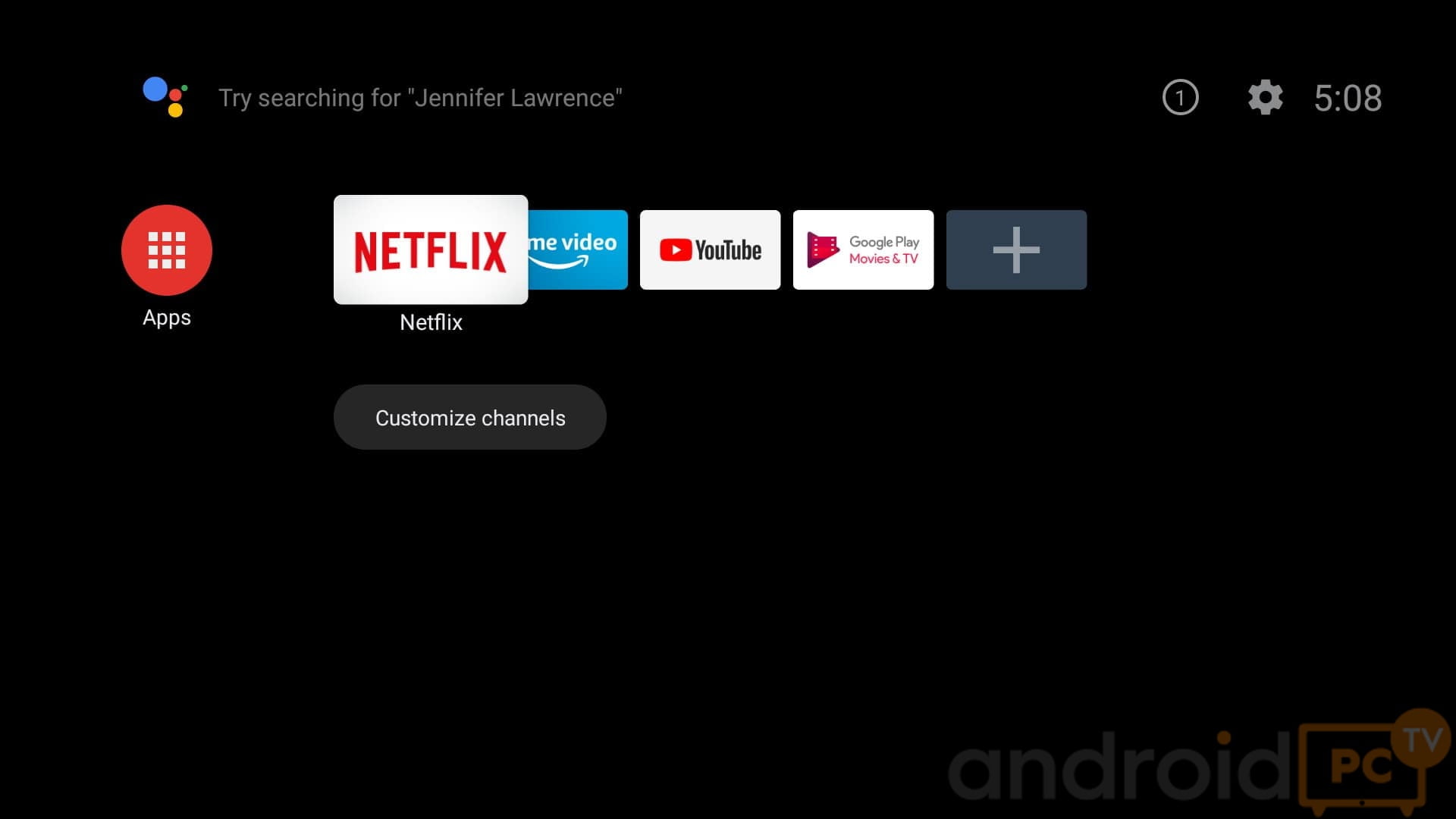




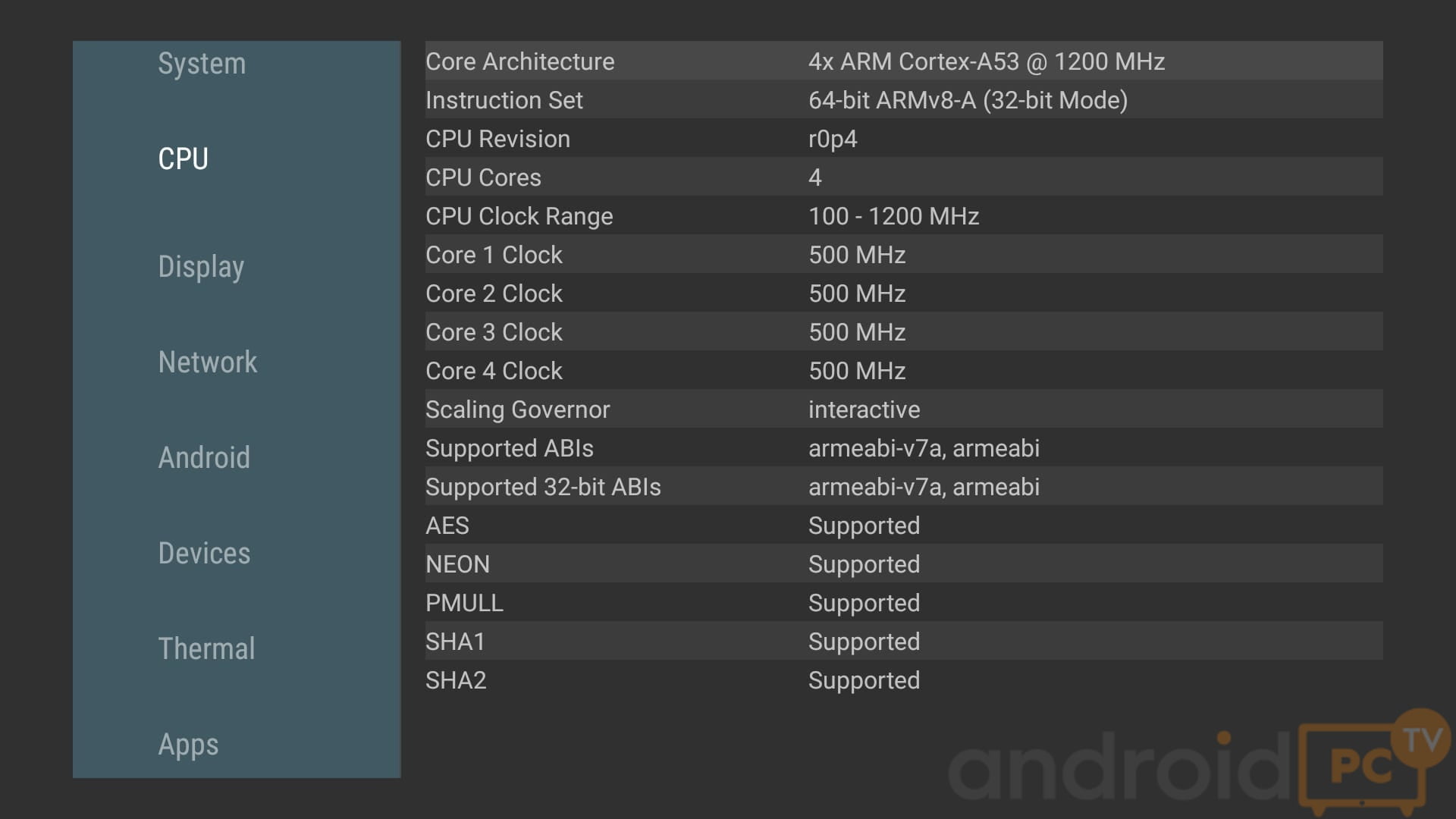


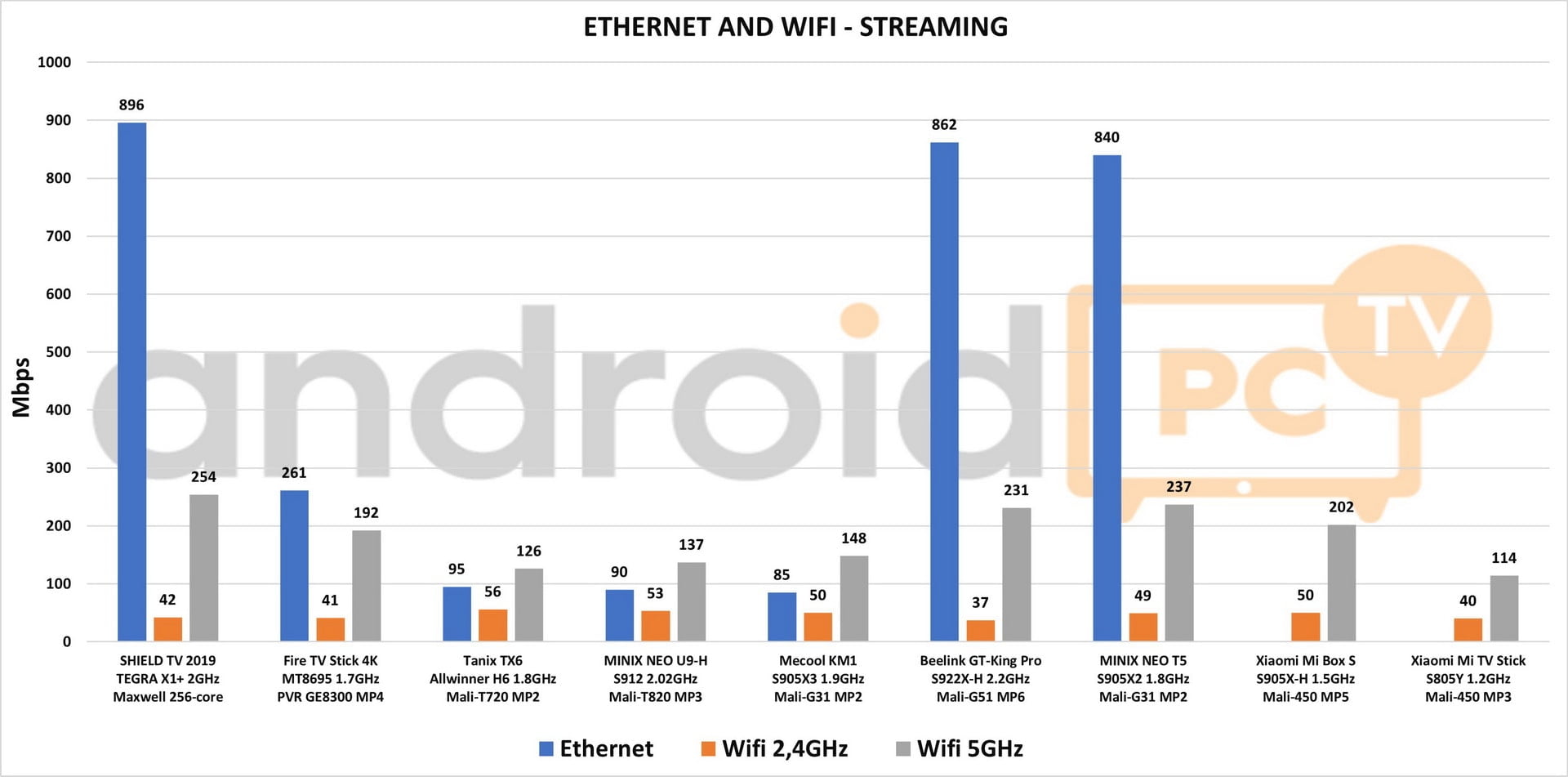


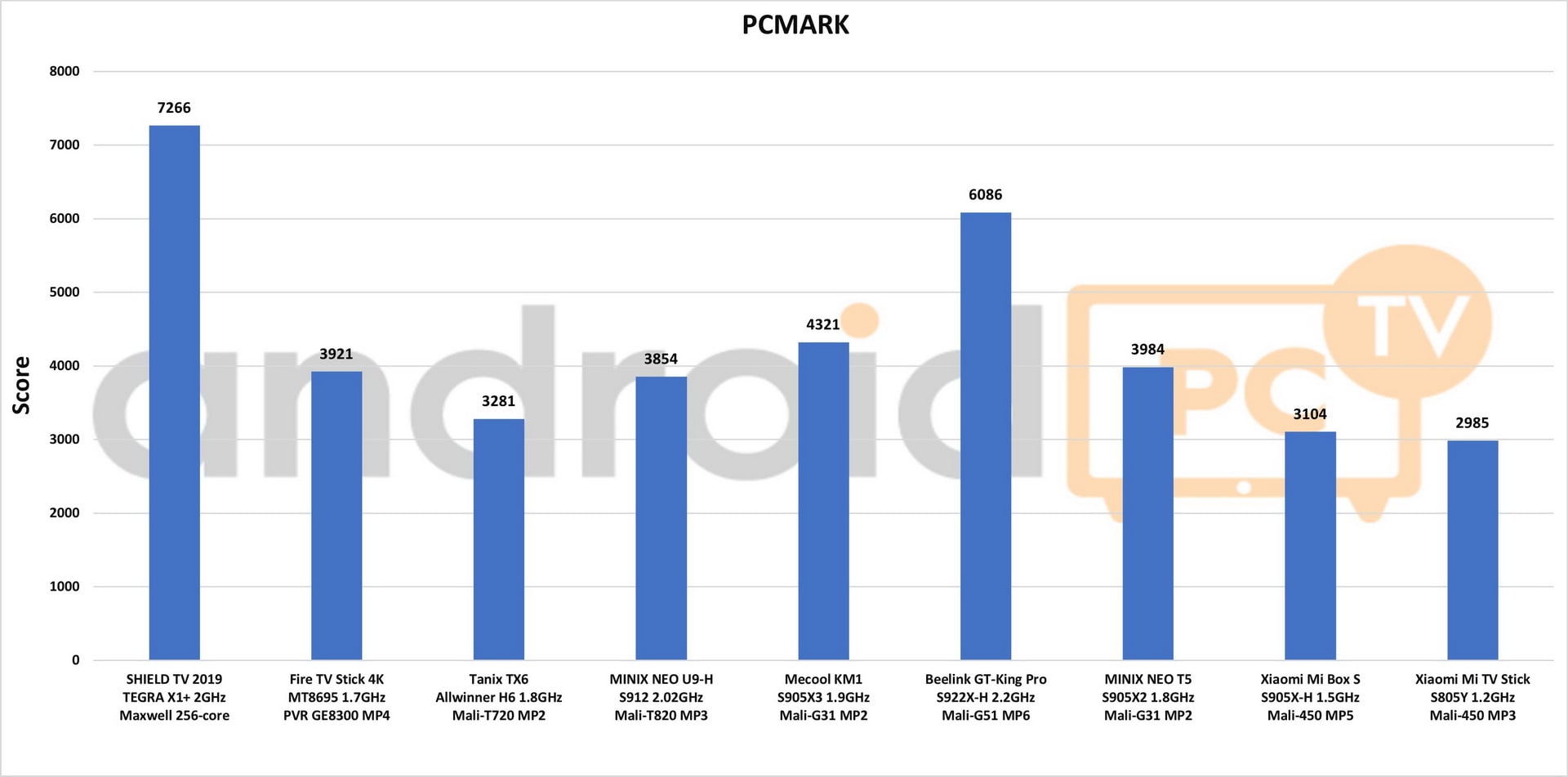
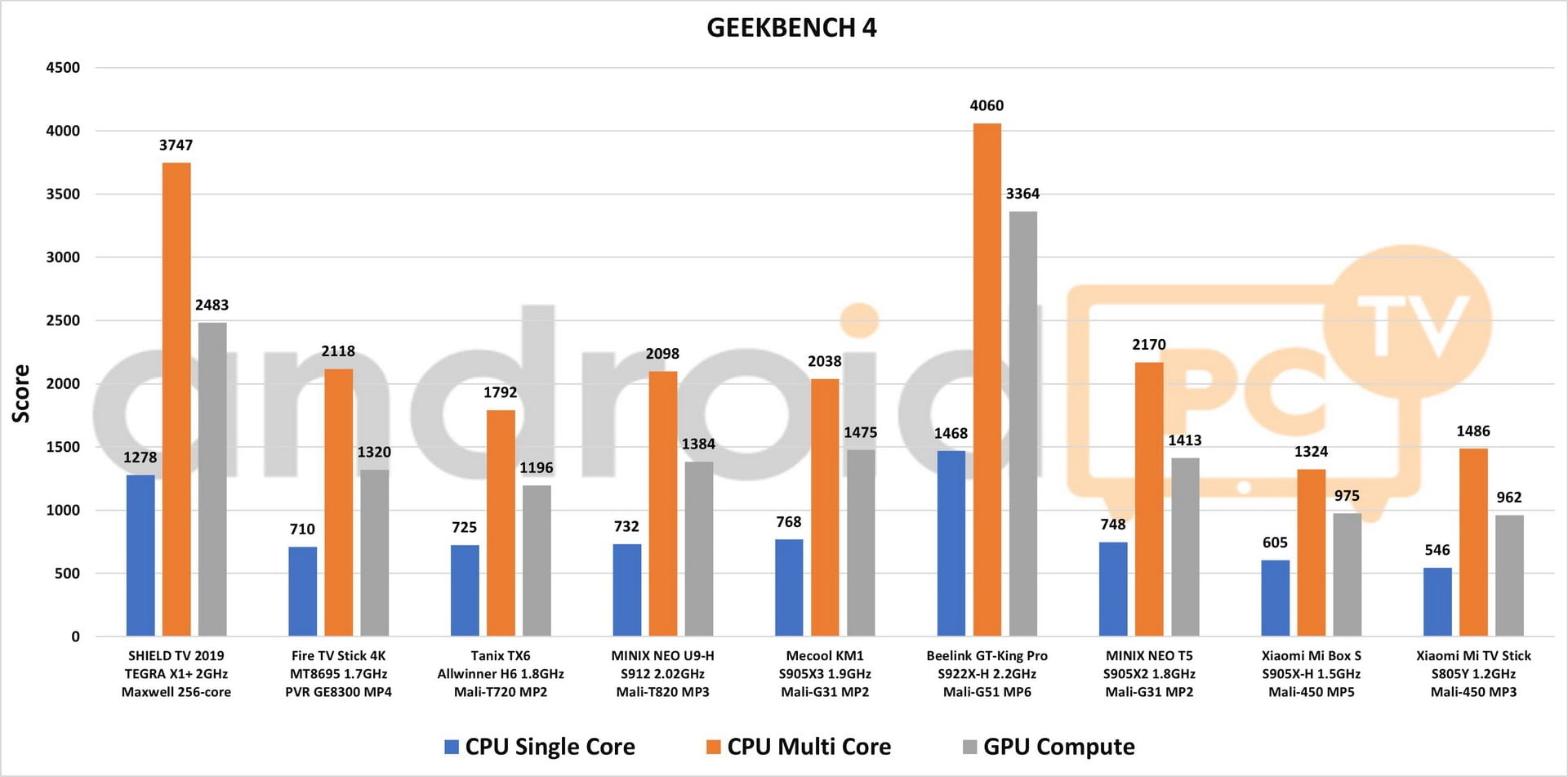

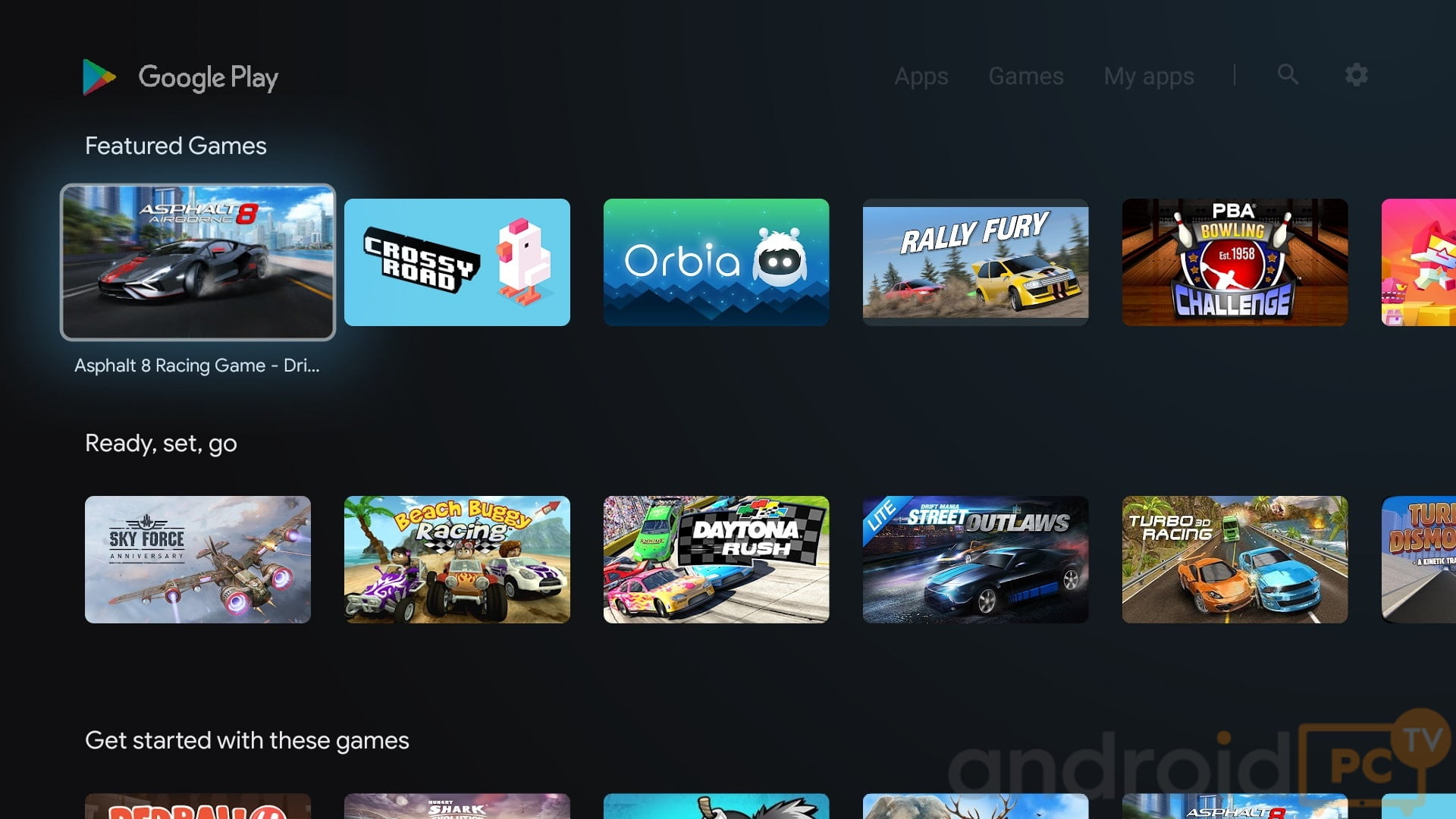





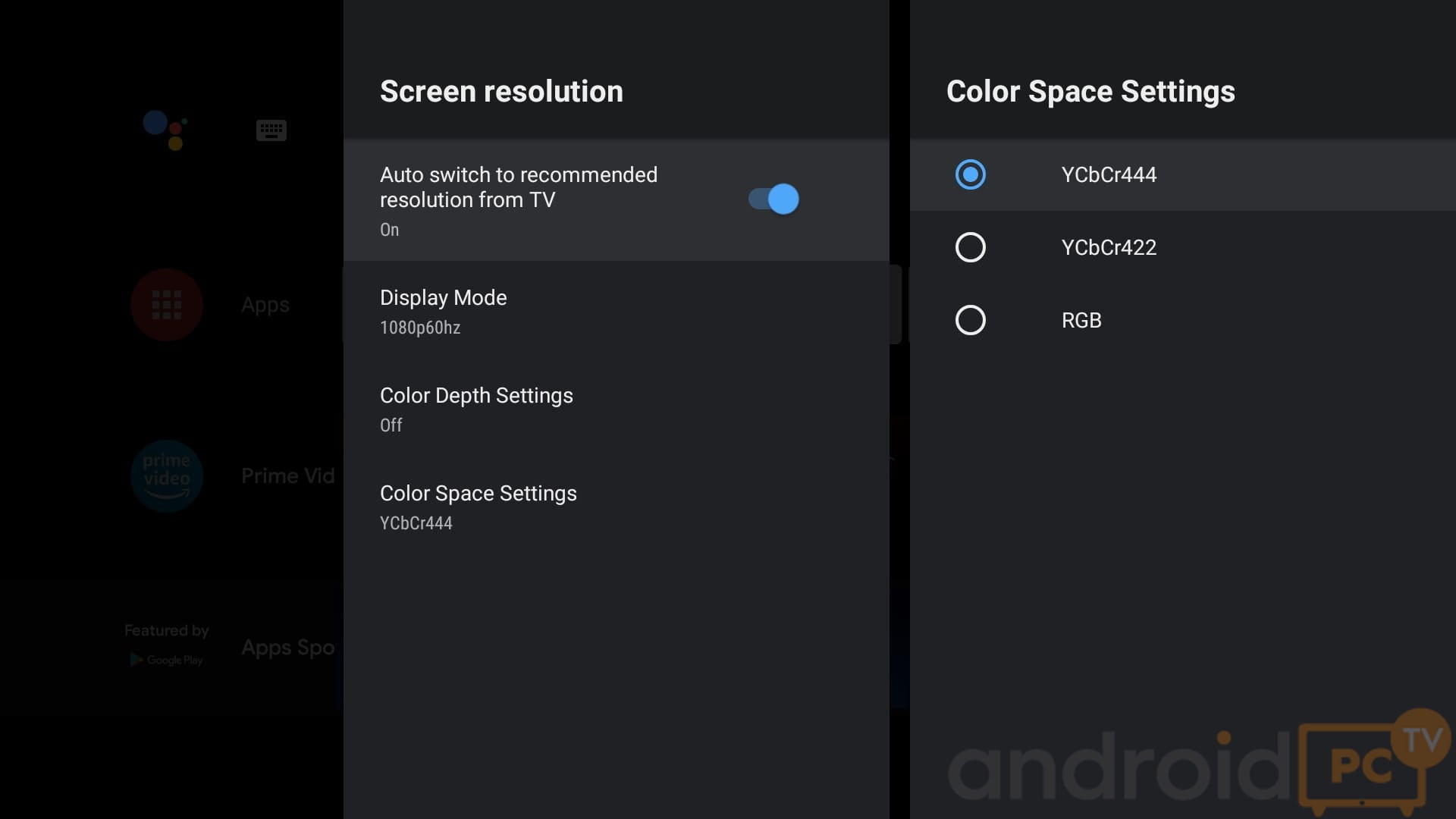
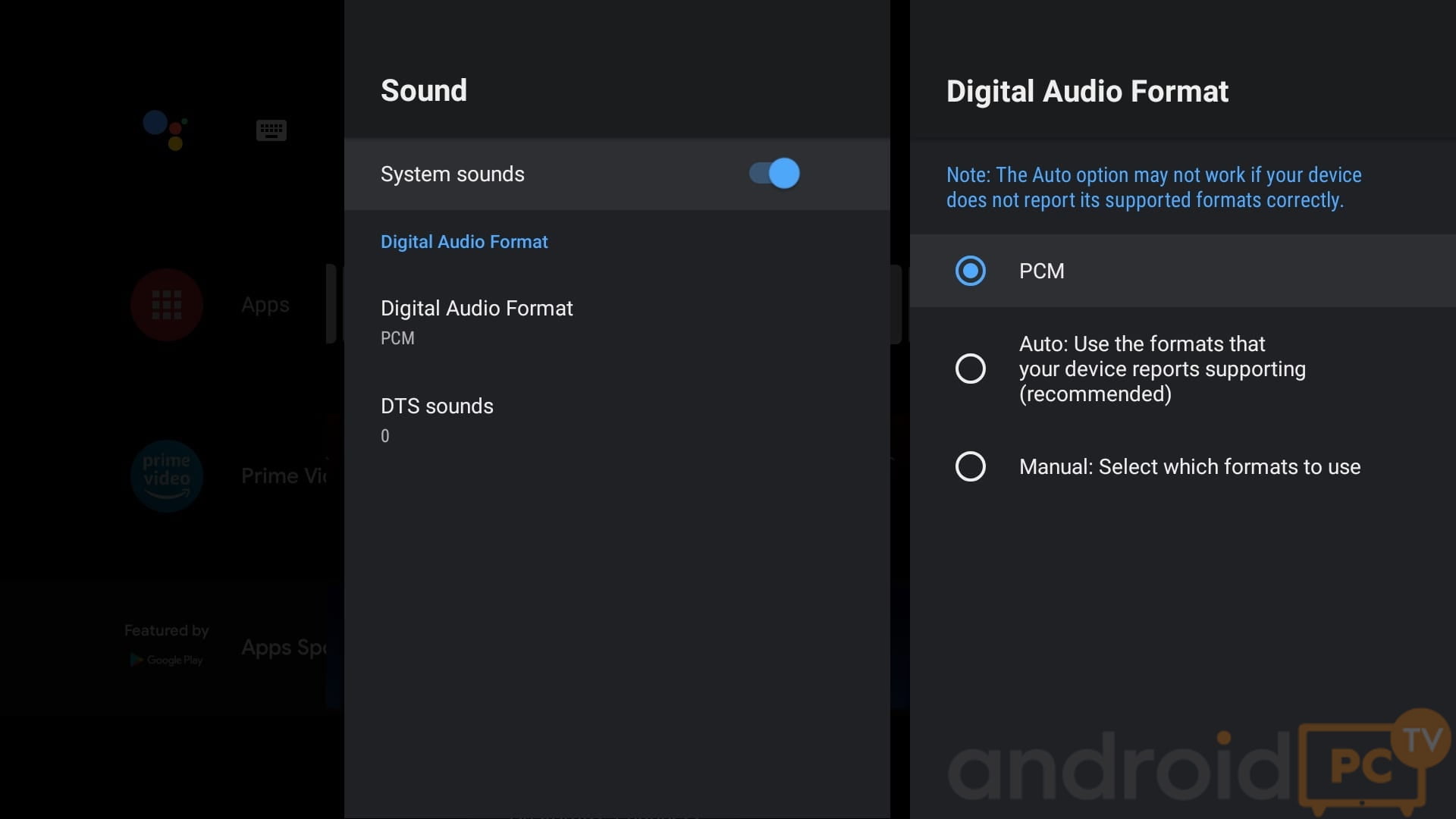

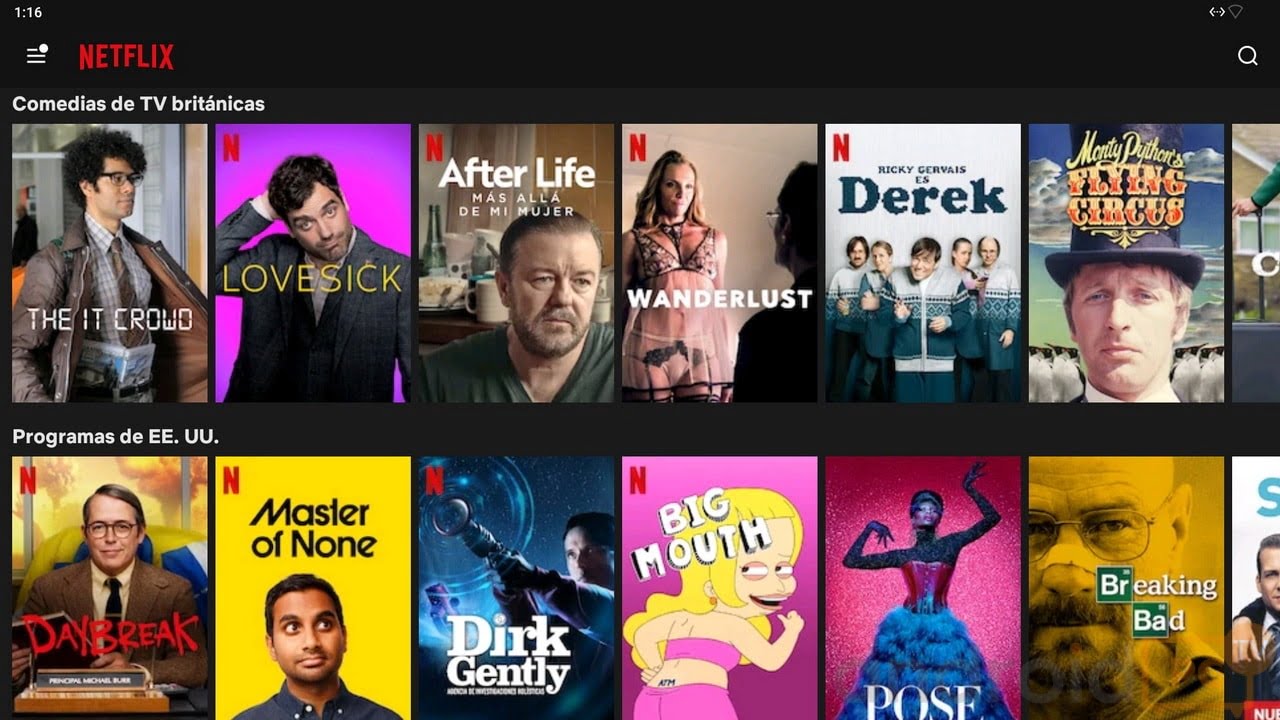
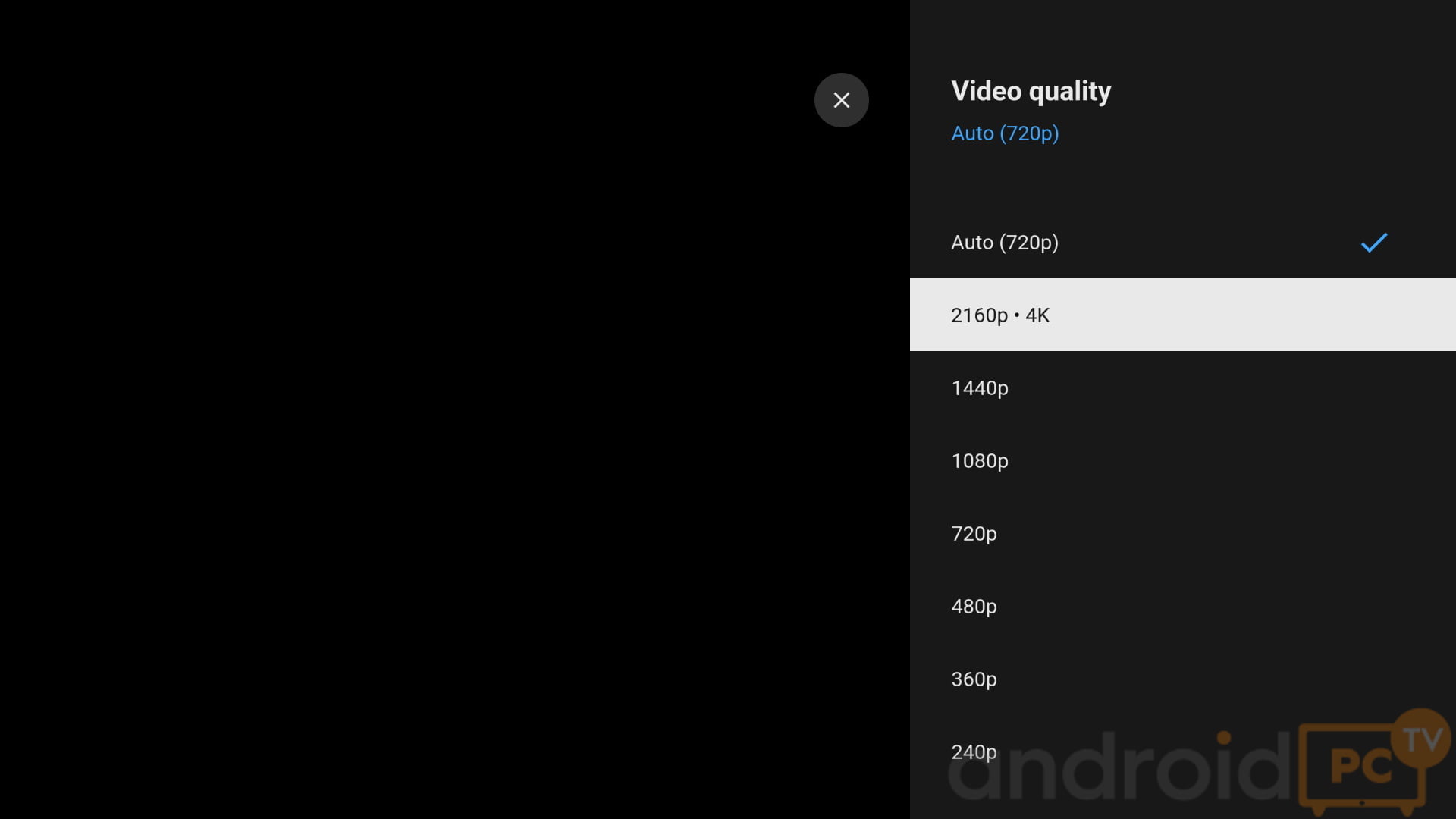
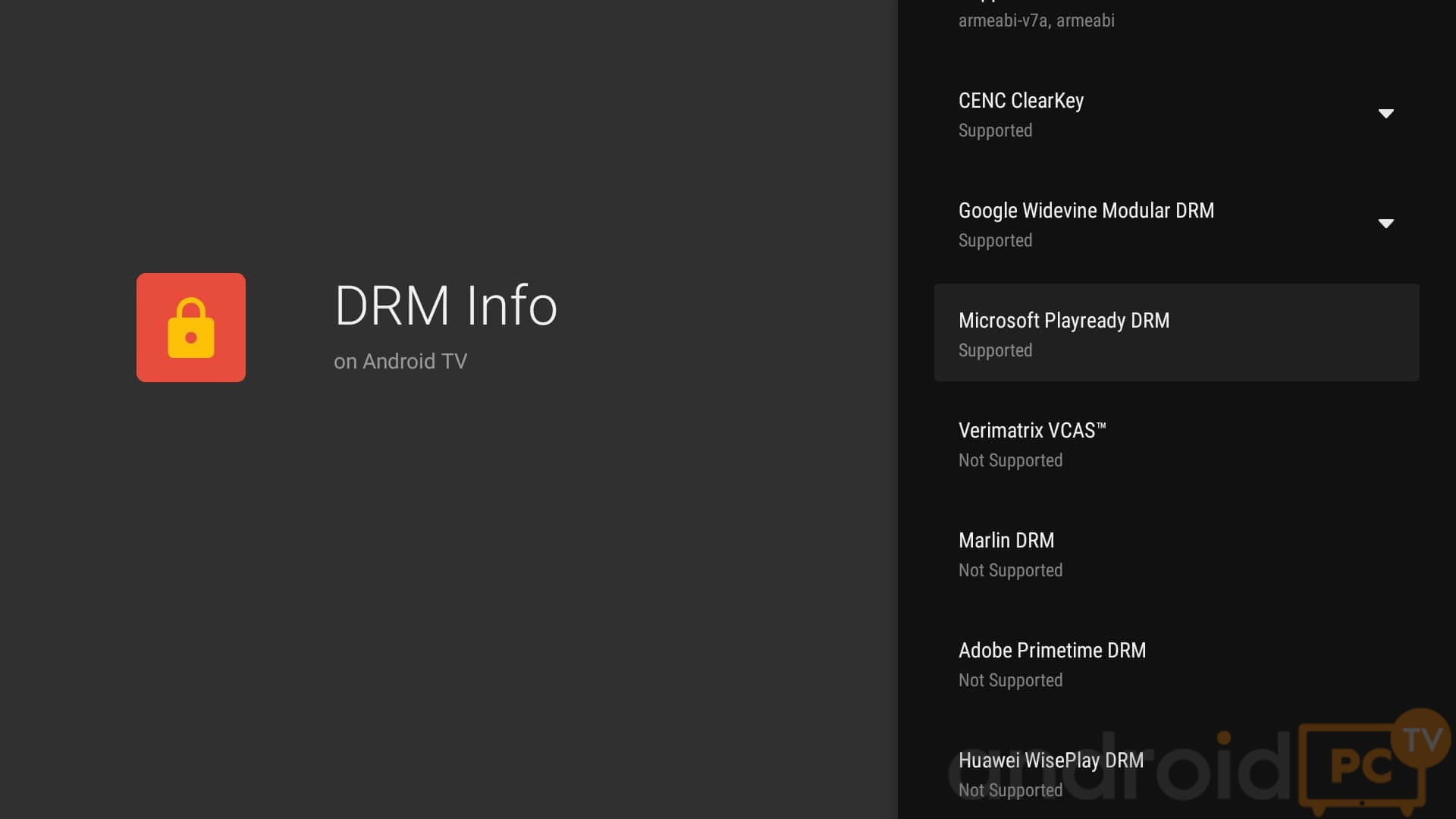




There’s a problem in my new Mi TV Stick, it’s lag and after that keeps restarting. how can i solve this problem? please help me.
I can uninstall apps ?
Great article, so much information!
I’ve recently got one to use mainly with Plex. Were you able to play DTS on it without transcoding, since it supports the format?
Is it going to yield any update to support OTG? The article says it’s expandable with USB or MMC, but how?
I think they made one more stick with 2gb ram with better processor, but is 2x more pricer.